What’s New in 3DEXPERIENCE DraftSight R2025x FD03
The latest functional delivery update of 3DEXPERIENCE DraftSight is here and adds the capability to batch print DWG drawings, the ability to add weld symbols, construction lines, and more! See how you can streamline drafting with the latest enhancements in FD03, in this blog.
The following enhancement applies to 3DEXPERIENCE DraftSight Premium, Mechanical, and Collaborative Designer for DraftSight.
Batch Print DWG Drawings from the 3DEXPERIENCE Platform – easily generate drawing sets for review.
You can now batch print DWG files and folders directly from the 3DEXPERIENCE platform. Simply go to Print, Batch Print and select your file or folder and proceed with printing.
This enhancement automates the printing of multiple CAD drawings and sheets in a single job, reducing manual effort, processing time, and errors so you can quickly share your drawing sets for review.
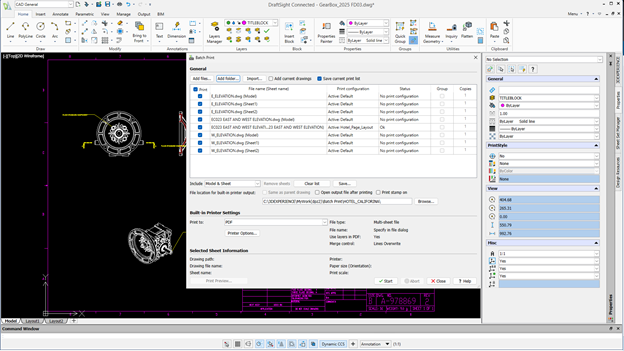
The following enhancements apply to 3DEXPERIENCE DraftSight Mechanical. DraftSight Mechanical is a DWG-based 2D and 3D design solution that enables you to create and update drawings containing mechanical entities in DWG format. We introduced it a few years back and FD03 adds some significant enhancements to ensure clear communication for manufacturing and assembly, including the following:
Add Weld Symbols – provide more accurate documentation and meet industry standards.
The new Welding command enables you to easily create a welding symbol and attach it to an object in the drawing area. Ensure clear communication of welding specifications and adhere to industry standards by enhancing the accuracy and quality of technical documentation.
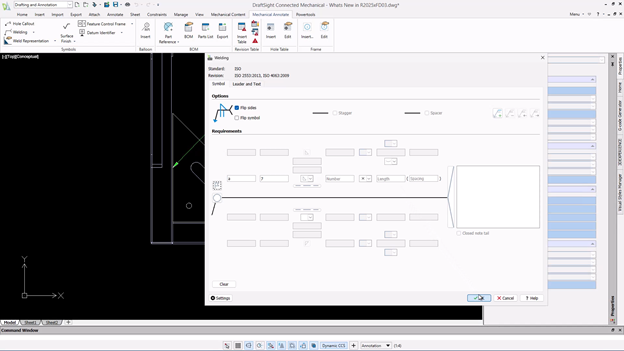
Weld Representation – enhance design clarity for welding instructions.
Simplify weld detailing with the new Weld Representation command that lets you create and edit a weld representation.
Effortlessly create and customize standard-compliant fillet and single-V butt welds in front or side view on diverse geometries like ellipses, circles, and lines.
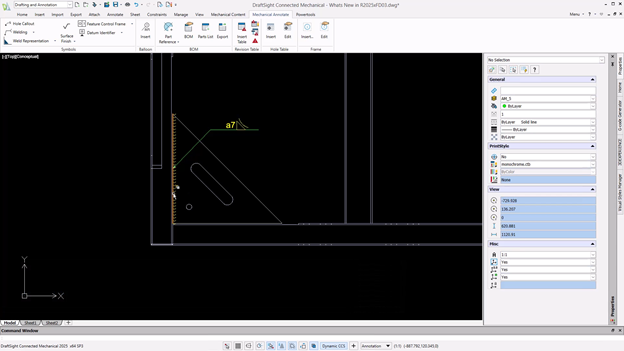
Add Tolerance Information to Dimensions – use tolerance to define dimension limits.
Add tolerance information directly to dimensions in drawings to ensure clarity by specifying permissible variations providing accurate details for manufacturing and assembly.
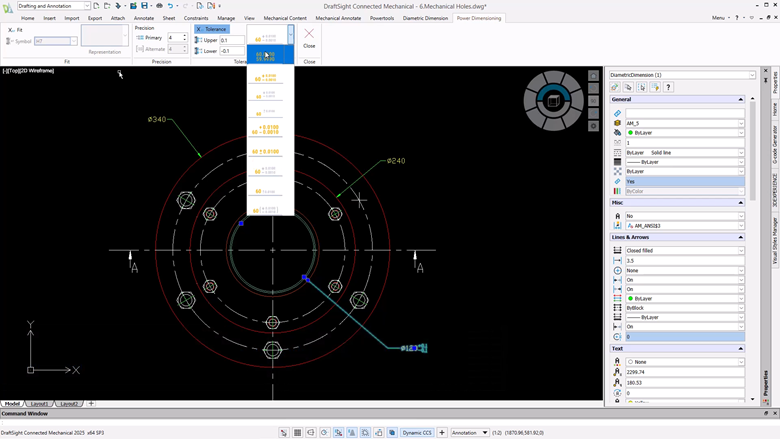
Add Fit Information to Dimensions – ensure correct part mating and more accurate assembly.
Automatically add precise fit information to drawing dimensions by retrieving hole/shaft values from data tables based on the nominal dimension. The Primary Tolerance Precision option sets the number of decimal places for fits and tolerance for primary units.
Save time, reduce errors, and maintain standards compliance for a smoother, more accurate assembly.
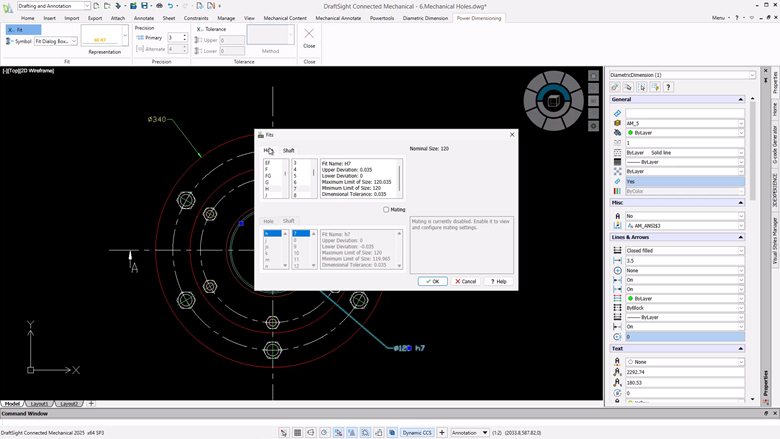
Construction Lines – create accurate and precise drawings.
Create comprehensive construction lines, including rays, xlines, and circular lines, effortlessly with the new Construction lines command. Use the lines as reference guides to aid in aligning and positioning objects, simplifying complex design tasks, improving accuracy, boosting workflow efficiency, and saving time.
Easily access this command under the Mechanical Content tab.
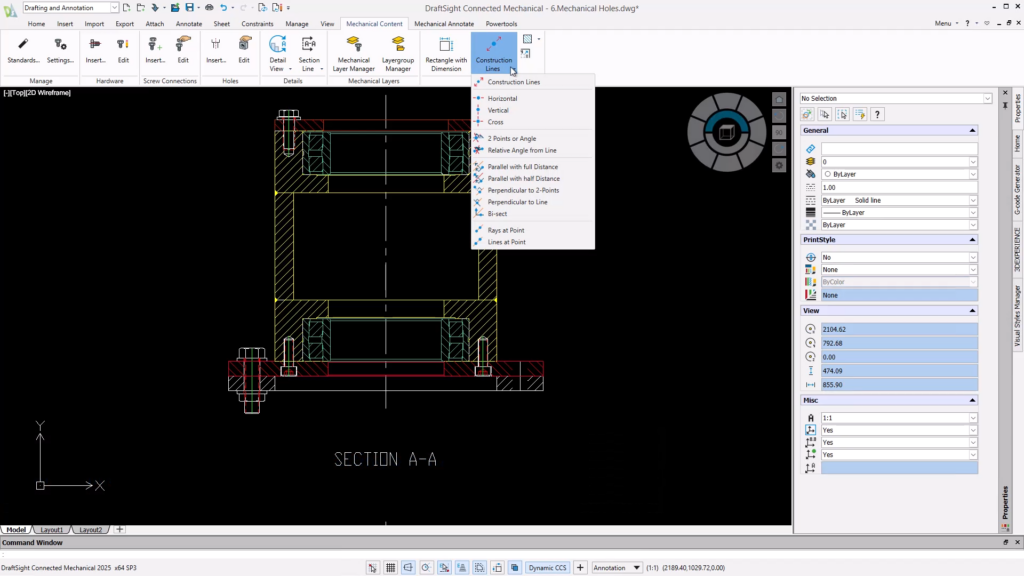
The following enhancement applies to 3DEXPERIENCE DraftSight Premium, and Mechanical.
Unplanned Offline Mode – continue designing without an internet connection.
Lose your internet connection— no problem. We have further improved offline mode capabilities so if you experience a connection loss while connected to the 3DEXPERIENCE platform, you’ll get a notification, and you can continue your work in DraftSight in offline mode, without the need to save, exit and start a new session.
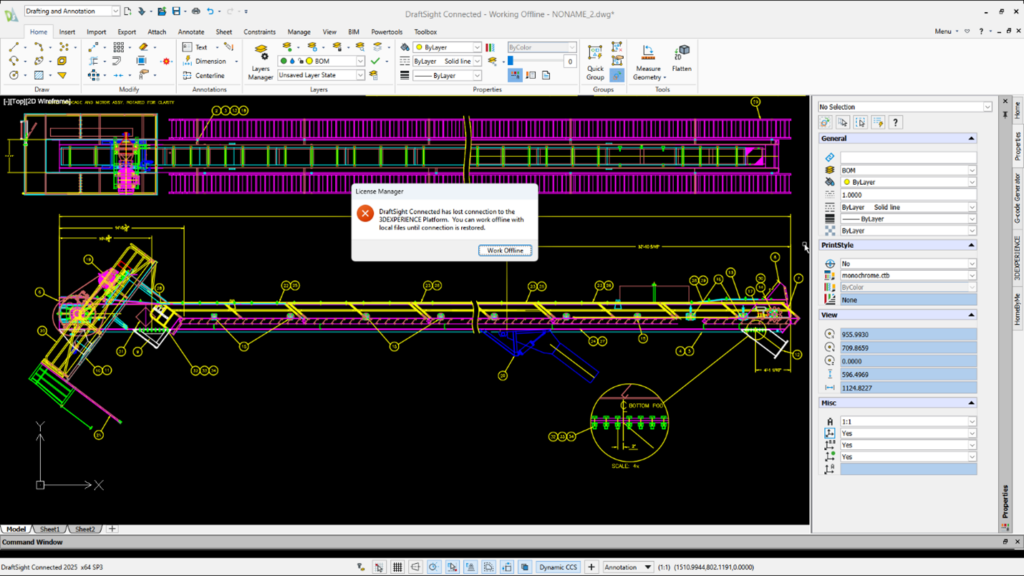
That sums up this update. Learn more about FD03 updates and watch the videos here. To see what else we’ve done this year see my last blog here. Further enhancements include enhanced integration with the platform, BIM improvements, and we even launched a fully browser-based drafting solution called DraftSight Creator. To get your hands on it visit: visit: https://www.draftsight.com/how-to-buy/xdraftsight-free-trial.
To learn more about our DraftSight offerings visit https://www.draftsight.com/.





