What’s New in DraftSight 2026
In today’s digital world, drawings continue to be a valuable asset in communicating design intent in design and engineering workflows. Since its inception in 2009 DraftSight drafting software has been a trusted name in 2D drafting and remains one of the top solutions on the market. DraftSight 2026 raises the bar with a new start page tab, floating windows, the new BIM module and so much more to help you save time on your drawings and collaborate with your team and stakeholders.
I’m excited to share the top enhancements in DraftSight 2026 available this November. These enhancements apply to all DraftSight on desktop and DraftSight roles connected to the 3DEXPERIENCE platform unless otherwise stated.
1. BIM Module – improve communication across design and construction teams.
Easily open 3D BIM models with the new BIM Module that enables you to integrate BIM workflows into DWG-based design processes enabling you to generate 2D drawings by importing and leveraging data from 3D BIM model files. For instance, you can create floor plans, sections, and elevations from a BIM model such as RVT and IFC files.
This module enables compatibility with industry-standard files, making it easier for architecture, engineering, and construction (AEC) professionals to collaborate and work with a wide range of tools. Easily import and exchange DWG data between DraftSight and leading BIM tools that will help architects, engineers, and designers maintain a more cohesive workflow across platforms.
This integration improves project collaboration, enhances design accuracy, and improves overall project efficiency.
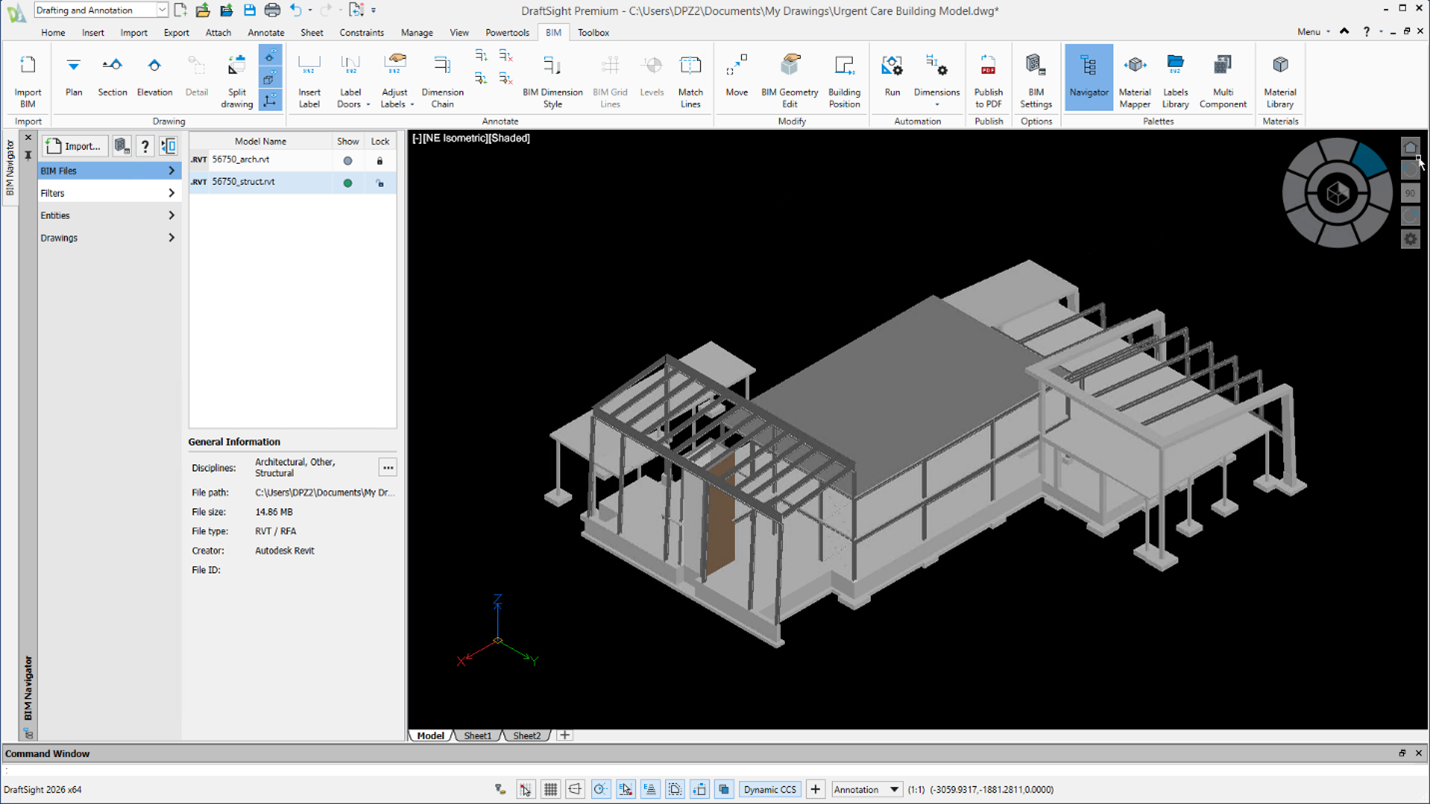
Available only in the DraftSight Premium (in the SOLIDWORKS Public Cloud and SOLIDWORKS Desktop portfolios), DraftSight Enterprise Plus, and Collaborative Designer for DraftSight.
2. Sheet Set Manager on the Platform – standardize project documentation and simplify publishing.
The sheet set manager on the 3DEXPERIENCE platform elevates 2D drawing management by integrating DraftSight’s CAD tools with the platform. This brings efficiency, data integrity, seamless collaboration, and scalability. It’s a strategic move towards modern, connected engineering. For organizations aiming to improve 2D workflows, this solution offers a clear path to greater efficiency and control.
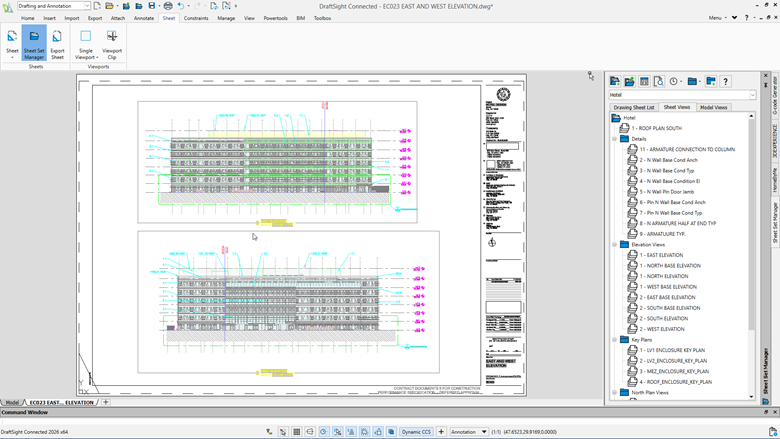
Centralize Sheet Set Data (DST) files in 3DSpace for real-time collaboration, automated sheet organization, and streamlined publishing to bookmarks. DraftSight lets you create the DST files and save them to bookmarks. You can open the saved DST files from bookmarks.
You can also define the properties of the Sheet Set Manager, such as project name, client details, fields in the title blocks, and much more. You can create DST files using an existing drawing or drawing sheet set template. DraftSight creates DST files as PLM objects.
This feature enhances DST file management in the Sheet Set Manager with improved integration in Collaborative Spaces.
Available only in DraftSight Premium, DraftSight Mechanical, and Collaborative Designer for DraftSight (all three are included in the SOLIDWORKS Public Cloud portfolio).
3. Batch Print Files in Collaborative Space – save time and simplify printing.
You can now batch print DWG files and folders directly from the 3DEXPERIENCE platform within your Collaborative Space. Simply go to Print, Batch Print and select your file or folder and proceed with printing.
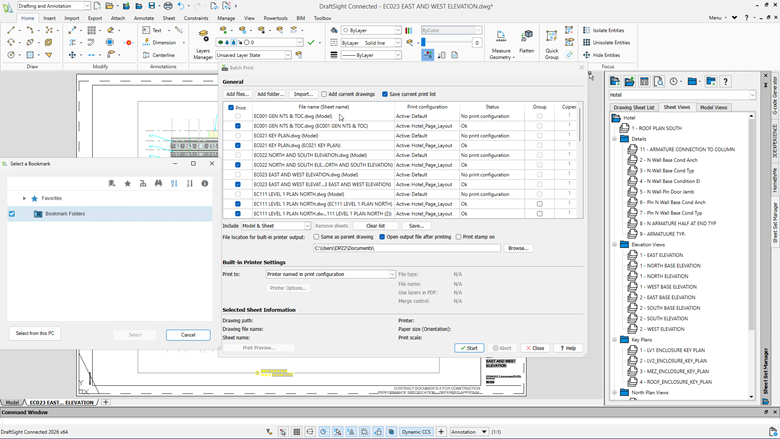
This enhancement automates the printing of multiple CAD drawings and sheets in a single job, reducing manual effort, processing time, and errors so you can quickly share your drawing sets for review.
Available only in DraftSight Premium, DraftSight Mechanical, and Collaborative Designer for DraftSight (all three are included in the SOLIDWORKS Public Cloud portfolio).
4. Float Document Windows – boost productivity when using multiple monitors.
Boost productivity on multi-monitor setups by detaching drawing tabs into separate, movable windows. Floating document windows enable you to open drawings in separate windows outside the main application in DraftSight, offering flexible views of multiple drawings side-by-side or across multiple monitors.
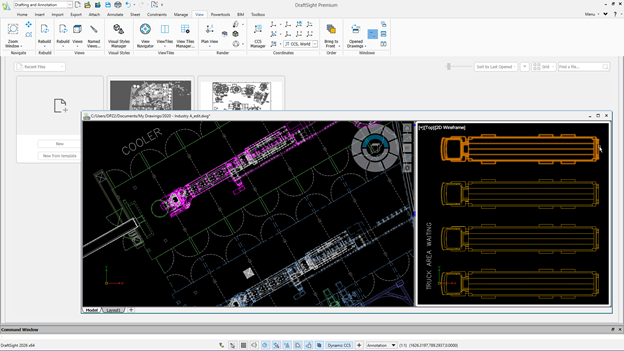
Maximize productivity with multi-monitor support and side-by-side drawing comparison, facilitating easier copying, pasting, and multitasking across different projects.
Available only in the DraftSight Premium, DraftSight Mechanical (in the SOLIDWORKS Public Cloud and SOLIDWORKS Desktop portfolios), DraftSight Enterprise Plus, and Collaborative Designer for DraftSight.
5. Centralized Start Hub – access projects, recent files, and resources faster.
Get a head start on your tasks with the new Start Page tab. Right when you open DraftSight, you’ll see a new tab with access to recent files, workspace settings, and learning resources.
The Start Page tab centralizes key operations and creates a smoother user experience when you open DraftSight, providing quick access to frequently used functions in one location.
[new start page image]
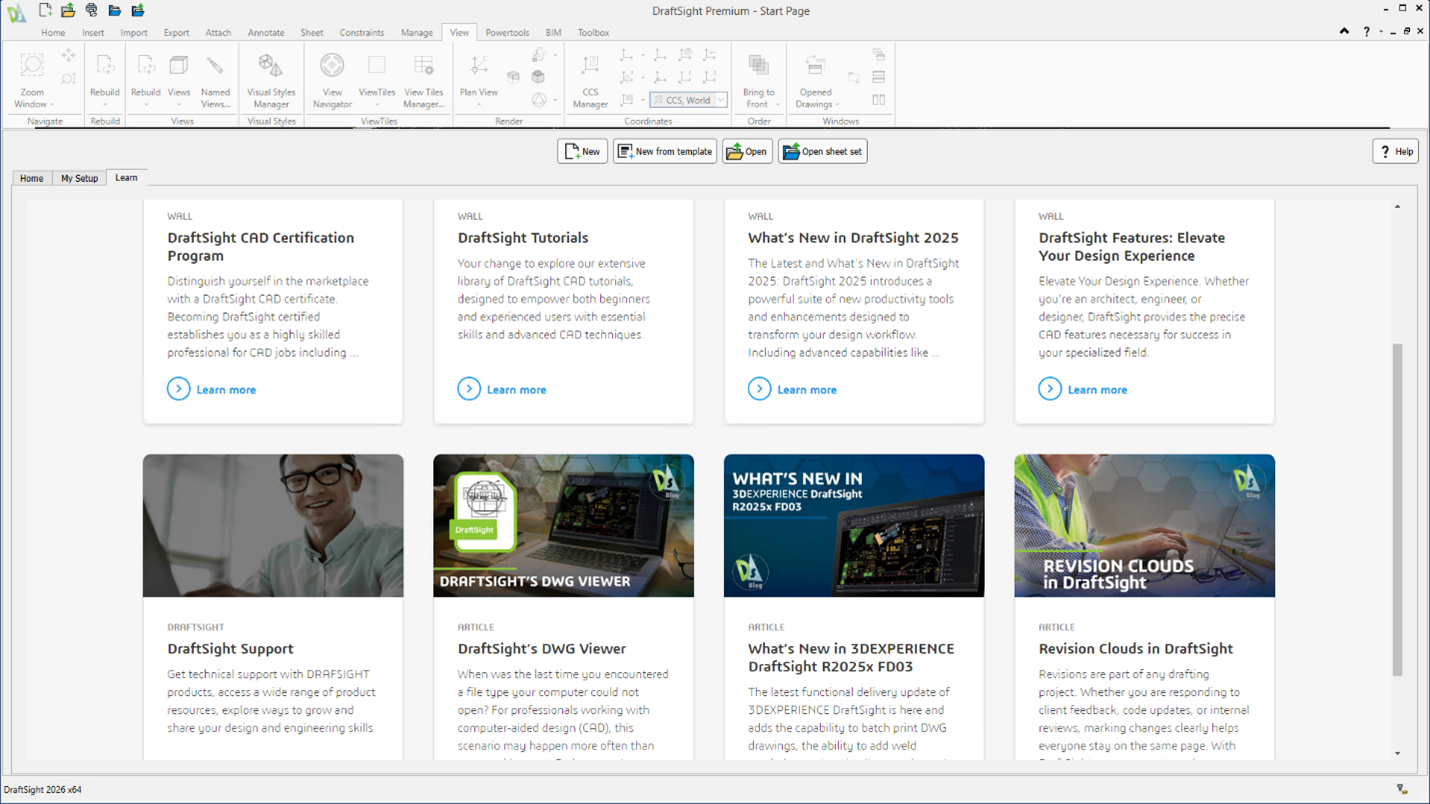
Available only in the DraftSight Premium, DraftSight Mechanical (in the SOLIDWORKS Public Cloud and SOLIDWORKS Desktop portfolios), DraftSight Enterprise Plus, and Collaborative Designer for DraftSight.
6. Improved Ribbon Tabs Content – find commands faster and easier.
DraftSight features a cleaner, better-organized ribbon interface that enhances usability through improved command access and familiar, customizable workspace layouts.
Customizable workspace options include “CAD General” and enhanced “Drafting and Annotation” layouts.
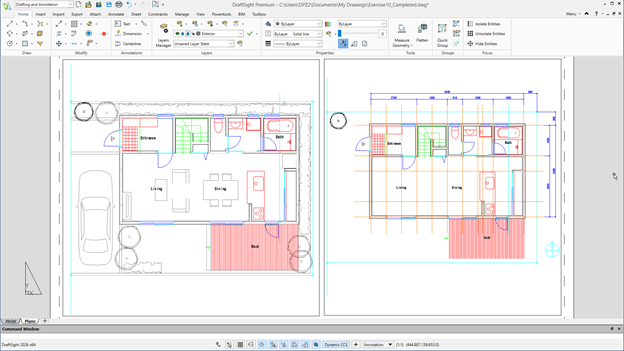
Available only in the DraftSight Premium, DraftSight Mechanical (in the SOLIDWORKS Public Cloud and SOLIDWORKS Desktop portfolios), DraftSight Enterprise Plus, and Collaborative Designer for DraftSight.
7. DATAEXTRACTION Command Improvements – Reduce manual work and errors in data extraction.
Enhance data extraction efficiency in DraftSight with CSV headers for clear exports, built-in formula columns for custom calculations, and the ability to extract raw, processed, and calculated data in one step—reducing manual work and streamlining integration with other applications.
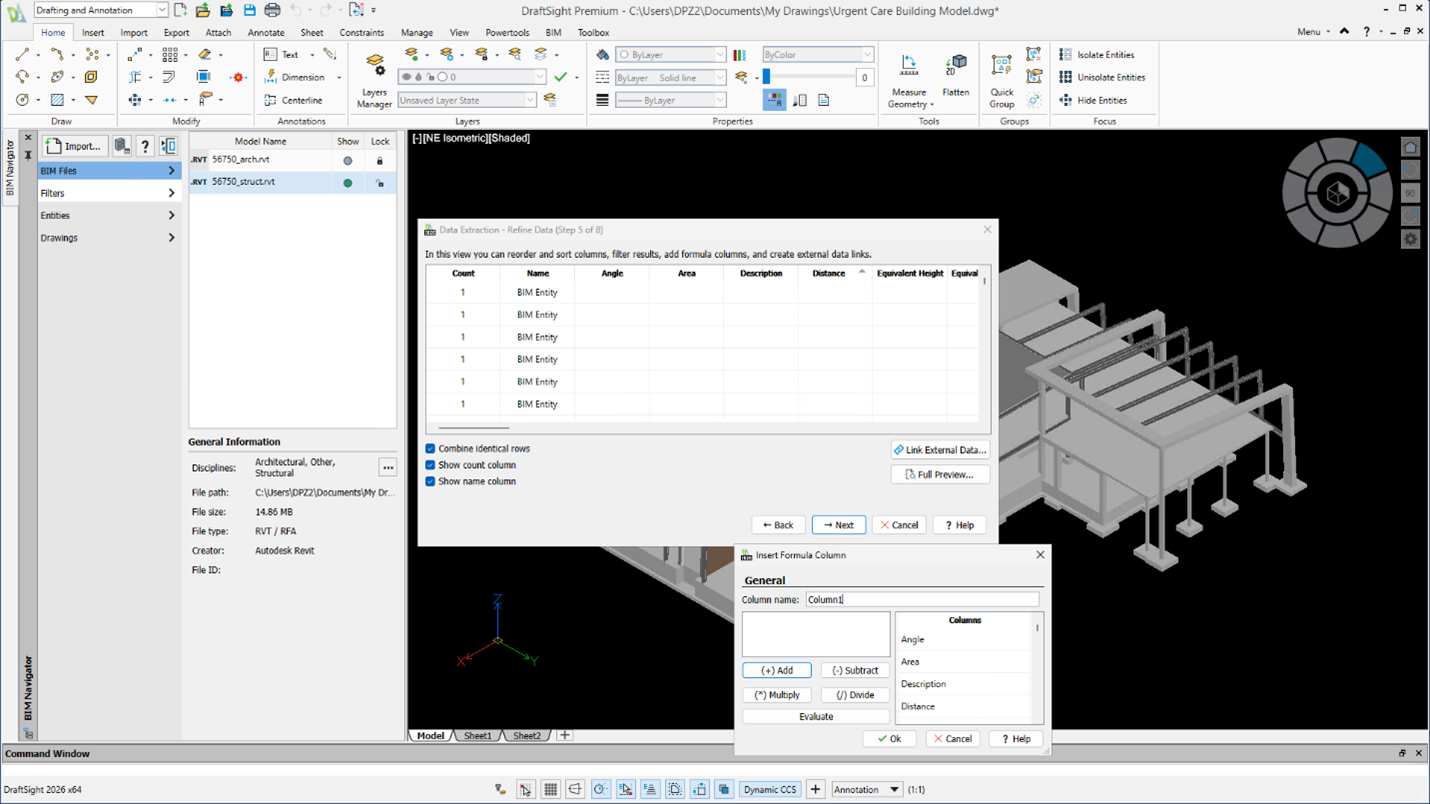
8. Field Command: Add DIESEL Expression Support – automate dynamic text and calculations within drawings.
The Field command now includes DIESEL Expressions, enabling dynamic text that automatically updates based on drawing properties or user inputs.
Create intelligent, self-updating drawings that maintain accuracy automatically as properties change, reducing manual updates and the risk of outdated information.
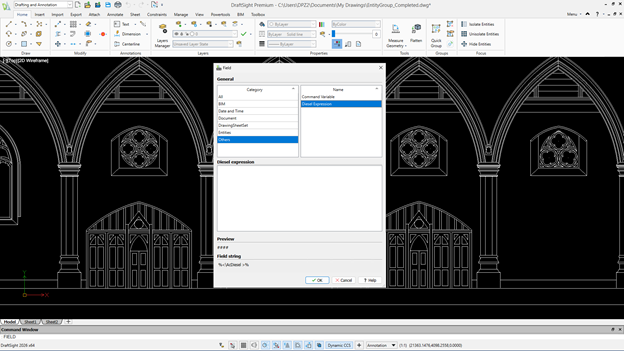
9. Resizable View Tiles in Model Space – improve multitasking and simultaneous model navigation.
Improve multitasking within your CAD workflow with adjustable view tiles that let you efficiently view and navigate multiple model areas simultaneously through intuitive resizing and alignment.

Available only in the DraftSight Premium, DraftSight Mechanical (in the SOLIDWORKS Public Cloud and SOLIDWORKS Desktop portfolios), DraftSight Enterprise Plus, and Collaborative Designer for DraftSight.
10. Files Attachable From the 3DEXPERIENCE Platform – enhance collaboration and productivity.
There’s a new feature in the Attach Tool tab called “Attach from 3DEXPERIENCE” that lets you attach DWG, PDF, DNG, and PNG files directly from the 3DEXPERIENCE platform. This option can also be accessed in the Reference palette for your convenience by selecting ‘Attach From 3DEXPERIENCE’ from the drop-down list.
Streamline the process by directly attaching files from the 3DEXPERIENCE platform. Save time, reduce errors, and improve overall design efficiency and collaboration.
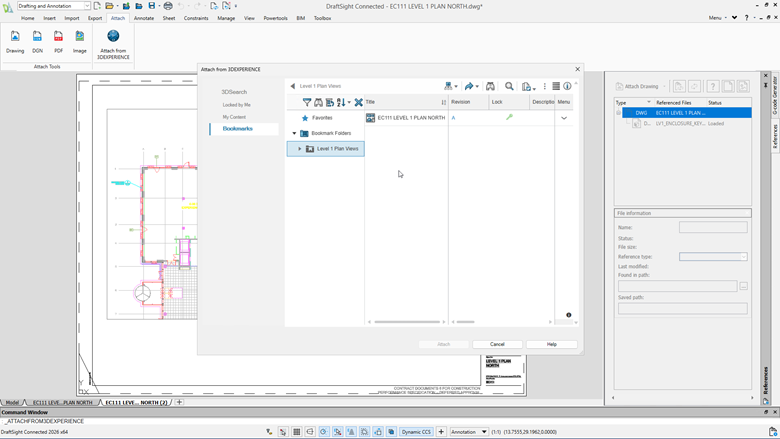
Available only in DraftSight Premium, DraftSight Mechanical, and Collaborative Designer for DraftSight (all three are included in the SOLIDWORKS Public Cloud portfolio).
That sums up a look at the top features in DraftSight 2026. Remember many of these enhancements were delivered in functional deliveries throughout 2025 and are available now. Download the top 10 flyer here.
Access more DraftSight 2026 resources and see what else is new in other SOLIDWORKS solutions at: https://www.solidworks.com/product/whats-new.





