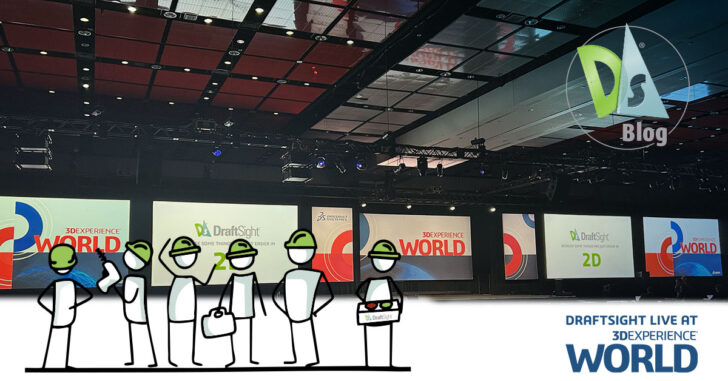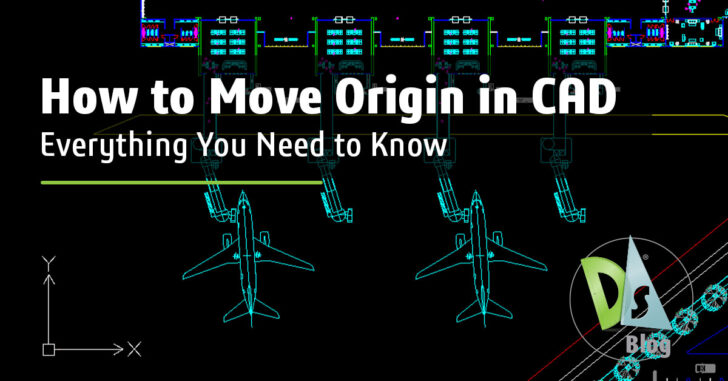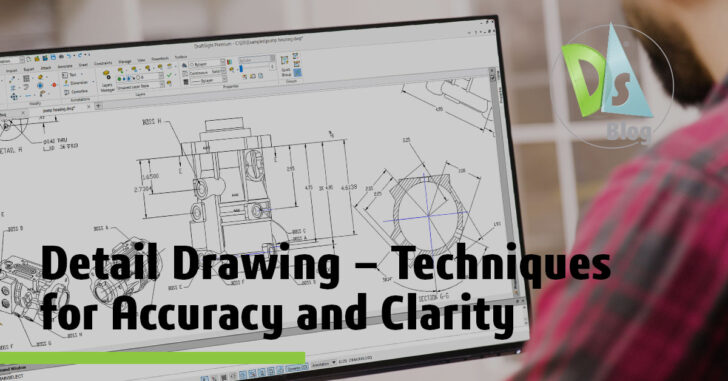DraftSight Tips and Tricks
Top 5 Takeaways from DraftSight LIVE at 3DEXPERIENCE World 2025
The DraftSight LIVE keynote at 3DEXPERIENCE World 2025 was a remarkable celebration of innovation and excellence in the CAD industry. Hosted in the vibrant city of Houston, Texas, this event brought together enthusiastic professionals dedicated to precision in design. DraftSight … Continued
Find and Download the Best DXF Viewer
Need to open and view a DXF file? Learn about your options for DXF viewers and how to find the one that’s best for you.
Mastering CAD Drawing Templates: A Complete Guide
Discover how CAD drawing templates can save time, ensure consistency, and streamline your design process to easily create professional-quality drawings.
How the Oil and Gas Industry is Embracing Change
The oil and gas industry is experiencing significant transformation as it adjusts to a changing world. Companies are integrating digital tools and adopting renewable energy sources while improving efficiency and complying with evolving regulations. These changes require careful planning, precise … Continued
The Best Way to Clean a Drawing in DraftSight
Cleaning up drawings is essential for efficient CAD work. As a project progresses, it’s easy for your files to accumulate unnecessary elements like unused layers, blocks, text styles and more. These can significantly increase file size and slow down performance. … Continued
How to Move Origin in CAD: Everything You Need to Know
Understanding the Origin Point in CAD and How to Move Origin An origin is a beginning or starting point, and in nearly all of your interactions within the drawing area, you will be entering coordinates to define points. For example, … Continued
The Smarter Way to Design – The Design Manager’s Perspective
As a design and engineering manager, it’s important to equip your design team with the right tools to keep them as productive as possible while also keeping in mind operational costs and preparing for the future. With an abundance of … Continued
Detail Drawing: Techniques for Accuracy and Clarity
What is a Detail Drawing? A detail drawing definition is precisely what it sounds like—a drawing that dives deep into the details of a design. While standard drawings like plans and elevations give a broad view of the overall project, … Continued
How to Use Fillets in CAD
Ready to make your CAD designs smoother and more polished? The fillet tool is your go-to for adding those professional touches. In this blog, we’ll explain everything you need to know about using fillets in CAD, particularly in DraftSight. From … Continued
How to Create Isometric Drawings in DraftSight CAD
Creating isometric CAD drawings can feel like a chore in many software programs. Traditional 2D isometric drawings often involve calculating angles and drawing extension lines from 2D profiles, which frequently takes time and can easily lead to mistakes. DraftSight simplifies … Continued