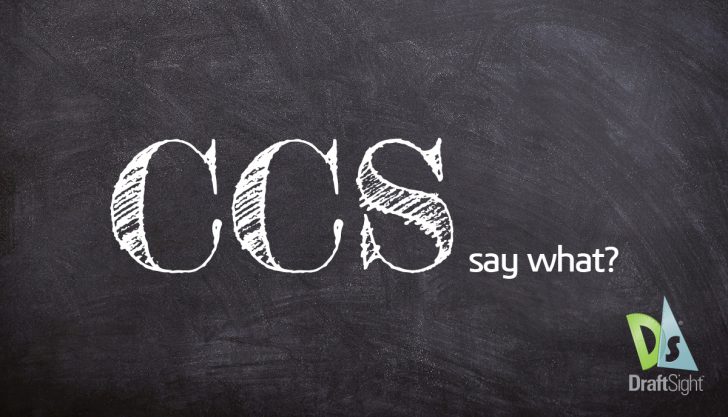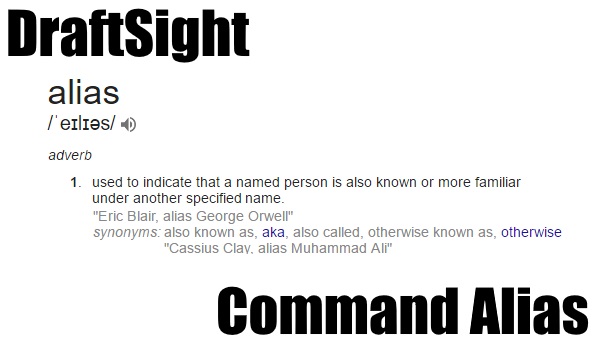Commands
DraftSight – CCS Say What?
Visit DraftSight.com to explore DraftSight 2019 and learn how you can experience the freedom to do more with a better 2D drafting and 3D design experience. Are you one of those DraftSight users who completely ignores the CCS or doesn’t … Continued
Customising DraftSight Commands
A long long time ago, back in the 90s when I started as a very junior CAD Technician, running CAD on Windows was unheard of. Windows 3.0 was just coming to the market, but hadn’t infiltrated Ireland in any great … Continued
DraftSight – Using Aliases
In DraftSight, you can enter commands in multiple ways. You can use the Menu, the Toolbars or straight from the Command Line. Which method you use has a lot to do with when you first started using CAD. My own personal … Continued