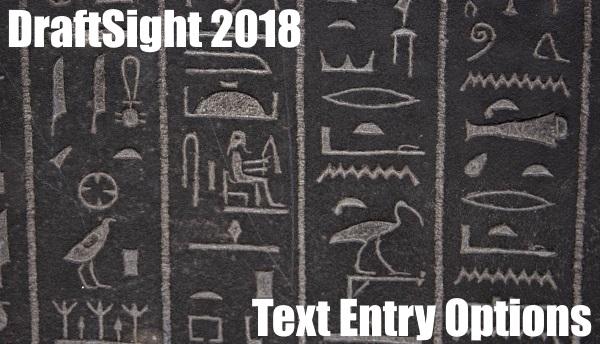CurvedText
Text Entry in DraftSight 2018
In DraftSight 2018, there are three different ways of entering Text. They are as follows: Note SimpleNote CurvedText The various Text options can be found on the Home Tab under Annotations. You’re probably wondering just what is the difference between them … Continued