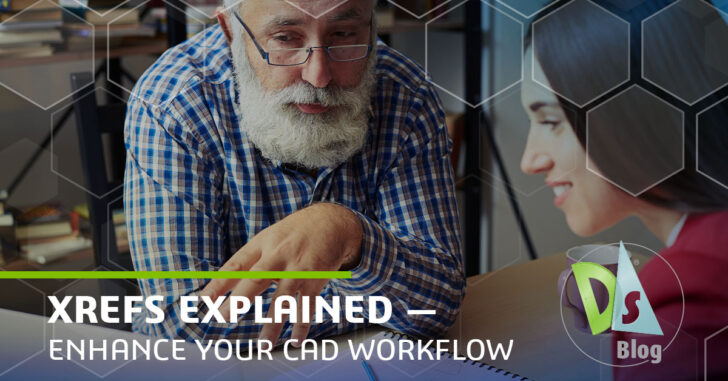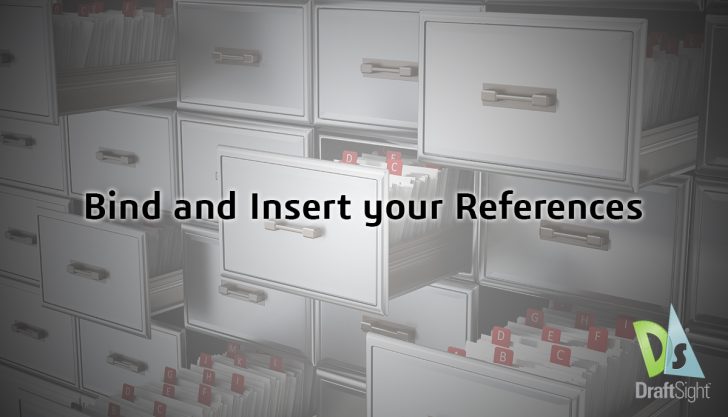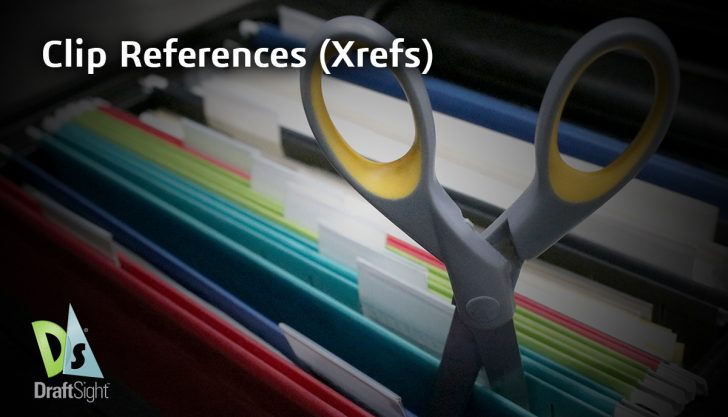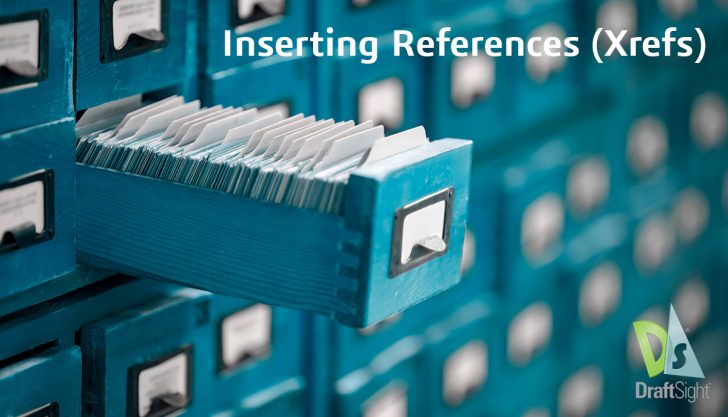Xrefs
Xrefs Explained: Enhance Your CAD Workflow
If you are managing complex CAD projects, (external references (Xrefs), can make your life easier. By linking to external files instead of embedding them, Xrefs keep your drawings lighter, more organized, and easier to update. Here is how they work … Continued
DraftSight: Bind and Insert your References
Visit DraftSight.com to explore DraftSight 2019 and learn how you can experience the freedom to do more with a better 2D drafting and 3D design experience. Continuing the blogs on Reference options in DraftSight, today we’ll be discussing how to … Continued
DraftSight: Clip References (Xrefs)
Visit DraftSight.com to explore DraftSight 2019 and learn how you can experience the freedom to do more with a better 2D drafting and 3D design experience. Following last blog, covering how to insert References, today’s post will be discussing how … Continued
DraftSight: Inserting References (Xrefs)
Visit DraftSight.com to explore DraftSight 2019 and learn how you can experience the freedom to do more with a better 2D drafting and 3D design experience. As a new CAD user, I’m always looking for ways to make my drawing … Continued
Starting A Project in DraftSight – Part 2
OK, in the last blog, I discussed how I start each DraftSight Project. Today’s blog is a continuation of that and will cover the next step, setting up Title Sheets, Drawings and Issue Sheets. So, we’ve covered what I do … Continued