Text Codes in DraftSight
Hidden away in DraftSight are some quick and easy Text Codes that I use on a regular basis. What are they? How do I use them? What do they do? Well let me explain!
So, what are they? They are quick text entries used to get certain Symbols or Text Styling on a Drawing. I’ll list them below
- %%O Turns Overlining On and Off.
- %%U Turns Underling On and Off.
- %%P Inserts a Plus/Minus Symbol (±).
- %%D Inserts a Degrees Symbol (°).
- %%C Inserts a Diameter Symbol.
So, when entering Text using the SimpleNote command, if I enter %%U Underlining Example, my screen will display Underlining Example. You can see some other examples in the image below.
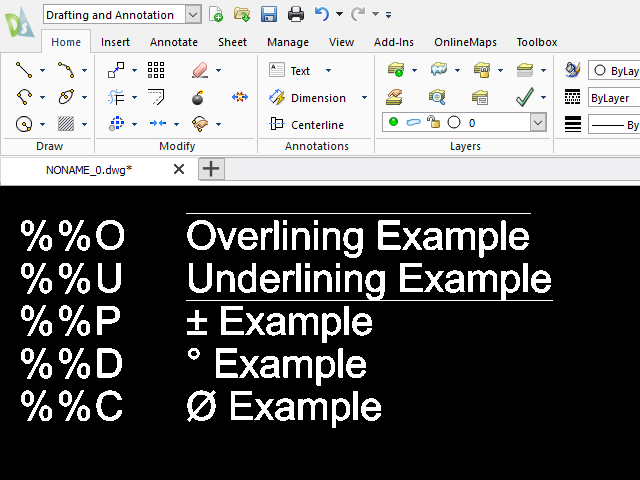
There are other means of entering symbols in DraftSight and in a future blog, I’ll talk about Unicode Characters, what they are and how you use them in DraftSight.
Learn more about DraftSight 2018 here.
Purchase DraftSight Professional 2018 for as low as $149 here.



