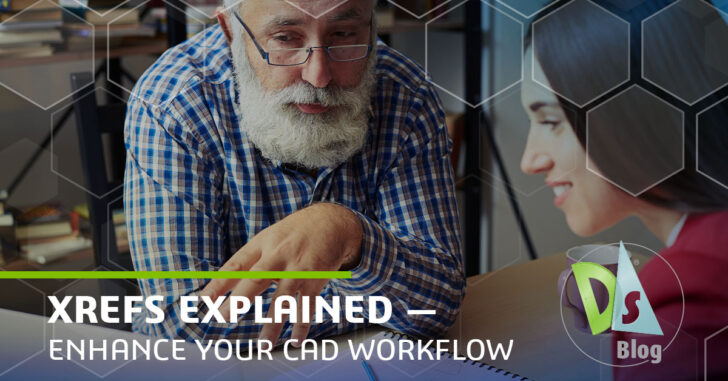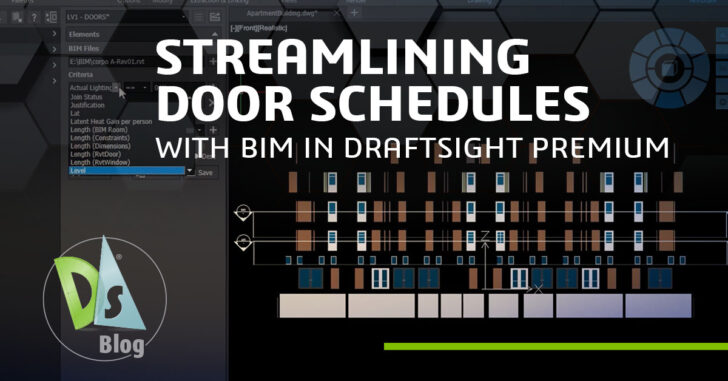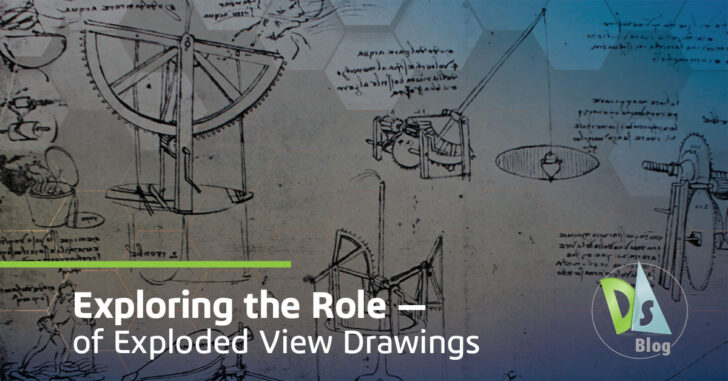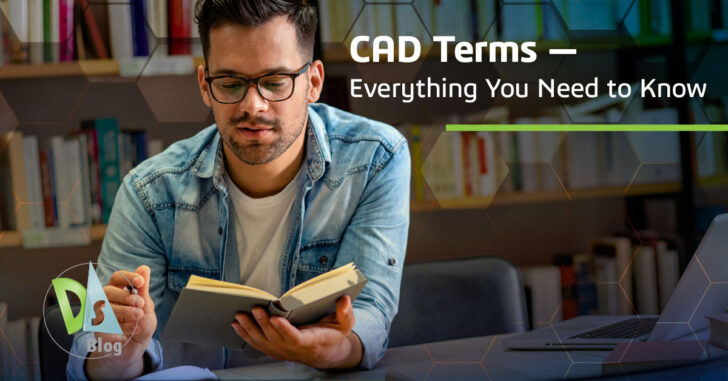CAD Standards in DraftSight
Xrefs Explained: Enhance Your CAD Workflow
If you are managing complex CAD projects, (external references (Xrefs), can make your life easier. By linking to external files instead of embedding them, Xrefs keep your drawings lighter, more organized, and easier to update. Here is how they work … Continued
DraftSight Premium Webinar: Tools to Transform Your Design Process
DraftSight Premium is a professional-grade solution for 2D design and drafting needs. It is specifically designed to support architects, engineers, manufacturers, and designers at every stage of the project lifecycle. With advanced 2D CAD tools, 3D modeling capabilities, and user-friendly … Continued
Sheet Set Manager: Optimize Projects with DraftSight Premium
DraftSight Premium’s Sheet Set Manager helps organize your files and reduce repetitive tasks, streamlining your workflow from setup to completion. This is important because managing multiple drawings across different stages of a project can quickly become complex. Benefits of DraftSight’s … Continued
Landscape Architecture Software: Helpful Tools for Layout & Material Plans
Landscape architects need tools to help them clearly and efficiently plan and design parks, residential properties, and commercial spaces. With so many moving parts, planting zones, grading, materials, and more, landscape architecture software plays a key role in keeping everything … Continued
Streamlining Door Schedules with BIM in DraftSight Premium
Efficiently managing door schedules in building design projects is no small feat. Coordinating across massive datasets, ensuring accuracy, and maintaining flexibility throughout the project lifecycle can challenge even the most experienced professionals. However, with the tools provided by DraftSight Premium‘s … Continued
Mastering Architectural Drawing: Essential Techniques and Tips
Architectural drawing is a fundamental aspect of the design and construction process, connecting an architect’s vision with the builders who realize that vision. In this blog, we will explore the essentials of architectural drawing—its purpose, the various types, and the … Continued
Exploring the Role of Exploded View Drawings
Exploded view drawings offer users a clear and detailed way to visualize complex assemblies and components. Whether you’re working on a product prototype, construction equipment, or any technical project, these diagrams break down intricate assemblies into accessible parts for better … Continued
CAD Terms: Everything You Need to Know
Computer-Aided Design (CAD) has revolutionized the way designers, engineers, and architects work, enabling precise, efficient, and sophisticated design creation. However, for beginners or even seasoned professionals, navigating through CAD terminology can feel like learning a new language. Whether you’re just … Continued
The Benefits of Using DraftSight for AEC Professionals
The architecture, engineering, and construction (AEC) industry requires precision, collaboration, and efficiency at every stage of a project. From early concept development to the final construction phase, professionals in this field rely on powerful tools to meet the demands of … Continued
Importing PDF to CAD: DraftSight Does it Better
Anyone who has worked with CAD files knows how important it is to have a smooth PDF to CAD conversion. Whether you’re dealing with older drawings, collaborating with different software, or repurposing legacy designs, converting a PDF to DWG should … Continued