DraftSight coming soon to a cloud near you
Thanks to smartphones and tablets, we live in a era where data is created and consumed everywhere. Yet it seems the CAD industry, by and large, thinks all CAD work is done on desktops with full-featured CAD software. Some vendors offer mobile viewers with markup capabilities, but there is demand for more utility than review/comment.
Starting later this year, DraftSight will move to the head of the CAD pack with the initial beta release of DraftSight Cloud, a full 2D CAD editor that works in all native web browsers. Users will be able to access drawings, share them with others, and modify files, anywhere and anytime.
Andreas Kulik, Dassault Systemès executive in charge of DraftSight, says there are anywhere from four to 10 seats of drafting software supporting each seat of 3D modeling software. These four to 10 users don’t need expert mode software, but they do need access to the CAD data — and these days access often means away from the desktop. Remote access is part of broader Dassault interoperability strategy for DraftSight 2019. DraftSight will stress interoperability “in the context of moving design data from one tool to another without friction and without effort,” says Kulik.
DraftSight’s Marco Leizza demonstrated DraftSight Cloud at SOLIDWORKS World 2019 in Dallas in February. “This is more than an editor; it can be a production drawing tool.” In the demo, Leizza created a simple drawing, starting with identifying two new layers: one for Geometry and one for Dimensions. As he worked, Leizza showed how a user can run DraftSight Cloud with either command line statements or menus. One tool from DraftSight on the desktop that will be in the new cloud software is Power Trim. “It is such an efficient, cool tool to use,” Leizza says. He used it in the demo to create a top view from an existing front view.
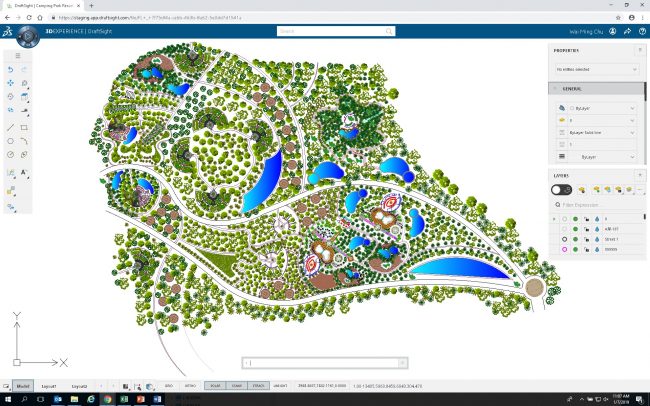
Technical Manager Vivek Allu showed that DraftSight Cloud will come with two different versions: DraftSight Cloud Standard is viewer-mode only where users can open, view, zoom, pan, and measure any 2D DWG file and export it to PDF, and DraftSight Cloud Professional is more powerful with a full 2D drafting feature suite that can view, edit and create 2D DWG files. The Professional version can also export to PDF, DWG and DXF and is capable to attach external references. Both Cloud versions can open and view any 3D DWG file, but do not yet have the capability to create or edit 3D entities.
When sharing drawings between desktop and mobile (cloud) users, drawing status can be set to EDITOR or VIEWER or OWNER. Only viewing tools will be available if the choice is VIEWER; the other two options offer increased read/write access to the CAD data. Each time the desktop users updates (SAVE), DraftSight will send a message to the mobile instance, telling the viewer to update.
Creating a cloud-based version of DraftSight has a secondary purpose as important in the long run as the initial productivity benefit of access to CAD data on any device. DraftSight 2019 will be integrated into the Dassault Systemès 3DEXPERIENCE® Marketplace. “We have a global network of industrial service providers,” in the Marketplace says Kulik. “(Cloud) integration with DraftSight allows access to this Marketplace.” DraftSight users who connect to the 3DEXPERIENCE Marketplace will be able to connect with service bureaus and vendors for part validation, manufacturing partnerships, and access to apps that extend the capabilities of DraftSight. DraftSight Cloud Professional will also support opening 3D DWG files for viewing, and output to the STL file format, the industry standard for 3D printing, for uploading to the 3DEXPERIENCE Marketplace which offers 3D printing service bureaus, eliminating the need for DraftSight users to have a 3D printer in the office to create physical models from drawings.
DraftSight Cloud will work with existing cloud storage options including BOX, Google Drive, and others. As the beta cycle progresses, users will gain access to the 3DEXPERIENCE cloud storage. If you are interested in being a beta tester for DraftSight 2019 Cloud, send an email to: draftsight2019cloudbeta@3ds.com.
Additionally, you may view a video recording of this session on the SOLIDWORKS World 2019 website (login or account creation required).



