DraftSight – Drawing Frame and Title Block Library
With DraftSight Professional, Premium, Enterprise and Enterprise Plus, users have access to to a large library of pre-made Frames and Title Blocks in ANSI, BSI, DIN, ISO and JIS standards. How do you access these? It’s quite simple actually, just go to the Toolbox Menu and click on Standard.
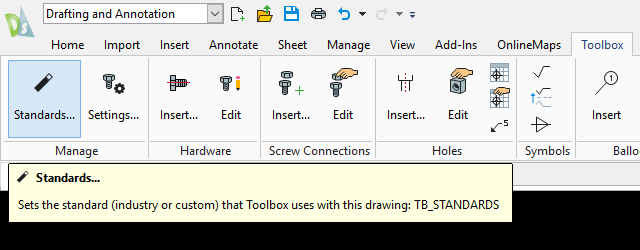
Next, from the Toolbox- Standards dialogue box, select the Standard you would like to use. In our example, I’m going to select ISO.
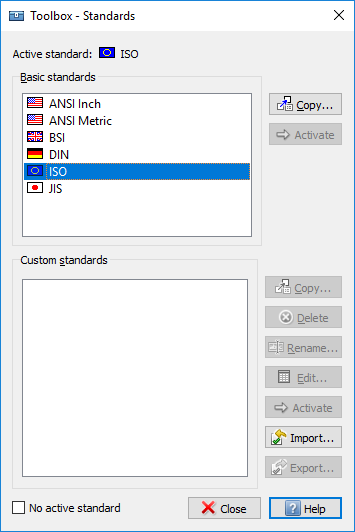
You’ll see your selection confirmed as the Active Standard at the top of the window. After that, just click on Close.
So that’s your Standard set. Now you’re probably wondering how you access the the pre-made Frames and Title Blocks. To do this, go back to the Toolbox Menu and, on the Frame tab, select Insert.
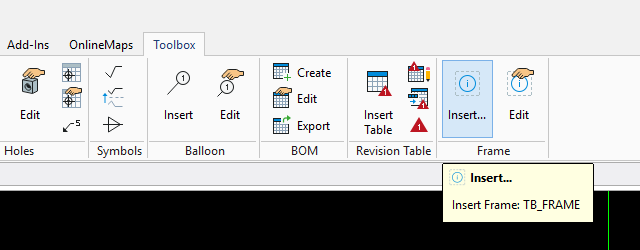
From the Frame and Title Block dialogue box, select the Frame Size you would like to use. In our example, we will select A3.
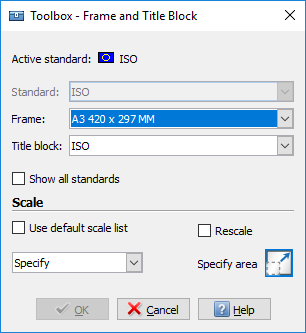
If you are inserting a Frame in Model Space, you must specify a Scale from the drop down menu.
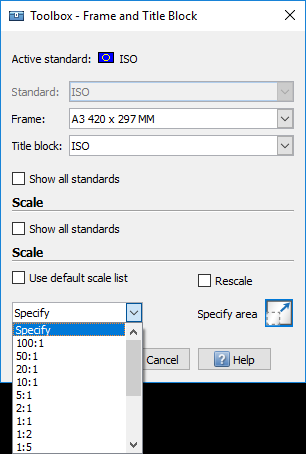
If you are inserting a Frame in Sheet Space, DraftSight automatically defaults to a Scale of 1:1. You can, of course, change this should you wish to by selecting a different Scale from the drop down menu. Once you have made your selection, click on OK. You’ll be asked for an Insertion Point (I generally insert Frames and Title Blocks at 0,0). You’ll then be prompted to enter in Title Block data. You can skip this step if you wish as the Title Block data can be edited at a later stage if you so wish.
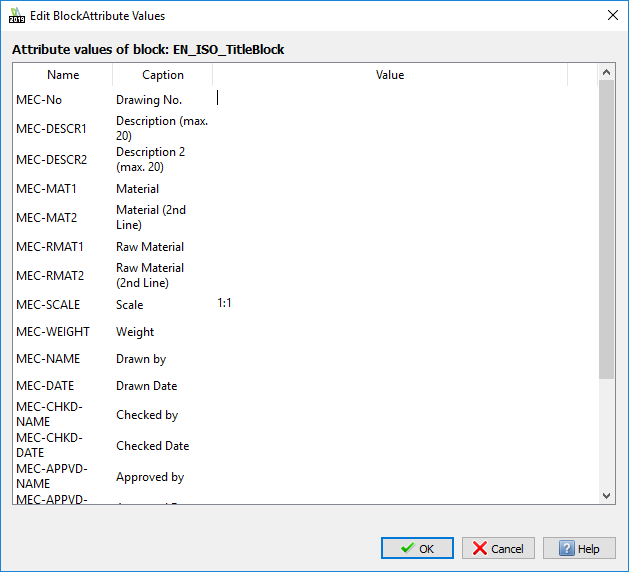
Once you are happy with the data entered, just click on OK and your Title Block will appear on screen.
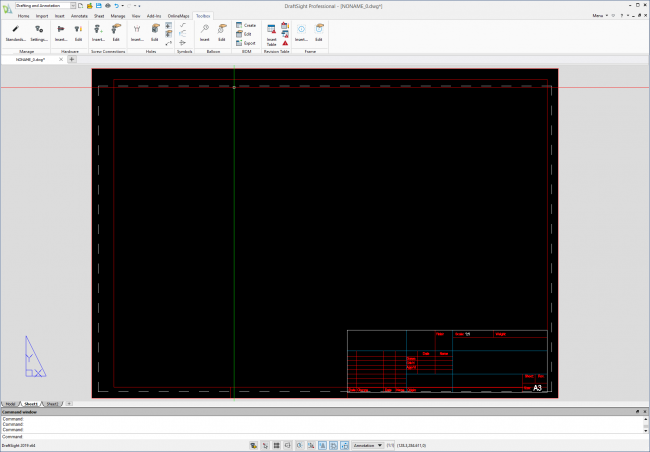
And that’s how to use the new Drawing Frame and Title Block Library feature in DraftSight Professional, Premium, Enterprise and Enterprise Plus.
Check out the video below which shows the Drawing Frame and Title Block Library in action and stay tuned for more blog posts on the new features in DraftSight !
IMPORTANT:
Learn more about DraftSight here.



