DraftSight 2020 Windows Beta
Last week we posted about the DraftSight 2020 Beta being available for macOS users. The eagle eyed of you will have noticed that there are also 32bit and 64bit Windows versions available for download also. If not, just click on this LINK.
So, what can you expect in DraftSight 2020? Let me go through some of the New Features, Improvements and API Enhancements below:
New Features
- Auto Dimension
Automatically dimension drawings to save hours of time per drawing. - Auto Arrange Dimensions
Arrange dimension spacing automatically by box-selecting target dimensions, saving hours of tedious manual adjustment time. - Thumbwheel
After using the Auto Arrange command, easily adjust the spacing of dimensions using the thumbwheel. Adjust specific dimensions to space in and out or in a uniform fashion. - Topo Tracer
Trace a topology map automatically. - Dynamic Blocks
DraftSight now supports imported dynamic blocks to represent movable segments in a block. - 3D ContentCentral in the Task Pane
Browse 2D and 3D components and blocks from 3D ContentCentral directly in the DraftSight task pane, and simply drag and drop them into your DraftSight design. - 3DEXPERIENCE® Platform Connection
The platform PLM connector inside of DraftSight will empower you to manage, check in, save and manage files on the 3DEXPERIENCE platform.
New Improvements
- Change Arrow Head Styles
Quickly change dimension arrow head styles by clicking on the grip to show a list of options. - Automatically Trim Dimension Extension Lines
When dragging a dimension to the other side of geometry, extension lines gaps are now automatically trimmed. - Export Tab
A new tab available on the ribbon to easily access export functions. - Attach Tab
Attach tools have moved from the Import tab to their own tab.
API Enhancements
- Toolbar ID
- Insert and modify curved text
- Access and modify custom entities
- Enhanced options for exporting models or sheets to PDF
The System Requirements for DraftSight 2020 Beta for Windows are as follows:
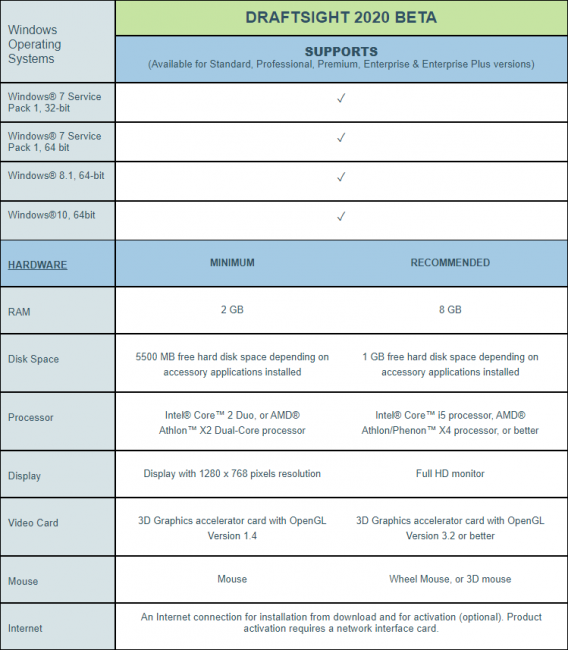
For a bit more information on installing the Draftsight 2020 Beta for Windows, you can download our Installation Guide. We strongly recommend you to install the DraftSight 2020 Beta on a non-production or secondary computer that are not business critical.
Learn more about DraftSight 2019 here.



