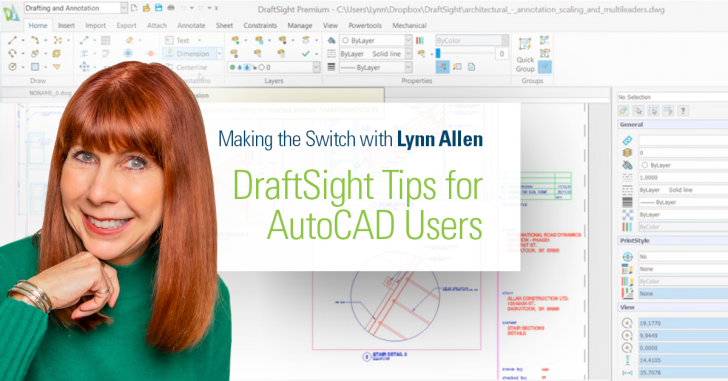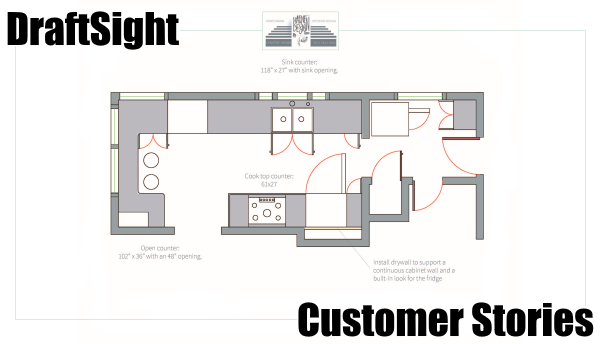Draftsight 2020
The Top Secret DraftSight Command to Flatten the Model
Making the Switch with Lynn Allen: DraftSight Tips for AutoCAD Users
One of the things I missed most during the lockdown of 2020, was attending live events. More to the point, and more than the actual event itself, is the interaction I have with all of you – the wonderful users. … Continued
I moved to DraftSight on macOS
I recently got a Macbook and, as you saw in a previous blog, installed DraftSight on to it. Now, I’ve been a Windows user since, well, since Windows 3.0. That’s a long time to use an OS and I’ve been … Continued
DraftSight Professional on mac OS Big Sur
So Apple’s latest desktop OS, Big Sur, was released recently. I thought it was about time I upgraded one of our MacBooks here in the office to Big Sur and install DraftSight Professional onto it. I downloaded the latest version … Continued
DraftSight 2020 Service Pack 3 Is Now Available
Just a quick blog to let you all know that latest version of DraftSight, DraftSight 2020 Service Pack 3 is now available for download. As always, we would recommend updating to this version if you have DraftSight 2020 installed. If … Continued
Customer Stories – Haenen Design Studios
Based in Culver City, California, Haenen Design Studios is a brand identity and interior design consultancy. Founded in 2014 by Principal Designer, Christine Haenen, they create timeless elegance and interior spaces that clients love by pairing sophisticated colour and furniture … Continued
CAD Standards – Text
Carrying on from last weeks blog about CAD Standards, I’d like to expand to Text Standards. Very often, I see drawings with multiple Text Styles and Text Heights. It makes drawings look messy and in some cases, illegible. I have … Continued
Nested Viewports – A Quick Tip
Today’s blog ties in with last weeks blog on Model Space, Sheet Space and Viewports. If you use a lot of Viewports in your drawings, then you will often have overlaid or “Nested” Viewports. Moving between them can be frustrating to … Continued
What’s the Difference Between Model and Sheet Space?
If you are new to DraftSight or CAD in General, you might notice towards the bottom of your screen some tabs that say Model, Sheet1, Sheet2 and wonder what they are and what they do. I’ll try to explain. Well, … Continued
DraftSight 2020 Using Lisp to Customize Commands
Over the last couple of blogs, I’ve spoken about ways you can customize your DraftSight 2020 experience. In today’s blog, I’ll talk about another – LISP. So, what is LISP? LISP is a programming language that has been around since … Continued
DraftSight Customization Options
If you are a newcomer to DraftSight®, but are familiar with CAD systems, you will have no trouble settling in and getting up to speed with DraftSight. Depending on your preferences though, you might want to make a few changes. … Continued