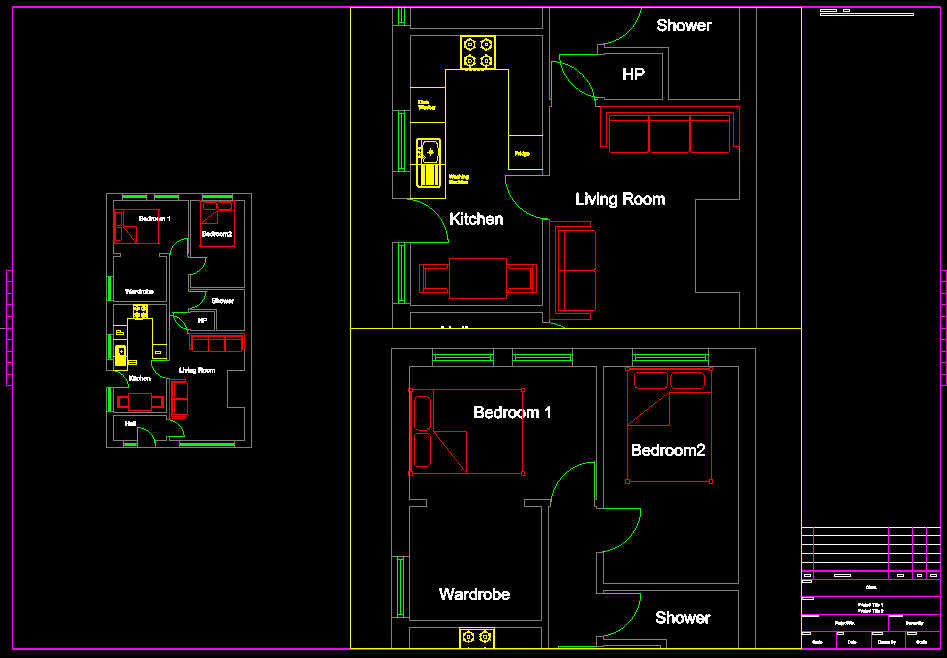What’s the Difference Between Model and Sheet Space?
If you are new to DraftSight or CAD in General, you might notice towards the bottom of your screen some tabs that say Model, Sheet1, Sheet2 and wonder what they are and what they do. I’ll try to explain.
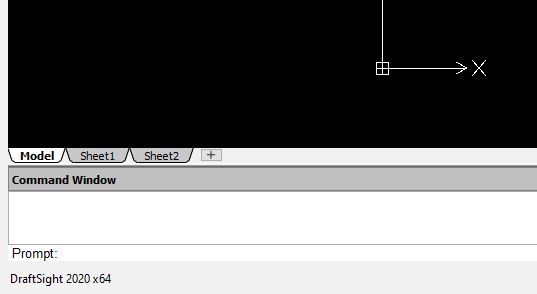
Well, the Model tab (Model Space) is where you do all your drawing and design. I draw everything at a scale of 1:1 There’s no reason not to – Model space is HUGE! You won’t be stuck for space.
The sketch below of my house was drawn at full scale, so if it was possible for me to jump into the drawing, everything would be the correct size. The benefit of always drawing everything at a scale of 1:1 is that you only need to draw it once then, with viewpoints, you can zoom in and out on different areas of your drawings at different scales.
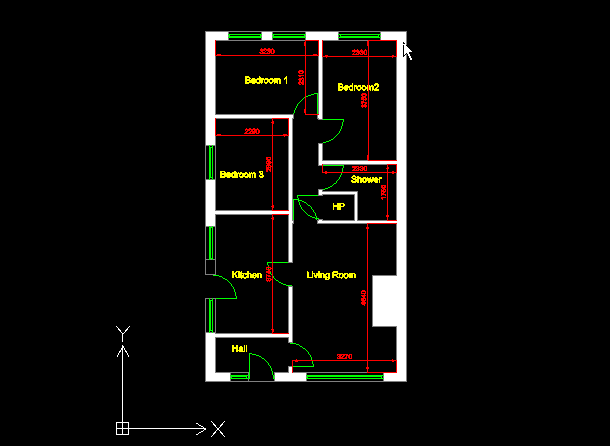
So, that’s Model Space. Simply put, just think of it as one massive drawing board where everything is drawn at full scale!
Now for the Sheet Tab (Sheet Space). This is where I insert my Title Sheets, lay out my drawings, and where I set my scales in viewports. I like to describe Sheet Space as a window for my drawing.
Using Viewports you can have multiple views of your drawing, all at different scales. In the image below, you can see three Viewports. The first Viewport on the left is scaled at 1:50 and it shows the overall house.
The two Viewports on the right are scaled at 1:20 and allow me to show greater detail in some rooms.
Sheet Space will help you lay out your drawings clearly, allowing you to add in Title sheets and Notes. Basically, in Sheet Space, you get your drawings ready for Printing whether it be to Paper or a PDF.
In next weeks blog, I’ll talk more about creating Viewports and zooming them to Scale. It might seem like a difficult concept to grasp, but honestly, after doing it once it really is quite simple to get to grips with.
So, what is the difference between Model Space and Sheet Space? Well it boils down to this. Model Space is for creating your drawing. Sheet Space is for making it look good!
Learn more about DraftSight here.