CAD Standards – ByLayer for Blocks
When creating any entity in DraftSight, you have the option, in its properties, to give it a colour. I always select ByLayer. Why? Well it’s simple, it just means that if I put that block into a drawing, I know that it will take the same colour as everything else on that layer.
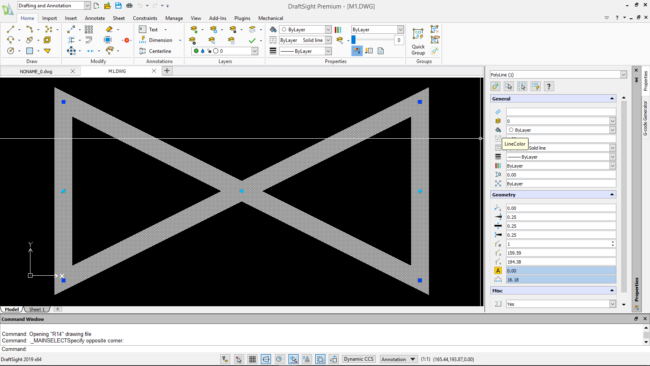
The image above shows a Block created to indicate a Valve. As you can see, the colour is set to ByLayer so I know that regardless of what layer I insert that block on to, it will take that colour. If I insert it that valve on a Water Services drawing, it will take that colour of that layer. Likewise, if I insert that Valve on a Gas Services drawing, it will take the colour of that layer also.
So, why is this important? Well, it’s important for a few reasons. The first is clarity of your drawings on screen and in print. Depending on your setup, different colours print differently. The last thing you want when issuing drawings to site is for parts of the drawing to be illegible!
Secondly, you are trying to build CAD Standards, If your CAD Standards are good, clear and easy to use, then people will follow them. As I’ve said in previous blogs, I can take a drawing done 10 years ago and know, just by looking at it, what layer any entity is on, just by its type and colour. For example, if that Valve was red, I know it is on the Hot Water Services layer, if it was Blue, it’s on the Cold Water Services and if it is Green, it’s on the Mains Water Services.
It’s simple things like this that can really speed up your time drafting within DraftSight.
I do the same thing with LineStyles, but we will cover that in another blog!
This month, take 10 percent off DraftSight Professional and Premium!
Learn more about DraftSight here.



