DraftSight’s Incredible DWG File Compatibility
Making the Switch with Lynn Allen: DraftSight Tips for AutoCAD Users
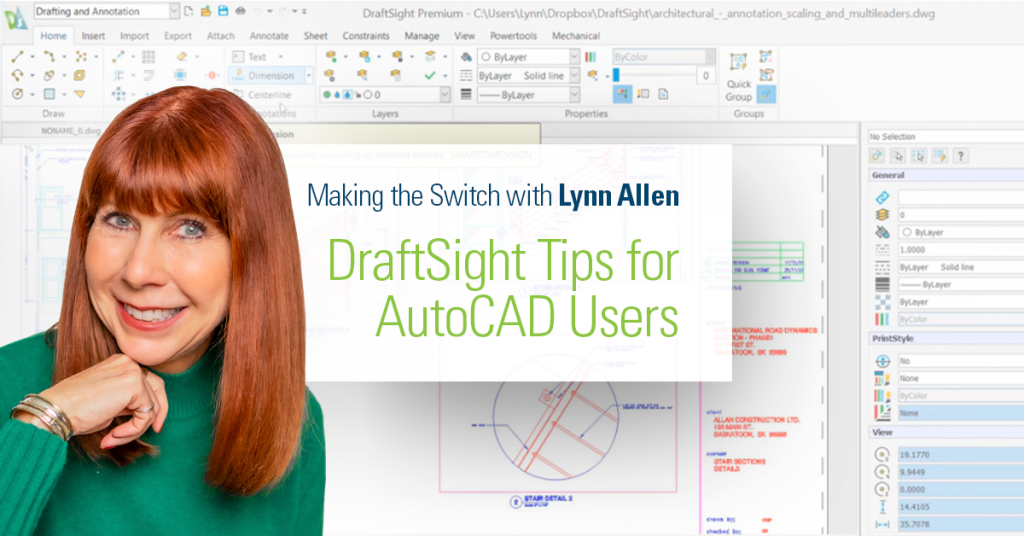
Hi everyone, I’m back this week with even more compelling reasons why you should consider making the switch to DraftSight. This week it’s all about protecting and sharing your drawing files! For a lot you, file compatibility is the number one concern about making the switch to DraftSight (understandably!)
Good news! I’m here to tell you that you don’t have to worry! All your precious AutoCAD® drawings will open and save in DraftSight just fine. That data will be perfectly preserved, and you can seamlessly go back and forth between the two with no problem at all! If you don’t believe me, just ask those millions of DraftSight users out there who have been doing this successfully for years!
And in some ways, DraftSight handles your DWG files even better. Check out the SAVEAS file type list. Look at all the versions and file types you can save back to in DraftSight! In fact, you will see that DraftSight allows you to save back even further than AutoCAD does. You can save a drawing file all the way back to an R12 drawing file. Not 2012, AutoCAD Release 12. We’re talking early 90’s, baby. I actually know some AutoCAD users who keep a seat of DraftSight in their office just to be able to save it back to an older file type (and apparently DraftSight can sometimes fix a corrupt AutoCAD drawing file better than AutoCAD, who knew?)
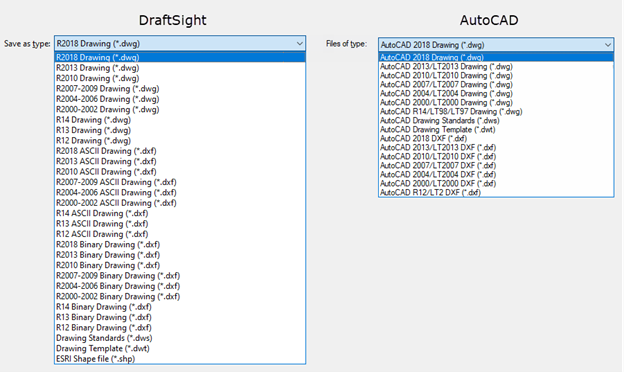
And don’t worry about all those Dynamic Blocks you’ve worked hard to create. DraftSight supports those as well! I’m sure that some of you have some very ambitious Dynamic Blocks, and it would be a tragedy if you couldn’t use them.
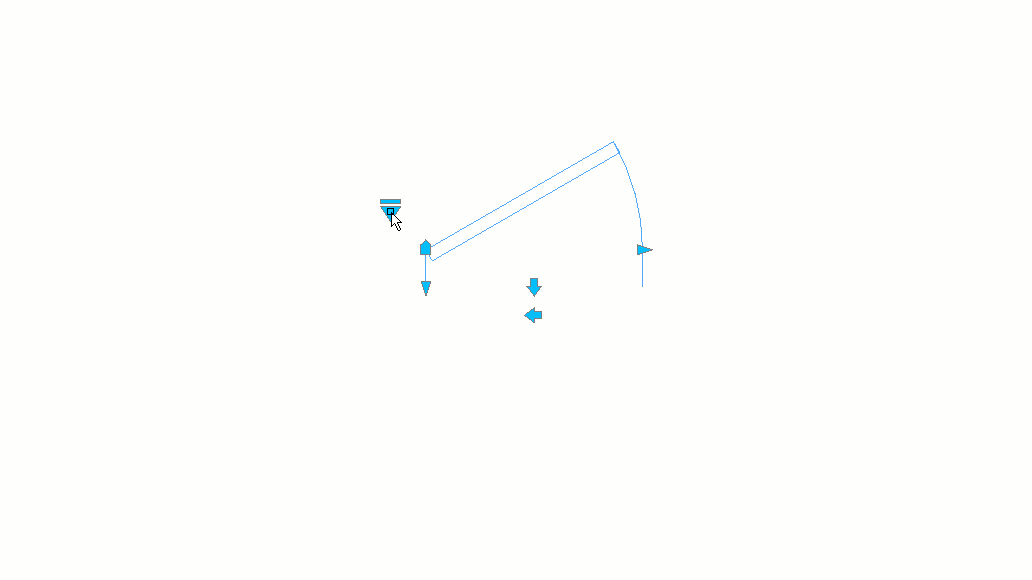
In fact, you’ll also be happy because all the drawing elements you typically use will open and save in DraftSight as expected. So, all your layers, plot styles, xrefs, and on and on will be just fine.
DraftSight also gives you something you won’t find with AutoCAD – the freedom of choice. Not only do you have different product offers to choose from, but you can also still get a network license or keep it perpetual if you like. Compare all the DraftSight products here: https://www.draftsight.com/product/features
You don’t have to take my word for it! Try it for yourself. Remember, you can download a 30-day trial of DraftSight free of charge. No credit card needed, so you don’t have to remember to cancel within 30 days (I hate that, because I always forget).
Then, you can open your AutoCAD drawing files, bring them into DraftSight and try them out for yourself. Round trip them. Make sure everything works the way I promised. I (and your budget) think you’ll be glad you did!




