PDF Import Success Stories with DraftSight
Here at DraftSight, we get a lot of positive feedback on the features that get added and enhanced every year. Rarely do get customers evangelize the power and life-changing results of a single feature, but we have received it with the PDF Import tool.
We’ve been so excited about the feedback, that we wanted to share some of these stories with everyone. To see how the PDF Import tool works, we’ve linked to an earlier video walkthrough of the feature at the bottom of this post.
Disaster Recovery
Have you ever had to redraw a lost or corrupted drawing from scratch? I think everyone in our field has had to do it, and while they say you are faster the second time around, I don’t think anyone volunteers for that added work. In the case of recreating a drawing package, many times a PDF of the drawing exists. Taking that PDF and converting it back into a DWG with the PDF Import tool can be a lifesaver.
One customer reports that they lost an entire project when the hard drive on which it was stored died. They had recently sent the entire construction document set to their client as individual PDFs, so they retrieved them all and used the Batch Processing feature in DraftSight’s PDF Import tool to recreate the entire project. Talk about DraftSight to the rescue!
By the way, we’re currently working with them to implement 3DEXPERIENCE DraftSight, which will allow them to host their files on the cloud, so this won’t ever happen again.
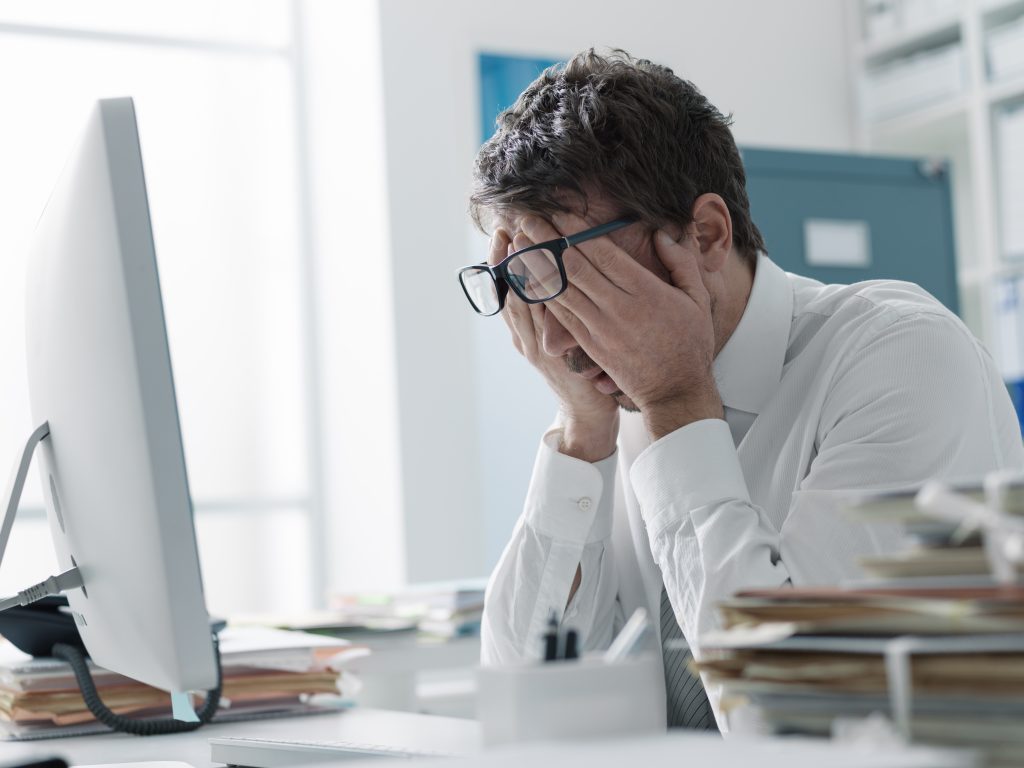
As-Built Project Integration
Working with intellectual property (IP) guidelines around CAD data with multiple companies can be quite a challenge. Some share their CAD files, and some don’t. Some will only share PDF’s. In order to design your product around your partners, their product needs to be converted back into CAD.
Recently we heard from a process piping firm that purchased its first seat of DraftSight just for the PDF Import tool. The company had received a fixed fee job that involved tie-ins to an existing site. The project would only take a few days if they had the as-built P&IDs in DWG format, but all the client gave them were PDFs. The CAD Manager recalled reading Lynn Allen’s blog about how DraftSight does a better job at importing PDFs than their current software, which only lets them convert one PDF at a time.
They downloaded the free trial and used it to convert over 200 P&IDs in a matter of minutes. The project was indeed done in days, not weeks (or months), which also represented a huge profit margin. The CAD Manager was a hero, and now the company keeps a seat of DraftSight in its software arsenal just so that team members can process multiple PDFs at once. Word is, this customer loves some of the other features not found in its current CAD software and are planning on adding more seats soon.
The same sharing issues as above also exists in many other industries besides piping design. We’ve had civil engineers who need to create supplemental designs on plat or survey drawings that only get PDF’s. Instead of spending the time to redraw lot lines, boundaries, or easements, it uses DraftSight to quickly convert them back to DWGs so more time can be spent focused on design.

Some Unusual Case Studies
You never know exactly how someone is going to use your software. Every now and then you hear of someone doing something you’ve never thought of.
One of our customers (who already has multiple seats of DraftSight) told us about how the PDF Import tool helps their workflow. The company does a lot of architectural interiors work, and its main vendors only offer product cut sheets in PDF formats. Prior to our PDF Import, this customer would have to spend valuable time redrawing each element of a design to use as a block. Now, users just download them all and convert them into DWGs to quickly create their block library.
Another firm wanted us to know how PDF Import helped them save time and money. This company designs and manufactures high-end boats and yachts. In one case, a client had requested some major changes once the design was done. That happens all the time, but it’s rare when they change their mind and decide to go back to the original. Of course, all the drawings had been changed per the new design, so instead of re-working them back into the previous version, the company converted the multi-sheet PDF of the original version with DraftSight’s PDF Import tool. Problem solved!
Wrapping It Up
As you can see by these examples, DraftSight’s powerful PDF Import tool, which includes a batch process to convert entire directories at once, can be worth the entire price of the software.
You can see it in action here: https://www.youtube.com/watch?v=Yscku56hCIE&t=29s
Or, if you’re even more curious, or perhaps you currently have a need to process multiple PDFs into DWGs right now, give it a try before you buy with a free, 30-day trial: https://www.draftsight.com/freetrial
No doubt we’ll hear more of your DraftSight PDF Import stories soon. We’re looking forward to hearing from you.



