The Ultimate DraftSight Q&A: Answering Your Most Common Questions
When you try something new, or consider it, it’s common to have a few questions along the way. Even experienced users can find themselves stumped by certain features and functions of software.
We add Q&A sessions to many of our DraftSight webinars, and we’ve noticed that a few questions about DraftSight have consistently come up. We’ve put together this blog to provide answers to some of these most frequently asked questions. Whether you’re new to DraftSight or a seasoned user, we will answer your questions to help you get the most out of DraftSight.

Does DraftSight offer network licenses?
Yes! DraftSight Enterprise and Enterprise Plus offer network licensing options, allowing you to pool your network seats to keep your team properly licensed while maximizing resources.
What product options does DraftSight offer?
Answer a few quick questions to help you find the right DraftSight products for your business:
- Do you need a 2D design, drafting, and documentation solution that will help you maximize your investment and increase ROI?
- Do you also need 3D capabilities, 2D constraints, Dynamic Blocks® and Custom Blocks, and Sheet Set Manager?
- Would your team benefit from network licenses?
- Do you need full technical support?
- Would you benefit from Mechanical tools, like Part References, BOMs and Parts Lists capabilities, and Balloons and Frames?
- What about cloud connectivity, including data management and project management?
You can compare DraftSight products to find what you need. Having a range of products to choose from gives you more control over your investment.
What can DraftSight’s PDF Import tool do?
DraftSight’s PDF import tool allows users to import a PDF file into DraftSight and convert it into editable DWG files, no external plug-ins needed. All layers will be recognized and converted. Explode entire blocks to make edits, and also batch print files or folders of files with a single command. You can even “batch process” an entire folder of PDFs.

How can you get the most out of DraftSight’s free-30-day trial?
Put DraftSight through its paces – explore the user interface, locate all your favorite tools, dig through the Options dialog, make some customizations to make sure that it truly fits your needs and don’t forget to check out all the cool features that aren’t in your legacy software.
Can you create G-code with DraftSight?
Yes! DraftSight’s G-code generator converts DXF data to G-code so that you can send the data to a CNC machine for a variety of tasks, including cutting, drilling, milling, and routing.
What about my legacy files and data?
DraftSight is great with DWG files and DXF-file formats. All your entities, layers, plot styles, Xrefs, and blocks will be just fine, and you can seamlessly go back and forth between DraftSight and your legacy software. In some ways, DraftSight handles your DWG files even better. You can even save a drawing file all the way back to an R12 drawing file. Test them yourself. Make some changes. Save them and open them. Go in reverse. All your legacy drawings will open and save in DraftSight, and your data will be perfectly preserved.
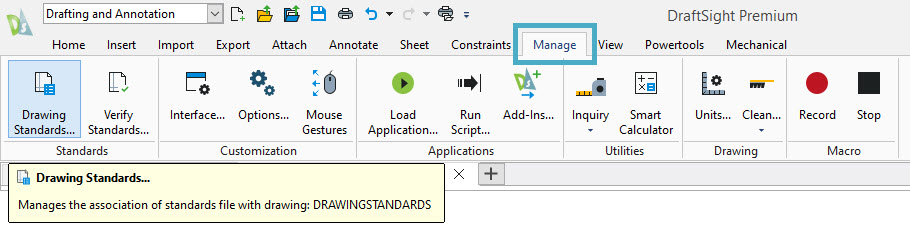
Why is DraftSight a great business investment?
By opting for DraftSight, you can potentially free up funds in your IT budget that can be utilized to add more seats, upgrade hardware or software, or invest in peripherals. These savings can be either reinvested back into the business or added to your bottom line, providing tangible benefits that are exclusively yours when you choose to use DraftSight.
Will I be able to get my jobs done?
Yes! DraftSight provides you with the core capabilities you would expect in a 2D design, drafting, and documentation solution. Check out DraftSight’s free 30-day trial.
How long does it take to transition to DraftSight?
With DraftSight’s user-friendly interface and intuitive commands, the transition can be completed in a matter of hours rather than days. Although there may be some time spent getting up to speed, it’s important to consider the potential time gained from using DraftSight’s innovative features.
How do I get help or support for DraftSight if I have a problem or question?
Check out the DraftSight’ Support Page to find answers, ask questions, and connect with our global community of DraftSight users. DraftSight Professional and Premium Customers can access web-based support using the resources to assist with issues relating to the software installation and license activation us. DraftSight Enterprise/Enterprise Plus and 3DEXPERIENCE® DraftSight Customers have full technical support with their reseller.
Looking for more information about DraftSight? We’ve got you covered with DraftSight resources and product tutorials.
Download DraftSight Premium’s free trial for 30 days and try it out for yourself to make sure that you can get your jobs done, that you can get comfortable. Without spending any money, you can give DraftSight a try.



