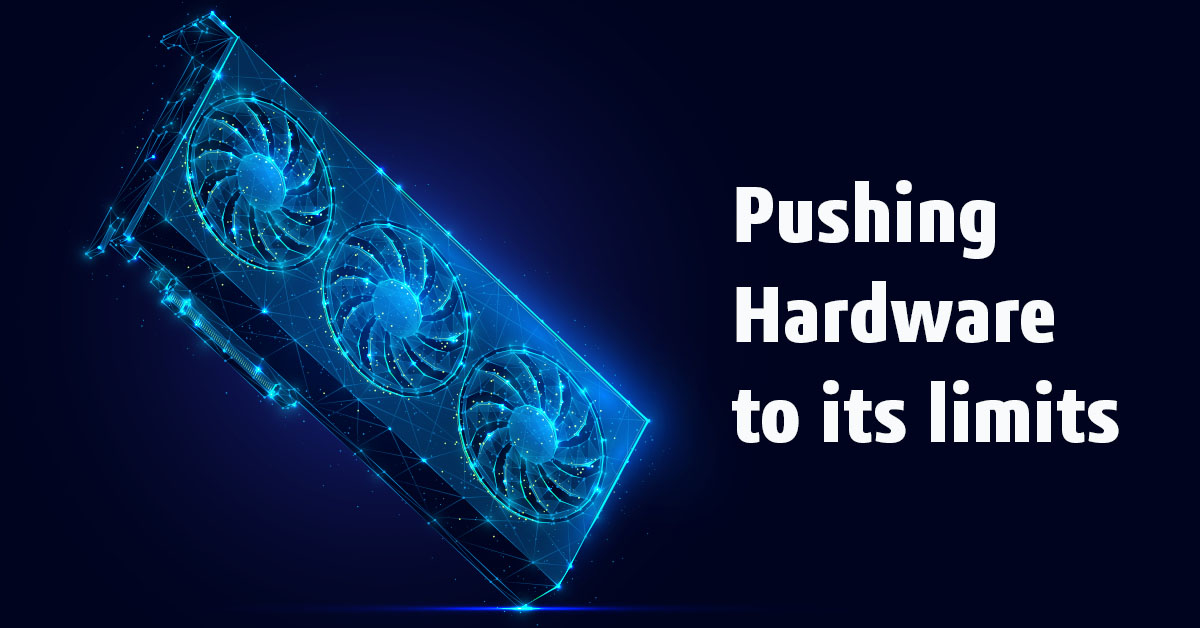What is the Best Laptop for CAD?
Picking the perfect laptop for Computer-Aided Design (CAD) depends on your project’s complexities, your budget, and your unique needs. CAD software doesn’t shy away from pushing hardware to its limits, with complex calculations and detailed rendering at the forefront.
Operating Systems
For Windows® OS enthusiasts, a 64-bit Windows® 10 or the newer Windows® 11 version fits the bill. Mac® devotees, on the other hand, should set their sights on v11.0 (Big Sur), v12.0 (Monterey), or v13.0 (Ventura) for seamless compatibility.
CPUs
When chasing the ultimate laptop for 2D CAD, the heart of your decision beats with the CPU—its architecture and speed lead the way. CAD programs, such as DraftSight®, AutoCAD®, and BricsCAD®, share a semblance in their CPU requirements, yet beneath the surface, nuances differentiate them. DraftSight boasts lighter hardware needs compared to AutoCAD and BricsCAD.
DraftSight:
- Entry: Intel Core 2 Duo or AMD Athlon x2 dual-core processor.
- Optimal: Intel Core i5 or AMD Athlon/Phenom X4 processor, or better.
AutoCAD:
- Minimum: 2.5 – 2.9 GHz processor (base). No ARM processors.
- Recommended: 3+ GHz processor (base), 4+ GHz (turbo).
BricsCAD:
- Essential: Intel Core i5 or AMD Ryzen 5.
- Ideal: Intel Core i7, Core i9, AMD Ryzen 7, or Ryzen 9.
DraftSight prefers simplicity, AutoCAD thrives on clock speed, and BricsCAD scales from mid-range to high-end. For seamless performance, lean into a potent CPU and ensure your peripheral companions are equally up to the task.
Memory (RAM)
When it comes to 2D CAD, your laptop’s memory is the engine powering your design journey. Most CAD programs prefer 8 GB or more of RAM, but they really hit their stride with 16 GB. It’s like having enough seats at the table for all your creative ideas to collaborate seamlessly.
Then there’s DraftSight, a minimalist that requires only 2 GB (Windows) or 4 GB (Mac) to get its job done. But, if you plan on creating more intricate designs or diving into 3D modeling, some tools like AutoCAD Plant 3D require 32 GB.
Disk Space
Think of disk space as giving your ideas some space to stretch their legs. DraftSight is content with a modest 2 GB, while AutoCAD and BricsCAD request more elbow room with 10 GB and 5 GB, respectively. As you explore more advanced tools within these programs, the demands grow—AutoCAD’s architectural toolset asks for 20 GB, and MEP wants 21 GB. Plus, having an SSD onboard adds a touch of speed and performance to your creative process.
Display
A great display enhances your design experience, letting you see every line and angle clearly. DraftSight requires a minimal 1280 x 768 pixels resolution, but if you want a richer view, a full HD monitor is a good upgrade. AutoCAD and BricsCAD demand a slightly more detailed canvas—1920 x 1080 pixels. And, if you’re craving that immersive experience, consider a higher resolution like UHD (3840 x 2160), which offers a more detailed window into your creative world. A greater display gives your design more room to breathe.
Display Card
A dedicated graphics card (GPU) is crucial for CAD work as it accelerates rendering and provides smoother interaction. DraftSight is content with a 3D Graphics accelerator card with OpenGL version 1.4. For AutoCAD, a minimum 2GB GPU with 29 GB/s bandwidth gets the job done, but if you’re diving into more complex work, an 8 GB GPU with 106 GB/s bandwidth brings out the best in your designs. Your graphics card turns your creative visions into digital reality.
Additional Considerations
For peak performance, also consider these factors:
- Cooling: Efficient cooling prevents thermal issues during intensive CAD work.
- Ports: Ample USB, Thunderbolt, and HDMI ports for seamless connectivity.
- Battery Life: Ensure your laptop’s battery can endure resource-intensive tasks.
Top Picks for 2D CAD Laptops
Laptop favorites among 2D CAD professionals include:
- Dell XPS 15
- Dell Precision 7780 Workstation
- HP ZBook Fury 16 G9 Mobile Workstation
- Lenovo ThinkPad P16s Gen 2 Intel (16″) Mobile Workstation
- Asus ROG Zephyrus G14
Tailor your choice to your projects’ demands and always cross-reference with official system requirements for your chosen CAD solution.
DraftSight: Unlock Your Potential
Curious about DraftSight’s hardware needs? They’re notably lighter than competitors, saving you hardware expenses. Take DraftSight for a spin with a free 30-day trial—discover how it elevates your designs.