Enhancing External References with DraftSight’s New Feature: Attaching Multiple Xrefs at Once
As DraftSight is a powerful DWG creation and editing tool, we’ve added some great time-saving functionality to its ability to manage external references. For those of you who are not familiar, external references establish a link to another drawing file, but it does not become a permanent part of the current drawing. Using external references (xrefs for short) keeps the file size smaller, provides organizational advantages, and allows for added collaboration by displaying real-time changes to DWGs. Often users have multiple, sometimes even dozens of xrefs in a single DWG, and with a large number of xrefs comes the need for tools to manage at once. That’s exactly why we’ve introduced the ability to attach multiple external references at once in DraftSight 2024.
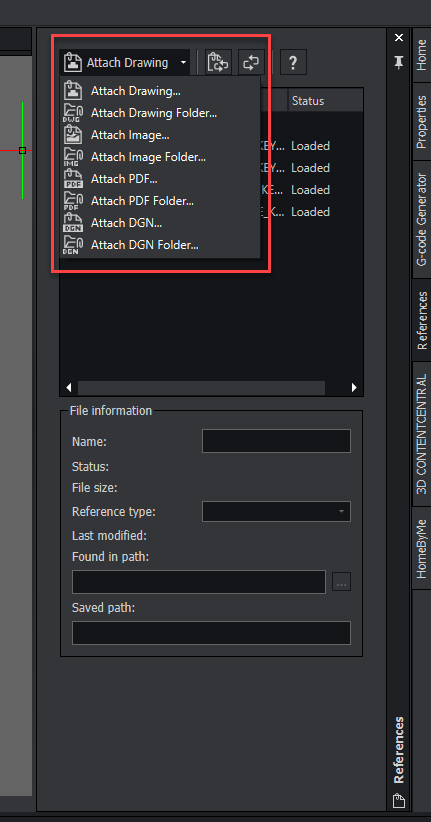
Before DraftSight 2024 if a user needed to attach, for example, 15 xrefs, they would have to go through the process of adding a DWG as an xref 15 different times. That means selecting the command, navigating to the file, and making sure your xref settings are acceptable over and over until all 15 files are all set. This old process was as tedious and time-consuming as it sounds.
Now, users can select multiple DWGs, DXFs, images, DGNs, or PDFs at one time and import them all in one command workflow. Just follow the same process as you would before, but highlight multiple files in your file explorer rather than one. An additional new option is to just select an entire folder and all of the files in that folder will be attached as an xref.
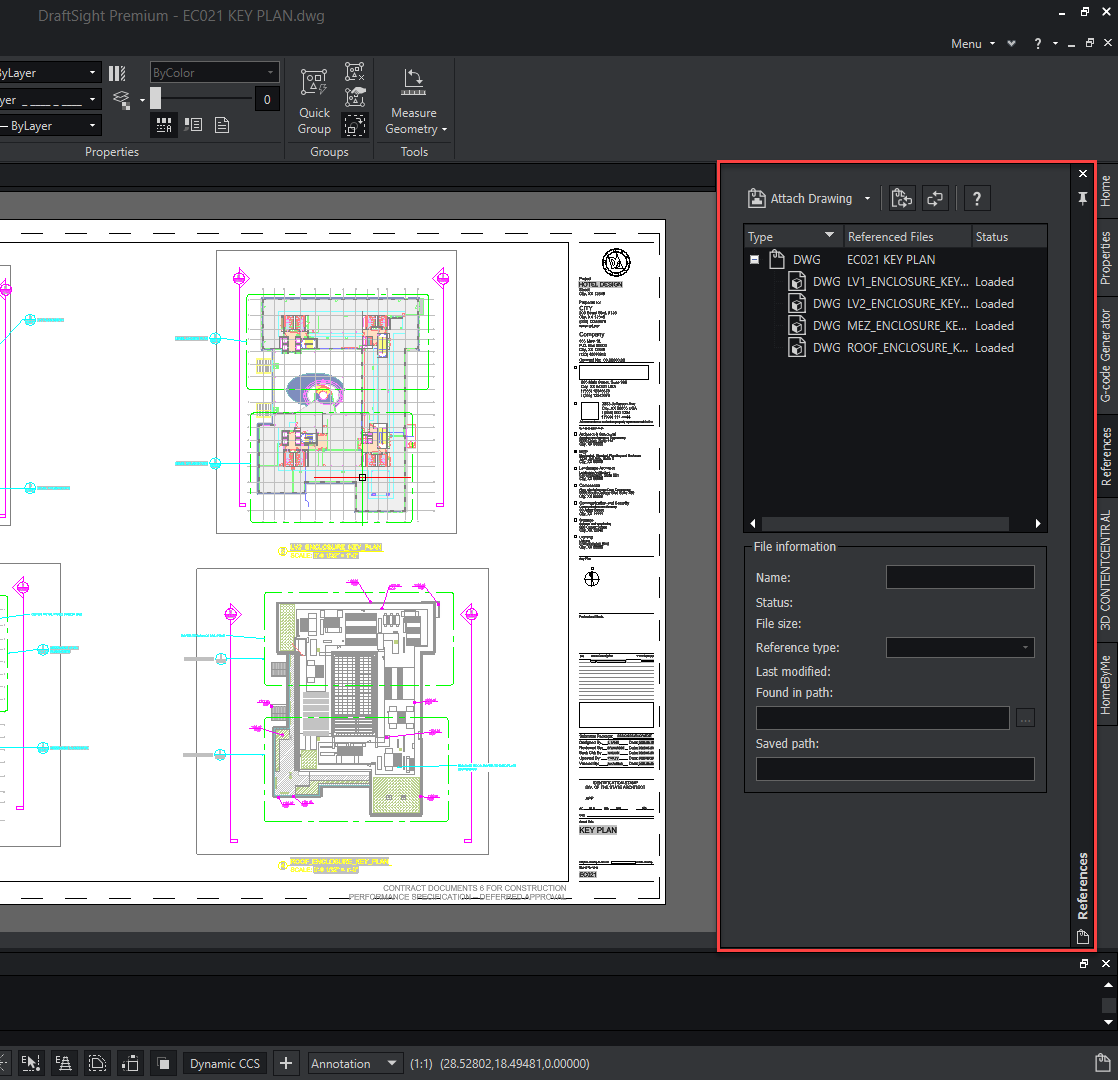
Here’s a great example of their use. If an engineer or architect is designing a floor plan in a building, they have to work with multiple different disciplines to ensure the design is safe and accurate. They might be working with multiple plumbing, electrical, HVAC, and more teams in designing that one floor, and being able to reference in all of their files at once is a big time-saver. Extrapolate that process over every single floor in a building, and you’re talking about a lot of headache avoided.
This is one of many requested features from our users. If you would like to see more user sourced ideas on how DraftSight can be improved, click here and submit feature ideas yourself to help shape the future of DraftSight.
If you want to try out this feature and more for yourself, download DraftSight’s free 30 day trial here.



