As-Built Drawings: A Comprehensive Guide
As-built drawings are essential in the construction industry, providing an accurate record of a project as it was ultimately built. These documents go beyond the original design drawings, capturing any changes made during construction. Understanding and creating as-built drawings is necessary for those working in construction, architecture or engineering. This blog will dive into what is an as-built, drawing definition, why as-built plans are needed, who’s responsible for them, and how to make as-built drawings with DraftSight.
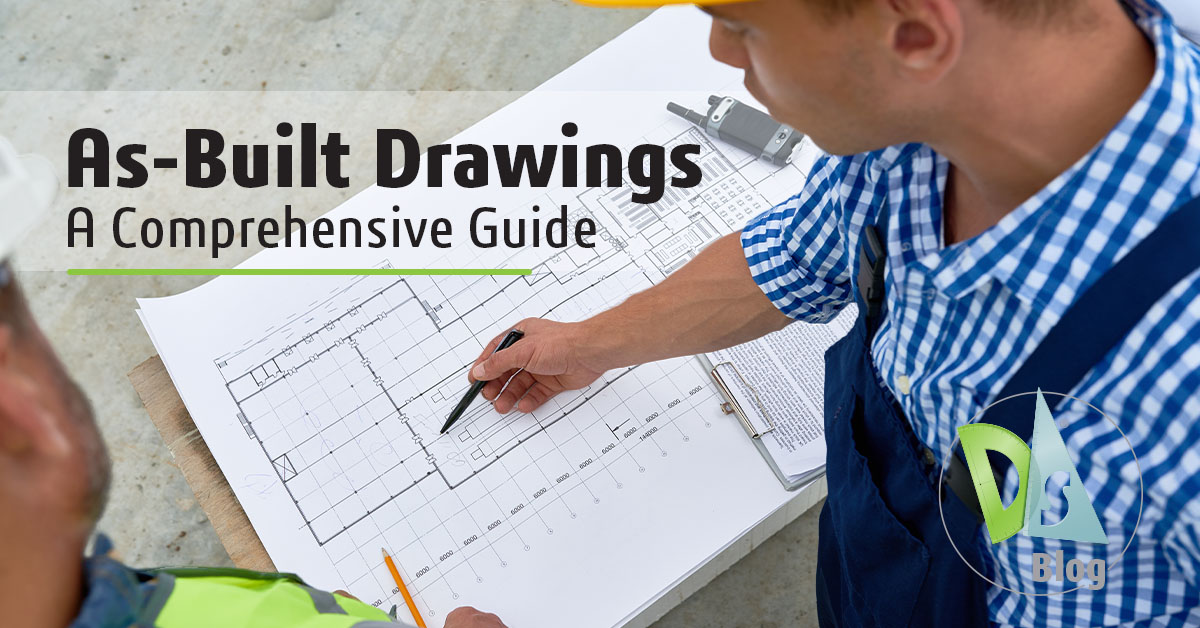
What Are As-Built Drawings?
At their core, as-built drawings are updated versions of the original design drawings that reflect the actual conditions of the completed project. They document any modifications, deviations or additions made during construction.
In contrast, design drawings represent the architect’s or engineer’s initial vision, providing a blueprint for how the project should be built. Construction drawings are used during the planning and permitting stages to communicate the design intent. However, various factors, such as unexpected site conditions, design changes or material availability, can lead to modifications once construction begins. As-built plans capture these changes, providing an accurate record of the project as it was completed.
As-Built Drawings Example
Consider a scenario where a new building is under construction on a college campus. The original design specifies a particular route for electrical conduits. However, during construction, it was discovered that the planned path conflicted with existing plumbing that was not documented in the design phase. The contractor decides to reroute the conduits. This change must be captured in the as-built drawings to ensure the electrical system is accurately documented for future reference. This example demonstrates the importance of accurate as-built drawings in the construction industry to provide an accurate and comprehensive representation of the finished project.
When is an As-Built Necessary?
As-built drawings are necessary at the end of most construction projects, especially for commercial and public work. They are a reference for maintenance, repairs and future renovations, such as when a facility manager must accurately locate electrical lines. For future projects, these drawings offer a clear starting point for any planned expansions or modifications by showing what is already in place. They are also invaluable for legal and contractual reasons, as they can be used as legal documents in the event of disputes or claims, providing evidence of what was built compared to the original plans. Regardless of project size, as-built plans provide essential information that can save time, money and resources.
Who is Responsible for As-Builts?
The responsibility for creating as-built drawings typically falls to the contractor, who is directly involved with the construction process and aware of any on-site changes. However, the architect or engineer might provide as-built drawing services, mainly when the changes affect the design’s structural or aesthetic aspects. In some cases, the responsibility might be shared among multiple parties, depending on the project’s complexity and the nature of the modifications.
Types of As-Built Drawings
As-built drawings can vary in detail depending on the project’s requirements. They generally fall into two categories: standard and detailed.
- Standard As-Built Drawings
Standard as-built drawings provide an overview of the project, noting significant changes from the original design. These drawings typically highlight major modifications, such as changes in wall placements, structural elements or utility routing. They’re often sufficient for projects where only an essential record of changes is needed.
- Detailed As-Built Drawings
As the name suggests, detailed as-built drawings document even minor changes. These drawings include precise measurements and annotations for every modification, from small shifts in plumbing lines to exact locations of electrical outlets. Detailed as-builts are crucial for complex projects, where accuracy is important for future maintenance, renovations or expansions.
How to Create As-Built Drawings
Creating accurate as-built drawings requires due diligence and attention to detail. With the right CAD solution, the task becomes more manageable and accurate. The process begins with gathering all the relevant information related to changes made during construction. This could include notes from contractors, site surveys and any marked-up design drawings that reflect on-site modifications. This data forms the foundation of your as-built drawings.
Next, you’ll want to open the original design drawings. These original construction plans will serve as your base, making it easier to ensure that all modifications are recorded accurately. One of the advantages of using DraftSight is its support for a wide range of file formats, which means you can import and work with existing designs without any hassle. Once your base is set up, you can start documenting the changes. DraftSight offers a variety of annotation tools that allow you to mark modifications, whether they involve shifting walls, rerouting utilities or adding new elements. You can organize different structural, mechanical and electrical changes using layers, keeping the drawings clear and easy to navigate.
For more detailed as-built drawings, precise measurements and additional notes are essential. DraftSight’s dimensioning tools are beneficial here, enabling you to accurately measure and record various elements’ exact distances, angles and locations. Adding text can also provide context for why specific changes were made, which can be invaluable for anyone reviewing the drawings in the future.
After you’ve documented all the necessary changes, it’s time to review and finalize the drawings. This is a critical step where you’ll want to ensure everything is accurate. DraftSight’s viewports help examine different views of the drawings at various scales, making it easier to spot minor discrepancies. Once you’re satisfied with the drawings, you can export them in the format that best suits your needs—whether DWG, DXF or PDF. DraftSight’s compatibility with industry-standard formats ensures that your as-built drawings can be easily shared with clients, facility managers or other stakeholders.
Finally, it is essential to store your drawings and any related documentation securely. 3DEXPERIENCE DraftSight offers efficient project management and cloud storage options, making it simple to retrieve these files when needed in the future.
Using DraftSight to create as-built drawings simplifies the process and ensures high accuracy and professionalism. DraftSight makes creating accurate as-built drawings much more manageable, giving you the tools to capture every detail correctly. If you’re curious how DraftSight fits your workflow, why not try it? You can explore all the features with a free 30-day trial of DraftSight Premium and see how it can make your workflows and as-built drawing process even more efficient.




