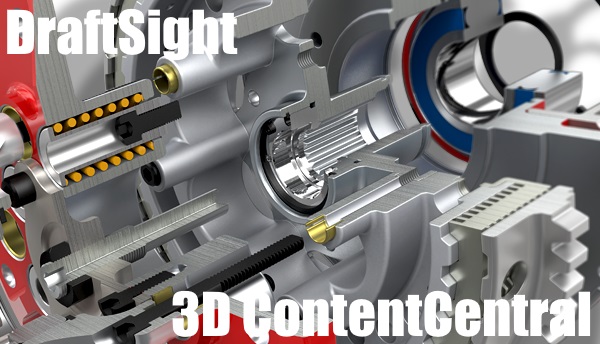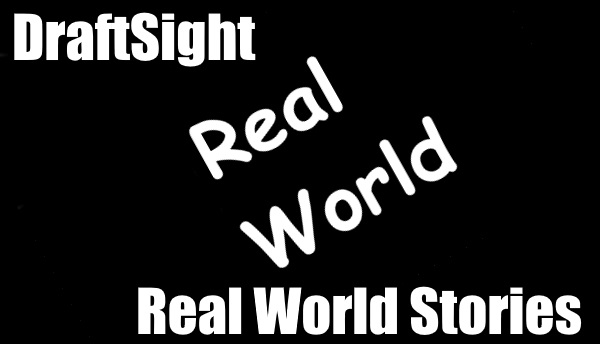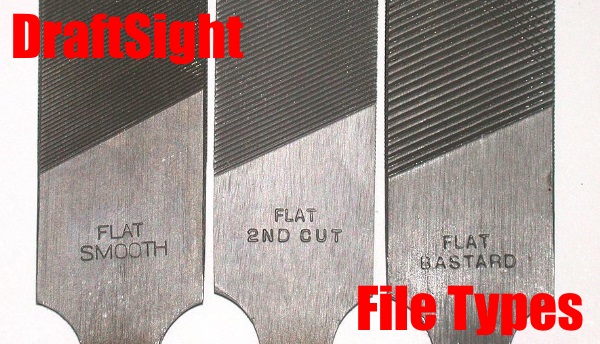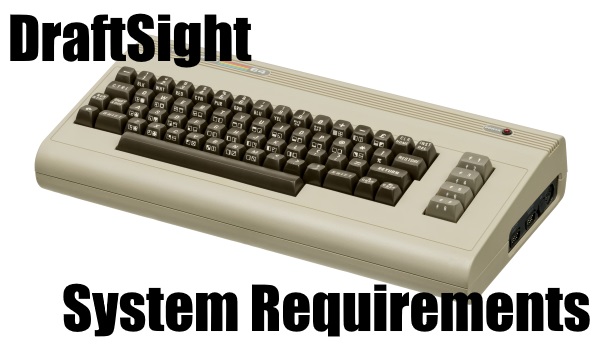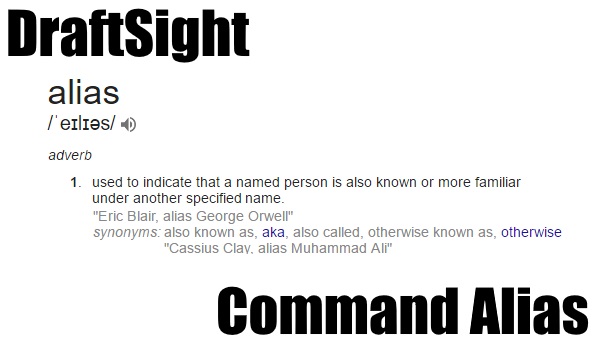Author Archives: MJ Smyth
DraftSight and Embroidery
CAD… Of all the images those 3 letters conjure up, I’ll bet embroidery doesn’t feature anywhere! Surprisingly though, DraftSight and Embroidery work very well together. Recently, we had the chance to visit the new 3DEXPERIENCE FabLab based in the Boston Waltham Campus building. … Continued
DraftSight and eDrawings
Did you know that your DraftSight drawings can be exported to the SOLIDWORKS eDrawings file format? No? Well they can! If you didn’t know that, you are probably wondering just what the eDrawing format is. Let me explain. eDrawing is … Continued
DraftSight Filters
The SelectionFilter command in DraftSight allows you to create selection sets to filter entities within DraftSight. Simply put, it allows you to filter entities by various different criteria. You could, for example, create a filter to find all objects with … Continued
3D ContentCentral
Have you heard of 3D ContentCentral? It’s an online repository of 3D and 2D CAD Models of User-Contributed and Supplier-Certified Parts, Assemblies and more. Best of all, it is free. Yes, you read that right, access to this huge library of … Continued
DraftSight, Xrefs and Emails
When I started as a draftsman many years ago, email was something we had heard about, but never seen. If you wanted to share drawings, you put them on a 5 /14″ or 3.5″ floppy drive, and popped it in … Continued
DraftSight – Real World Stories
I thought it was about time we had some real life stories about DraftSight users. Earlier this year, I was contacted by a client looking for training on CAD. The clients daughter is studying Engineering in University, but was struggling with … Continued
DraftSight File Types
In today’s blog, we will talk about the different File Types associated with DraftSight Professional, what they are and what you can do with them! The three supported drawing file formats are: DWG – Everyone in the CAD world knows … Continued
DraftSight – What Do I Need?
Clients often ask me about the system requirements for DraftSight Professional. Obviously each client is different, so I base the specification on the type of drawings they want to produce and the likely size of their projects. The type of drawing … Continued
DraftSight – Using Aliases
In DraftSight, you can enter commands in multiple ways. You can use the Menu, the Toolbars or straight from the Command Line. Which method you use has a lot to do with when you first started using CAD. My own personal … Continued
DraftSight Profiles
It’s happened us all at one stage or another, the time arrives when you have to change your laptop or desktop PC. You make a checklist of what needs to go on your new computer: Email – check Office – … Continued