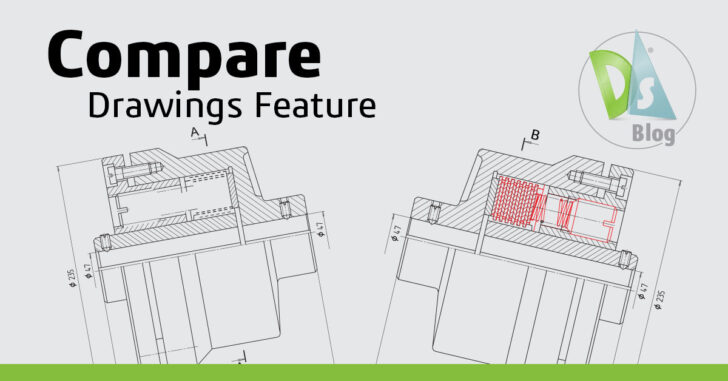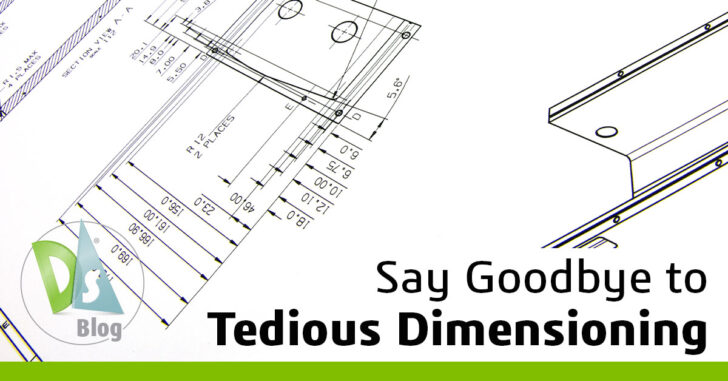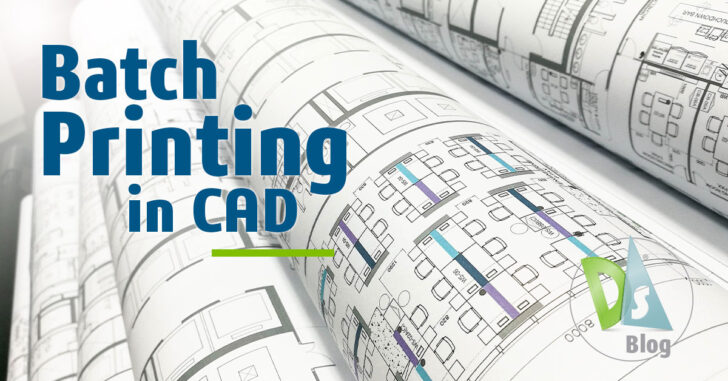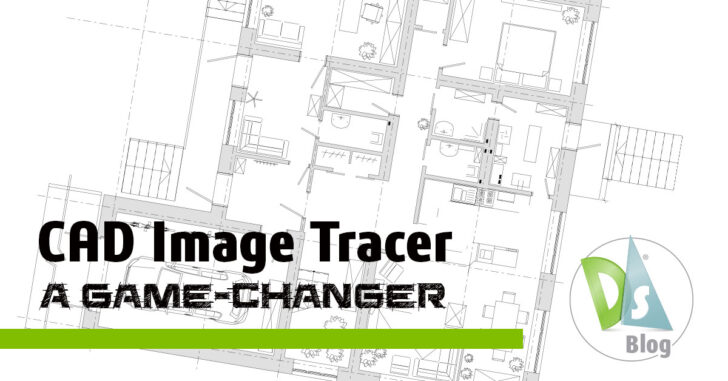DraftSight Features
4 Benefits of Easy Drafting Software for Professionals
In design and engineering, the right tools can help transform complex ideas into tangible plans and products. 2D CAD software plays a crucial role in creating detailed sketches and blueprints. Easy-to-use computer drafting software simplifies this process, enabling professionals to … Continued
How to Use CAD as Electrical Design Software
Electrical CAD software is crucial for precision, efficiency, and clarity in electrical projects. CAD tools are invaluable for creating comprehensive libraries of electrical symbols, such as outlets, switches, and circuit breakers, which can be standardized and easily accessed across various … Continued
How the Compare Drawings Feature Makes Your Life Easier
Curious about how the compare drawings feature can make your life easier? Did you ever come across two drawings with the same name in DraftSight that look the same at first glance? I’m sure you all can relate, as this … Continued
3 Things You Didn’t Know Technical Drawing Software Can Do in 2024
In 2024, technical drawing software has rapidly evolved, introducing standout features that reshape workflows and enhance creativity. We will explore 3 things you didn’t know technical drawing software can do in 2024, which can truly be a game-changer for your … Continued
What are Hatch Patterns in CAD?
Hatch patterns in CAD play an important role in architectural and mechanical drawings as they can be used to identify and locate different types of materials, objects and space, to show materials used, surface qualities, or add realism to a … Continued
Explore Easier Dimensioning with DraftSight’s AutoDimension
An Introduction to DraftSight’s AutoDimension What is Auto Dimensioning in 2D CAD? In the world of computer-aided design (CAD), precision is everything. Whether you’re laying out a complex machine part or detailing the intricacies of a new product, the accuracy … Continued
DraftSight Mechanical: A CAD Revolution for Mechanical Design
DraftSight Mechanical is a significant addition to the DraftSight portfolio, tailored to professionals who work with mechanical entities and objects in DWG format. This innovative solution boasts a familiar user interface, ensuring an easy transition for users, and it supports … Continued
What is Batch Printing in CAD?
What is Batch Printing in CAD? We have all found ourselves in this situation before: it’s been a long day and you are getting ready to leave the office when suddenly your favorite Project Engineer shows up at your desk … Continued
DraftSight CAD Image Tracer
DraftSight’s Image Tracer automatically converts raster images – BMP, PNG, PDF, and JPG formats – into accurate and editable vector graphics.
DraftSight 2D CAD: Considering ROI
While many companies are evaluating technology budgets for design, 2D CAD software remains critically important. Companies rely on 2D CAD software to maintain legacy data, support traditional processes/workflows, develop schematic designs/layouts, and manage and markup drawings. Your 2D CAD software … Continued