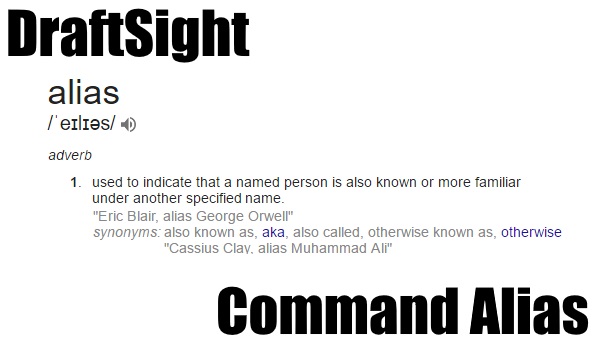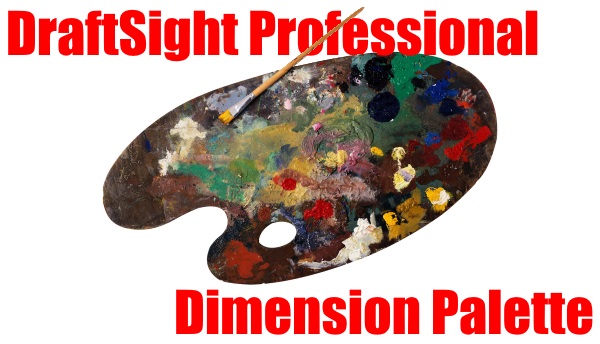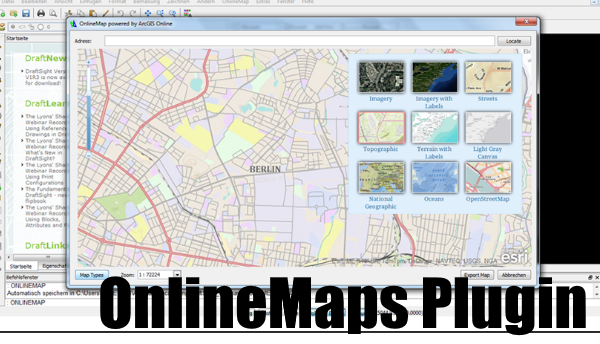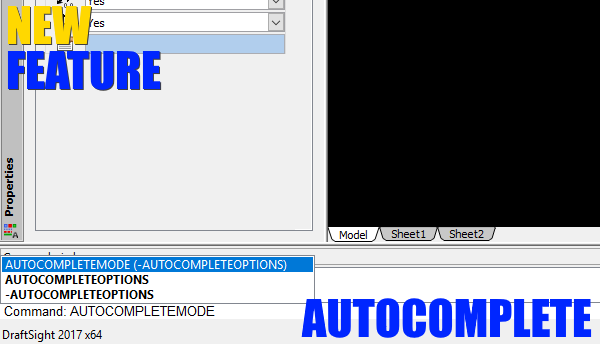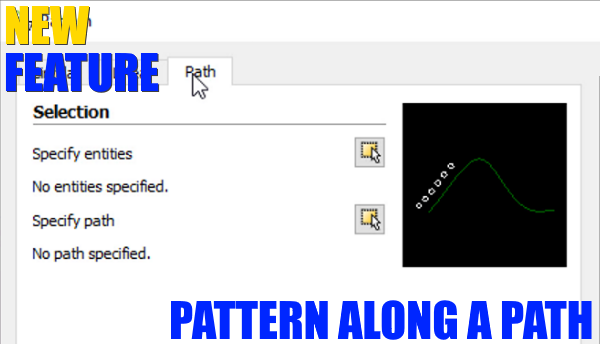DraftSight Professional
DraftSight – Using Aliases
In DraftSight, you can enter commands in multiple ways. You can use the Menu, the Toolbars or straight from the Command Line. Which method you use has a lot to do with when you first started using CAD. My own personal … Continued
DraftSight Profiles
It’s happened us all at one stage or another, the time arrives when you have to change your laptop or desktop PC. You make a checklist of what needs to go on your new computer: Email – check Office – … Continued
DraftSight Professional – Dimension Palette
DraftSight Professional is full of great features that users of the free version don’t get. One such feature is the Dimension Palette. In this blog, we will talk a little about it, how to enable it and mention a few of its features. So, … Continued
DraftSight Professional – Toolbox
If you have DraftSight Professional or Enterpise, you may have noticed the Toolbox menu and wondered just what it is. Well, the Toolbox is a very powerful set of tools for that helps to simplify the design process by allowing a user … Continued
DraftSight – Purchasing Options
There are two different versions of DraftSight available to purchase. How do you decide which one is right for your business? Perhaps today’s blog will help. DraftSight Professional is available for $99.00 / €99.00 for 12 months. For that, you have access … Continued
OnlineMaps for DraftSight Plugin
In last weeks blog, we spoke about the PDF Import plugin for DraftSight Professional. This week, we are going to talk about another plugin, the OnlineMaps for DraftSight plugin. So, what does OnlineMaps for DraftSight do? Well simply put, it allows you … Continued
DraftSight 2017 SP1 Release
DraftSight 2017 SP1 is now available for download. This update contains improvements and fixes to some features within DraftSight (listed below), and also incorporates the Critical Hotfix we spoke about last week. Please note, if you have already installed the hotfix for a … Continued
DraftSight Professional 2017 and Centerlines
If you’ve ever done any P&ID, HVAC or Water Services CAD work, you’ll know the importance of Centerlines. You’ll also know just how annoying they can be to create. It can take an age to correctly position Centerlines and make sure that … Continued
DraftSight Professional 2017 and AutoComplete
Auto-Complete… How many times have you looked at a drawing and just wished it would finish itself? If you are anything like me, I would imagine it’s countless times! The new AutoComplete function in DraftSight Professional 2017 won’t do your … Continued
DraftSight Professional 2017 and Pattern Along a Path
Most of us will be familiar with the existing Array / Pattern command in DraftSight. For those who are not, I’ll briefly explain what the Array / Pattern command is. The Array / Pattern command creates multiple copies of selected … Continued