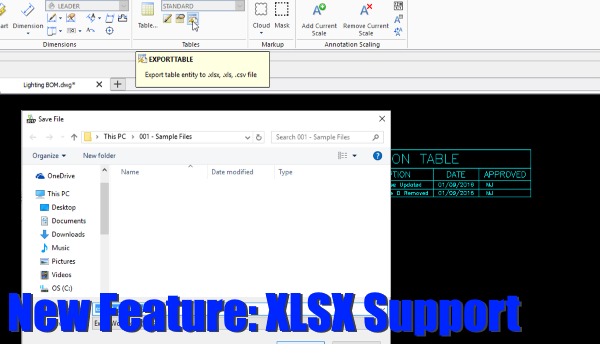Uncategorized
SOLIDWORKS World – Day 3
This is it folks, Day 3, the last day of SOLIDWORKS 2017. You’ve made it through the Technical Sessions, the meetings, the dinners and of course the party last night in Paramount Studios. You just need to stay focused for … Continued
DraftSight Professional 2017 and XLSX Support
DraftSight Professional 2017 allows users to export tables such as Bills of Materials to the XLSX File Format using the Export Table feature. To use the command, first click on the Annotate tab and then, in the Tables panel. select … Continued