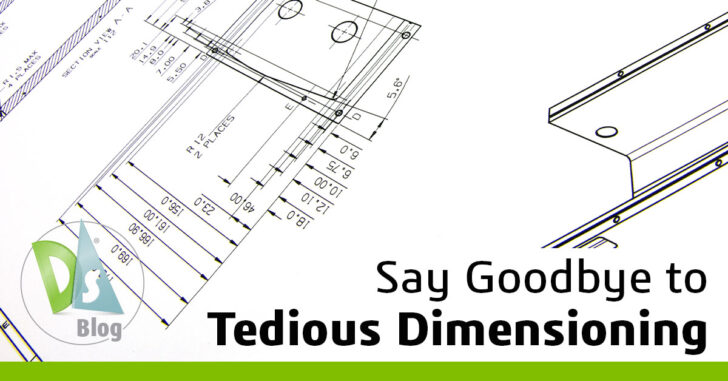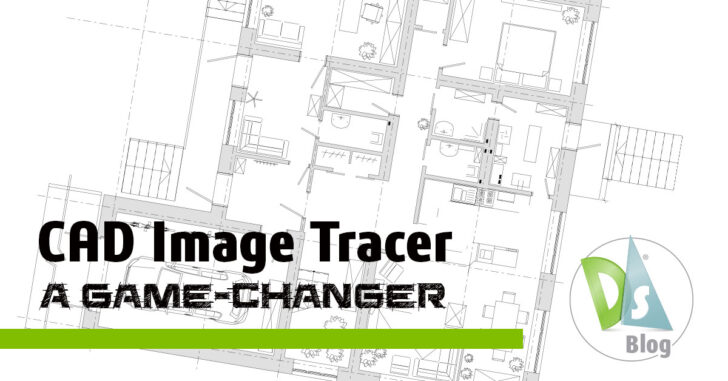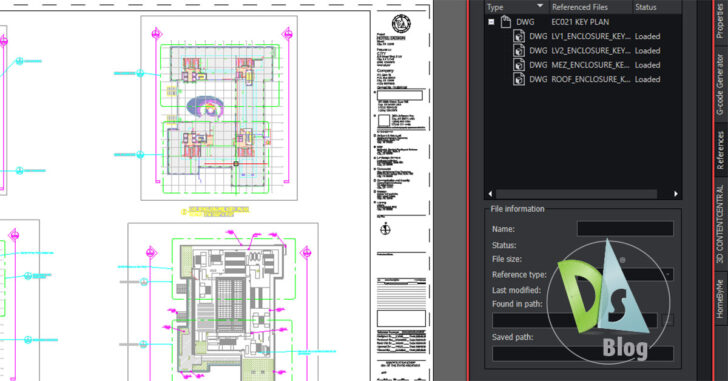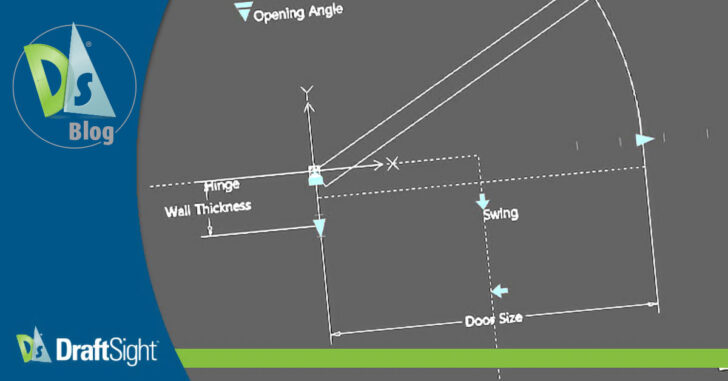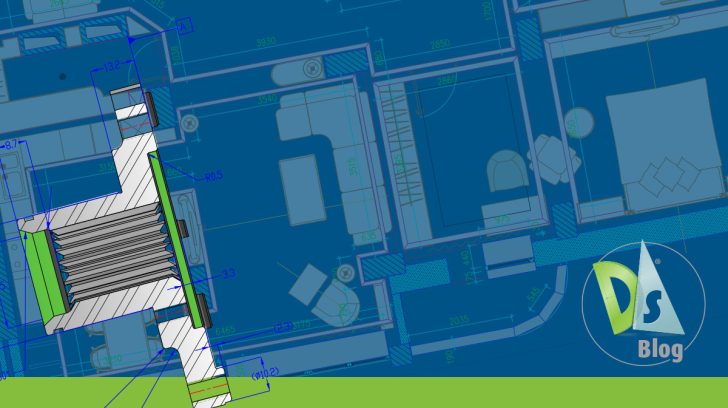DraftSight features
Explore Easier Dimensioning with DraftSight’s AutoDimension
An Introduction to DraftSight’s AutoDimension What is Auto Dimensioning in 2D CAD? In the world of computer-aided design (CAD), precision is everything. Whether you’re laying out a complex machine part or detailing the intricacies of a new product, the accuracy … Continued
DraftSight Mechanical: A CAD Revolution for Mechanical Design
DraftSight Mechanical is a significant addition to the DraftSight portfolio, tailored to professionals who work with mechanical entities and objects in DWG format. This innovative solution boasts a familiar user interface, ensuring an easy transition for users, and it supports … Continued
DraftSight CAD Image Tracer
DraftSight’s Image Tracer automatically converts raster images – BMP, PNG, PDF, and JPG formats – into accurate and editable vector graphics.
Enhancing External References with DraftSight’s New Feature: Attaching Multiple Xrefs at Once
As DraftSight is a powerful DWG creation and editing tool, we’ve added some great time-saving functionality to its ability to manage external references. For those of you who are not familiar, external references establish a link to another drawing file, … Continued
Mastering Custom Blocks in DraftSight: On-Demand Webinar
DraftSight application engineer Brian Vanasse recently presented an on-demand webinar introducing DraftSight’s custom blocks and demonstrating their use and creation. We’re going to share a few of the more interesting tidbits from the webinar, but encourage you to watch the … Continued
Unlocking Efficiency with DraftSight’s Data Link Manager Feature
In the realm of computer-aided design software, DraftSight has been a prominent name catering to the needs of designers, engineers, architects, and professionals across various industries. Its robust suite of tools continuously evolves with the introduction of a standout feature … Continued
A Guide to DraftSight 2024’s Layers Manager Palette
In the world of 2D CAD design, efficient organization and management are paramount. Designing intricate structures, drafting precise schematics, and creating architectural wonders require accurate management of the entities within a drawing. So, managing your layers becomes a critical task. … Continued
An Inside Look at DraftSight 2024’s Tool Palettes
Today we’re kicking off our DraftSight 2024 blog series where we’re breaking down all the new features introduced in DraftSight’s latest release. In the upcoming posts, we’re getting into the details of the new tools and capabilities that will boost … Continued
Revolutionizing Design with DraftSight 2024
Witnessing the surge of technological advancements, DraftSight’s latest version, DraftSight 2024, revolutionizes the CAD software ecosystem. With its innovative features and enhanced functionalities, it provides a proven comfort level and productivity, providing an exceptional user experience. From a number of … Continued
Efficiency in Design: Harnessing DWG Standards with DraftSight
Before the advent of CAD, they were called Drafting Standards. Every drafting department had them, and you were required to adhere to them. If you didn’t, the checker would mark up the violations and send them back to you to … Continued