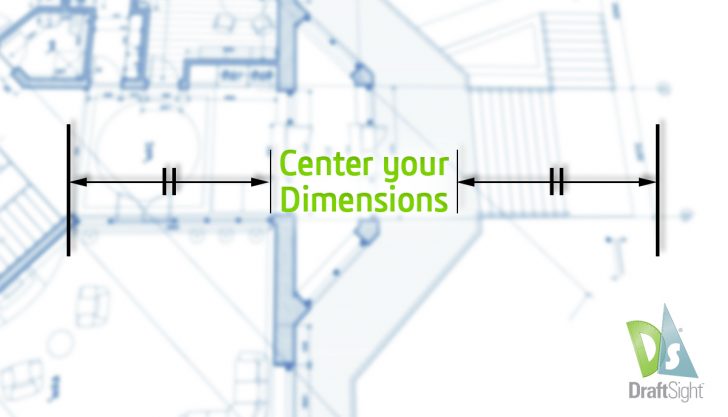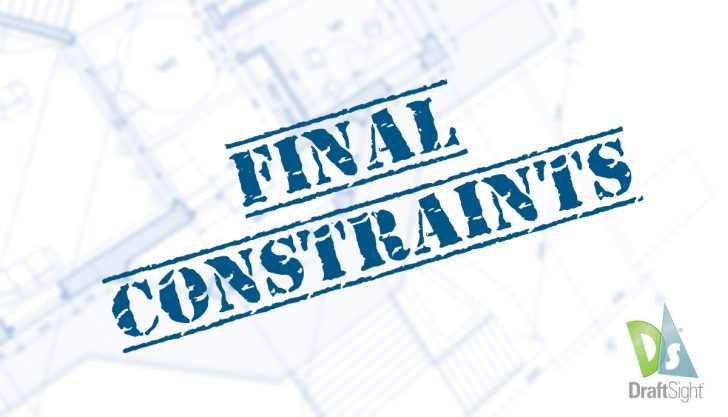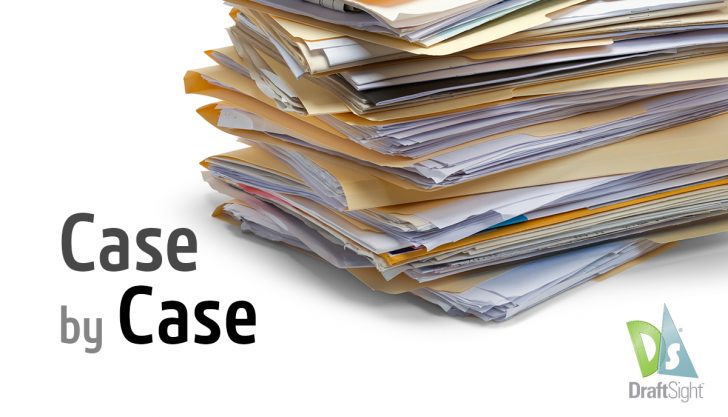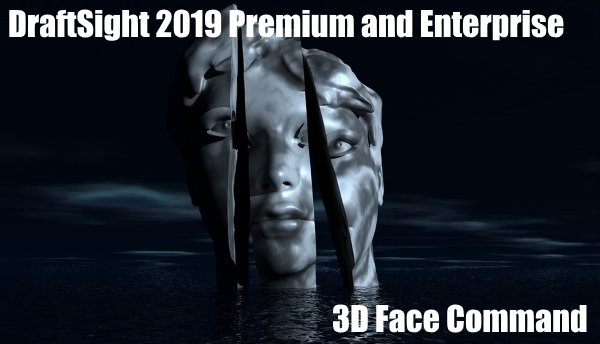New Features
DraftSight: Center your Dimensions
Visit DraftSight.com to explore DraftSight 2019 and learn how you can experience the freedom to do more with a better 2D drafting and 3D design experience. As a person with an interest in architectural drawing, I understand the necessity of … Continued
DraftSight: Pattern Perfect
Visit DraftSight.com to explore DraftSight 2019 and learn how you can experience the freedom to do more with a better 2D drafting and 3D design experience. Being new to CAD drawing, my DraftSight knowledge seems most valuable when it allows … Continued
DraftSight: The Final Constraints
Visit DraftSight.com to explore DraftSight 2019 and learn how you can experience the freedom to do more with a better 2D drafting and 3D design experience. The DraftSight Constraints blogs are finally coming to an end, and I’ve saved some … Continued
DraftSight: Clean your Screen
Visit DraftSight.com to explore DraftSight 2019 and learn how you can experience the freedom to do more with a better 2D drafting and 3D design experience. With the past few blogs being focused on organization through adding detail and text … Continued
DraftSight: Fill the Hatch!
Visit DraftSight.com to explore DraftSight 2019 and learn how you can experience the freedom to do more with a better 2D drafting and 3D design experience. While exploring the drawing section of DraftSight’s customizable ribbon, I stumbled upon two icons … Continued
DraftSight: Chamfer your Chamber
Visit DraftSight.com to explore DraftSight 2019 and learn how you can experience the freedom to do more with a better 2D drafting and 3D design experience. After learning how to use DraftSight’s Fillet feature (mentioned last blog) I noticed the … Continued
DraftSight: Fillet O’ Furniture?
Visit DraftSight.com to explore DraftSight 2019 and learn how you can experience the freedom to do more with a better 2D drafting and 3D design experience. As I’ve gotten farther along in my DraftSight journey, I’ve started incorporating more detail … Continued
DraftSight: Case by Case
Visit DraftSight.com to explore DraftSight 2019 and learn how you can experience the freedom to do more with a better 2D drafting and 3D design experience. Being new to CAD drawing, I’m a big fan of anything that gives my … Continued
DraftSight – 3D Features Part 4
Today we’re going to talk about the 3D Face and what it is. A 3D Face is a three- or four-sided surfaces in space. The difference between 2D and 3D surfaces is that 3D surfaces are shown as wireframe models, … Continued
DraftSight – Attention to Dimension
Visit DraftSight.com to explore DraftSight 2019 and learn how you can experience the freedom to do more with a better 2D drafting and 3D design experience. Continuing on with the trend of labeling drawings to make them clear and polished, … Continued