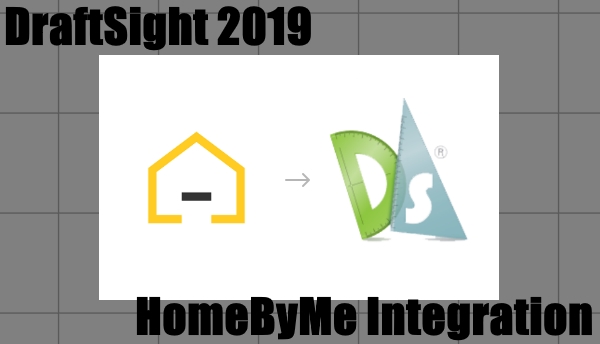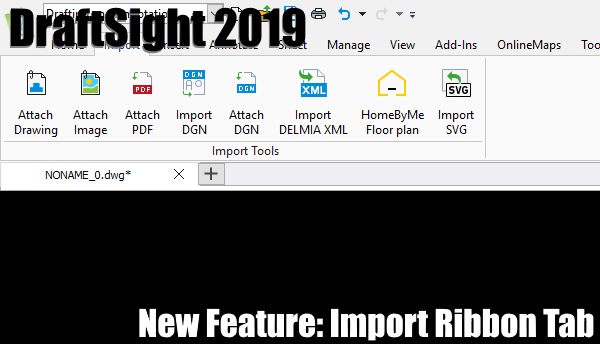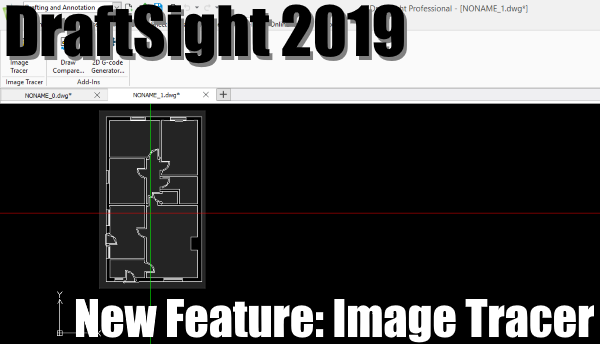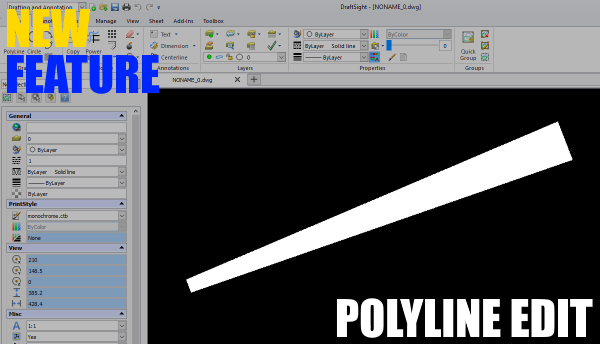New Features
Using Formulas in Table Cells
Professional, Premium, Enterprise, and Enterprise Plus, users now have the ability to add formulas to their tables, just like you can in your favorite spreadsheet program. To start with, you need to insert a Table in to your drawing. To do so, click on the … Continued
DraftSight 2019 – HomeByMe Integration
HomeByMe is an online 3D Home Planning service developed by 3DVIA, part of the Dassault Systèmes family. It’s not a fully featured CAD system, but it does allow the user to quickly and easily create rendered layouts in 3D. Once you’ve … Continued
DraftSight 2019 – New Import Ribbon Tab
All versions of DraftSight 2019 now have a new Import Ribbon Tab which allows users to quickly attach and import supported file types in to DraftSight 2019. Using this new Ribbon Tab, users can attach Drawings (xrefs), Image Files, PDF Files … Continued
DraftSight – Block Attribute Manager
Block Attribute Manager is one of the features only found in DraftSight Professional and above, and, as the name suggests, it allows users to manage the attributes of their blocks within a DraftSight drawing. Starting the Block Attribute Manager is simplicity itself, just enter … Continued
DraftSight Image Tracer
There comes a time in every CAD users life, when you get asked, “Can you convert this image into CAD?” It might be a scan of an old floor plan, it could be a logo, it might even be an … Continued
DraftSight 2019 – New Features
DraftSight 2019 has just been released, so I thought I’d go through some of the new features in it. Image Tracer (DraftSight Professional, Premium, Enterprise and Enterprise Plus only) Image Tracer allows you to import a Raster Image file into … Continued
DraftSight 2018 – New Features 6
Today, both of the new features we are going to talk about in DraftSight Professional 2018 deal with Dimensions. The first of these new features is Re-position Dimensions. Previously in DraftSight, the user had to select the dimension they wanted … Continued
DraftSight 2018 – New Features 2
In this weeks blog, we’re going to continue on explaining some of the new features in DraftSight Professional 2018. As we all know, in previous versions of DraftSight, if you used the Copy and Paste commands, your entities were pasted … Continued
DraftSight 2018 – New Features
I mentioned a range of new features in DraftSight 2018 in last weeks blog. This week, and for the coming weeks, I’m going to go into a bit of detail on these features and explain how they work. First up … Continued
DraftSight Professional 2017 and Polyline Editing
Since the first release of DraftSight back in 2010, it has always supported the creation of and editing of PolyLines. With DraftSight 2017, the list of editing features has been expanded! The full list of editing features is: Add vertex to … Continued