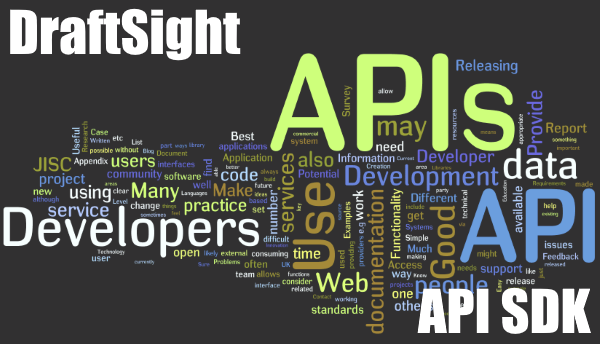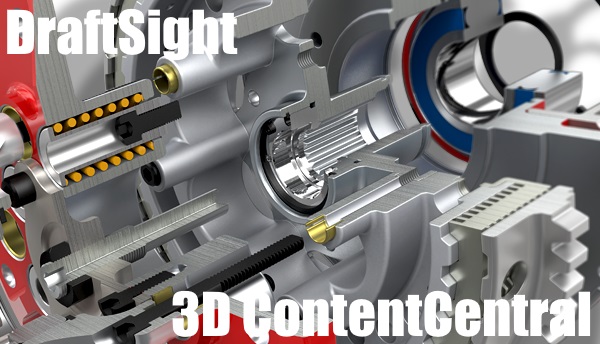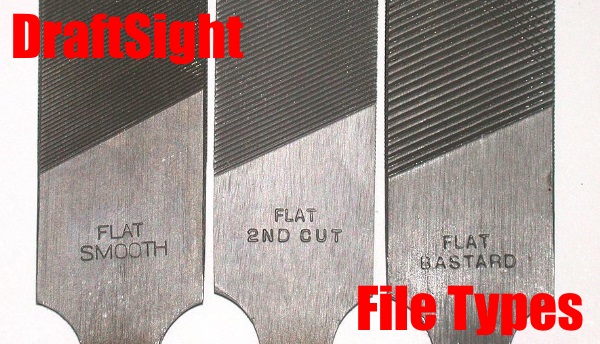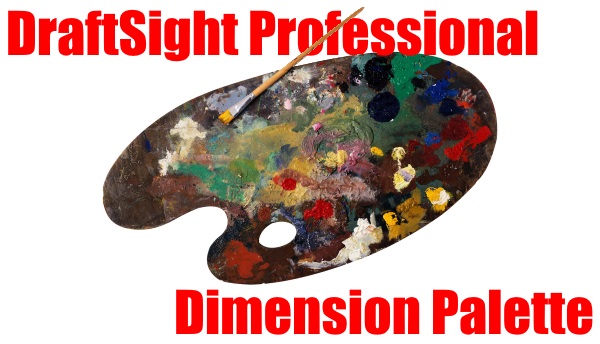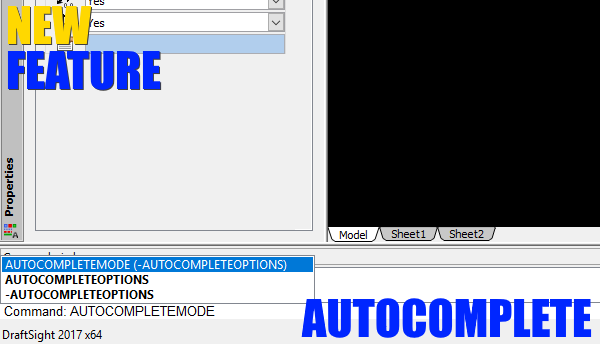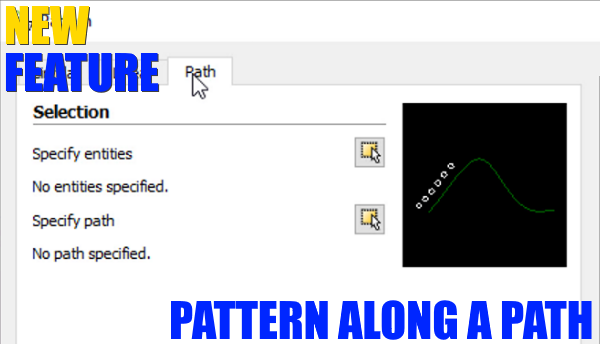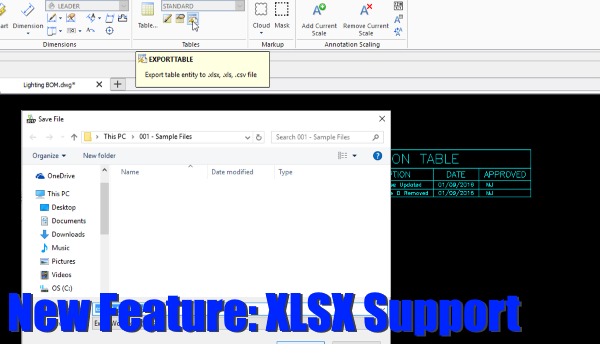Professional
DraftSight Professional 2018 and PDF Import
In a previous blog, I wrote about DraftSight and the PDF Underlay function, what it was and how to use it. This blog continues on from there and talks about the PDF Import Plugin for DraftSight Professional 2018. The PDF Import … Continued
DraftSight 2018 Launches
DraftSight 2018 was released this week and is now available for download from DraftSight.com We’re very excited by the new features in this latest release of DraftSight and we think you will be too! So, just what are these new … Continued
DraftSight API
We are going to get a little serious in todays blog, no more t-shirt making or vinyl cutting for the moment. Today we are going to deal with the DraftSight API SDK. Some of you may be wondering “What is … Continued
3D ContentCentral
Have you heard of 3D ContentCentral? It’s an online repository of 3D and 2D CAD Models of User-Contributed and Supplier-Certified Parts, Assemblies and more. Best of all, it is free. Yes, you read that right, access to this huge library of … Continued
DraftSight File Types
In today’s blog, we will talk about the different File Types associated with DraftSight Professional, what they are and what you can do with them! The three supported drawing file formats are: DWG – Everyone in the CAD world knows … Continued
DraftSight Professional – Dimension Palette
DraftSight Professional is full of great features that users of the free version don’t get. One such feature is the Dimension Palette. In this blog, we will talk a little about it, how to enable it and mention a few of its features. So, … Continued
DraftSight – Purchasing Options
There are two different versions of DraftSight available to purchase. How do you decide which one is right for your business? Perhaps today’s blog will help. DraftSight Professional is available for $99.00 / €99.00 for 12 months. For that, you have access … Continued
DraftSight Professional 2017 and AutoComplete
Auto-Complete… How many times have you looked at a drawing and just wished it would finish itself? If you are anything like me, I would imagine it’s countless times! The new AutoComplete function in DraftSight Professional 2017 won’t do your … Continued
DraftSight Professional 2017 and Pattern Along a Path
Most of us will be familiar with the existing Array / Pattern command in DraftSight. For those who are not, I’ll briefly explain what the Array / Pattern command is. The Array / Pattern command creates multiple copies of selected … Continued
DraftSight Professional 2017 and XLSX Support
DraftSight Professional 2017 allows users to export tables such as Bills of Materials to the XLSX File Format using the Export Table feature. To use the command, first click on the Annotate tab and then, in the Tables panel. select … Continued