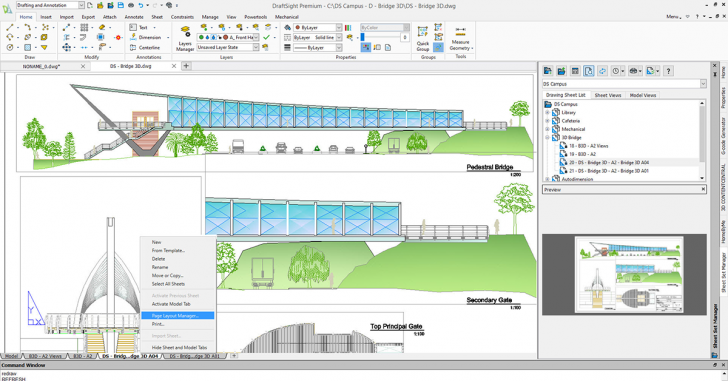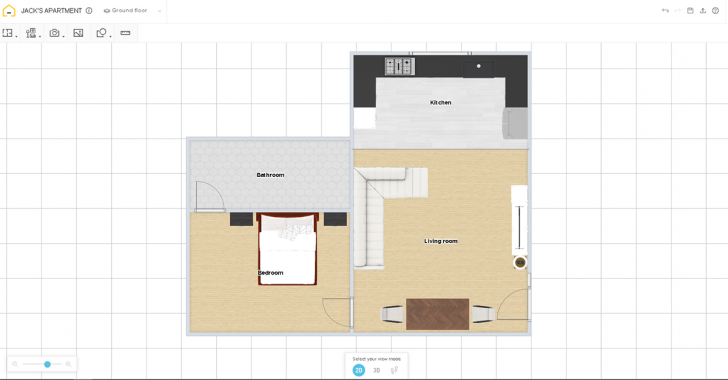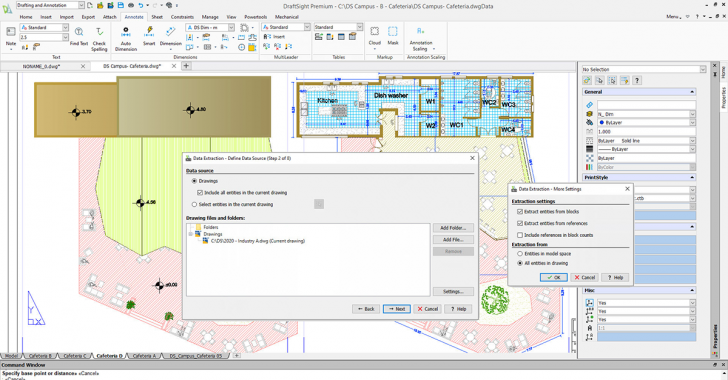What’s New in DraftSight 2023
DraftSight 2023 New Features: Page Layout Manager
The DraftSight 2023 release includes one of our users’ most requested features. The new Page Layout Manager will save you time setting up your print or plot settings. Instead of creating and managing an external print configuration file, you can … Continued
DraftSight 2023’s Enhanced Features: HomeByMe Integration
Some things are just better together – which is why we think you’ll really enjoy the enhanced HomeByMe integration offered in DraftSight 2023. HomeByMe is an online 3D space planning service developed by Dassault Systèmes. Both easy-to-use and intuitive, … Continued
DraftSight 2023 New Features: Data Extraction Wizard
DraftSight 2023 lets you dig deep into your drawing files to gather critical information, and we made it as easy as stepping through a Wizard to find and use that valuable data. The new EXTRACTDATA command can be found in … Continued
DraftSight 2023 New Features: Contextual Ribbon Tabs
Access to the commands you need for your current workflow has been made easier in DraftSight 2023 with Contextual Ribbons. Now, instead of a dialog box cluttering your editor, the Ribbon will display a new, active tab that is … Continued