DraftSight 2019 – Reasons to Upgrade Part 1
Following on from last weeks blog on the free versions of DraftSight going End of Life, I thought I’d revisit some of the benefits of upgrading to DraftSight 2019. So, in this blog, I’ll give a brief run down on the new 3D Features available in DraftSight 2019 Premium and Enterprise.
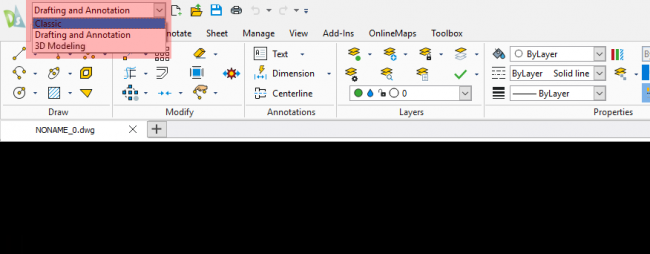
You could always draw in 3D in DraftSight, but now, in DraftSight 2019, there is a 3D Modeling Menu which gives you access to such tools as:
- Box: Creates a three-dimensional solid box.
- Pyramid: Created a three-dimensional solid pyramide.
- Wedge: Creates a three-dimensional solid toroid.
- Planar Surface: Creates a rectangular planar surface.
- Cone: Creates a three-dimensional solid cone.
- Cylinder: Creates a three-dimensional solid cylinder.
- Sphere: Creates a three-dimensional solid sphere.
- Torus: Creates a three-dimensional solid toroid.
- Extrude: Creates a 3D solid or surface.
- Loft: Creates a 3D solid by lofting between existing cross sections.
- Polysolid: Draws 3D solid objects in the shape of a polygonal walls.
- Push and Pull: Modifies 3D solids or bounded areas by extrusion.
- Revolve: Creates a 3D solid or surface by revolving a 2D object about an axis.
- Sweep: Creates unique solid primitives or surfaces by sweeping existing two dimensional entities along a path.
So, those are the basic 3D Modeling tools available to users of DraftSight Premium and Enterprise, but there is also a suite of Solid Editing Tools which allow you to create more complex 3D Solid Objects. These tools include:
- Union: Creates a composite region or solid by addition.
- Substract: Creates a composite region or a 3D solid by subtraction.
- Intersect: Creates regions or 3D solids from the intersection regions or of 3D
solids. - 3D Rotate: Rotates drawing entities in 3D space around a specified axis.
- Align 3D: Aligns entities with respect tother entities or other target points in
3D space. - Mirror 3D: Creates a mirror image in a 3D plane around a 3D axis.
- Pattern 3D: Lets you create a pattern of entities in 3D space, either in a linear
matrix or a circular alignment about a rotation axis. - Chamfer Edges: Bevels the edges of 3D solid objects.
- Fillet Edges: Rounds the edges of 3D solid objects.
- Interference Checking: Checks interferences within a solid model.
- Slice: Slices 3D solids with a plane or surface.
- Thicken: Creates 3D solids from surfaces by thickening them.
We wrote a series of blogs earlier in the year on a lot of these new features, you can check them out below:
- DraftSight 2019 – 3D Features
- DraftSight 2019 – 3D Features Part 2
- DraftSight 2019 – 3D Features Part 3
- DraftSight 2019 – 3D Features Part 4
These 3D Modeling and Solid Editing Tools are a fantastic addition to DraftSight and will allow you, the user, create complex and detailed 3D Drawings from within DraftSight Premium and Enterprise. In our next blog, we will cover some more of the new features available to users when they upgrade to DraftSight 2019.
IMPORTANT:
DraftSight 2019 for Windows® is offered in paid versions only.
Once you download and install DraftSight 2019 (free 30-day trial or purchased version), you will no longer be able to re-download or access any previous free version of DraftSight (2018 or earlier). All free versions of DraftSight (2018 or earlier) will cease to run after 12/31/2019.
Learn more about DraftSight 2019 here.



