2021 Review – DraftSight’s Year of Highlights

From launching two releases, to introducing a new DraftSight Learning Path series, to publishing several new eBooks and resources, to attending your favorite webinar and events, here is a look back at some of DraftSight’s highlights from 2021.
January
- Our favorite technology evangelist and CAD expert Lynn Allen virtually met up with Brandon Loehr, founder of the blog and YouTube Channel CAD Intentions and fellow AutoCAD evangelist, to take a look at DraftSight from the perspective of an AutoCAD User on AUGI.

- We launched DraftSight’s LinkedIn Showcase page. DraftSight’s LinkedIn page features all the latest news on DraftSight, upcoming webinars, new releases, and more! If you are on LinkedIn, give the page follow!
February
- We celebrated DraftSight 2021’s first release and added the ability to run Visual LISP directly (in addition to AutoLISP) and Associative Patterns, so you can use drag-and-drop graphical grips to adjust pattern location.
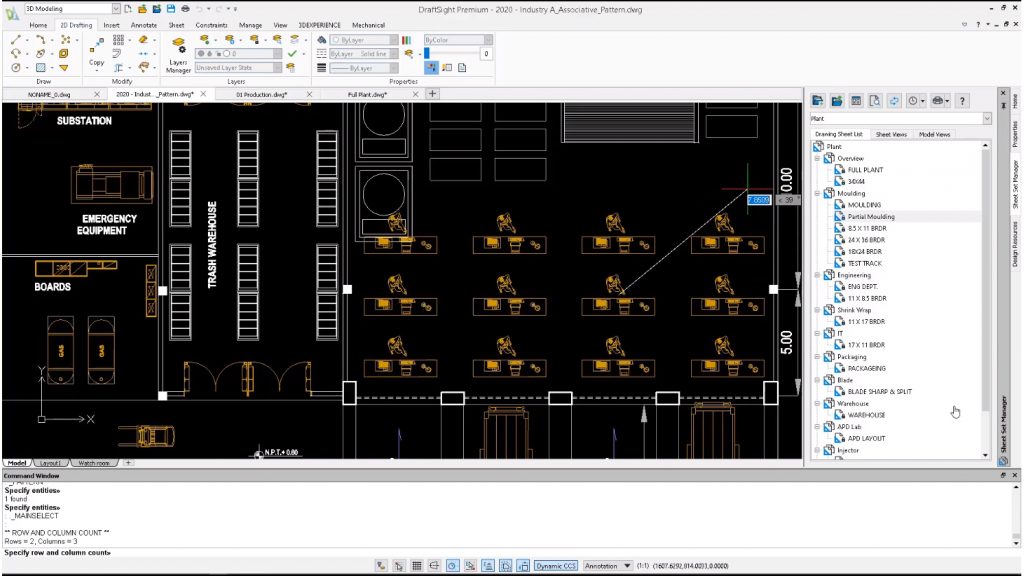
- 38,000 people joined virtually for 3DEXPERIENCE World 2021! The positive energy of the virtual four-day event manifested itself in the digital landscape, with attendees chatting away in a live YouTube chat, engaging in the virtual event platform, and sharing their thoughts and reactions on social media. Don’t miss 3DEXPERIENCE World 2022! Learn about DraftSight sessions and register to attend 3DEXPERIENCE World 2022!
- We held the first of many highly popular LIVE Lynn Allen webinars with registrants from sixty-nine countries! From installation and exploring the familiar user interface to using key commands and features, Lynn Allen demonstrated how easy the transition to DraftSight can be. If you missed Lynn live, watch Lynn Allen’s On Demand Webinar here!

March
- Lynn Allen introduced her new blog, Making the Switch with Lynn Allen. You can read more of Lynn’s blogs here.
- We partnered with Young Industries, a manufacturer of custom-designed equipment for handling dry bulk materials, and released a video testimonial, to show how they optimize 2D and 3D CAD Workflows with DraftSight Enterprise and SOLIDWORKS.

April
- DraftSight21 Service Pack 1 (SP1) was released, providing even more tools to accelerate your complex workflows with Import PDF Drawings and Sheet Set Manager. Editor’s note – we added even more enhancements to Sheet Set Manager with DraftSight 2022!
- We published the “Power of DraftSight” eBook to share our favorite tools and productivity features that set DraftSight apart from the competition. Learn how you can speed up your workflows!

- In today’s world of 3D parts and assemblies, Former DraftSight Product Manager Oboe Wu shared Why 2D Still Matters on the SOLIDWORKS blog.
May
- We updated our eBook, “Maximize the Return on Your CAD Software,” to help you learn how to evaluate the benefits and return on investment (ROI) of your CAD solution.
- We published our eBook, “Making the Switch from AutoCAD to DraftSight,” that covers everything AutoCAD users need to know to be productive and transition quickly.
June
- DraftSight was featured on SOLIDWORKS Live – Hammer Time. It was DraftSight to the rescue when a favorite hammer handle breaks. Experts demonstrated how to use DraftSight to quickly create a 2D drawing of the handle to build a new one.

- Has there been an extended time between your last drafting session? Or are you new to DraftSight? We created an introductory eBook, DraftSight Essentials, to learn essential tips to help you make the most of DraftSight tools and productivity features.
July
- The DraftSight blog helped you do a little homework to compare 2D CAD software and licensing options.
- We published the most popular blog of 2021 – Lynn Allen’s Which Version of DraftSight is Right for You.
August
- We updated our website, making it easier than ever to learn about DraftSight’s features and benefits.
- One of the biggest challenges organizations face is managing data. On the DraftSight blog we shared how 3DEXPERIENCE DraftSight enables you to manage drawing files and data on the cloud in a collaborative environment connected with DraftSight.
September
- We launched our new Getting Started with DraftSight Learning Path, a series of seven short videos to help you get started with DraftSight. The Learning Path series will take you through the basics of DraftSight, including managing drawings, using core design, modification, and dimensioning tools, using blocks for repeatable content and printing options.
- We published the Top 5 Benefits of 3DEXPERIENCE DraftSight eBook to share the new design and data management capabilities that can be streamlined with cloud-connectivity.
- National Aerospace Laboratories’ use of DraftSight for designing civil aircraft was featured in global news media. Learn more about NAL’s success with DraftSight and the 3DEXPERIENCE Platform.

October
- Across industries and sectors, businesses are finding themselves with more to do and fewer resources. On the DraftSight Blog we shared 5 CAD Trends Shaping the Future of Design and Engineering.
- We published our latest customer story, to share how Griscia Pastacaldi Naval Architecture – GPNA achieves faster, more cost-effective design, and pushes the boundaries of what is possible in yacht design with DraftSight.
November
- With much fanfare we released DraftSight 2022, with several user-requested enhancements and tools to help you work efficiently. DraftSight 2022-SP0 included creating Custom Blocks and editing Dynamic Blocks®, additional enhancements to Sheet Set Manager, Dark Mode, and Spline Enhancements.
- Have you ever wondered what running DraftSight on the 3DEXPERIENCE Cloud would look like? We presented a LIVE webinar on 3DEXPERIENCE Professional to share how data management on the cloud benefits your design and engineering teams and how real-time collaboration tools can benefit your entire business ecosystem. Watch the recorded webinar here to learn more about the power of combining DraftSight with the 3DEXPERIENCE platform.
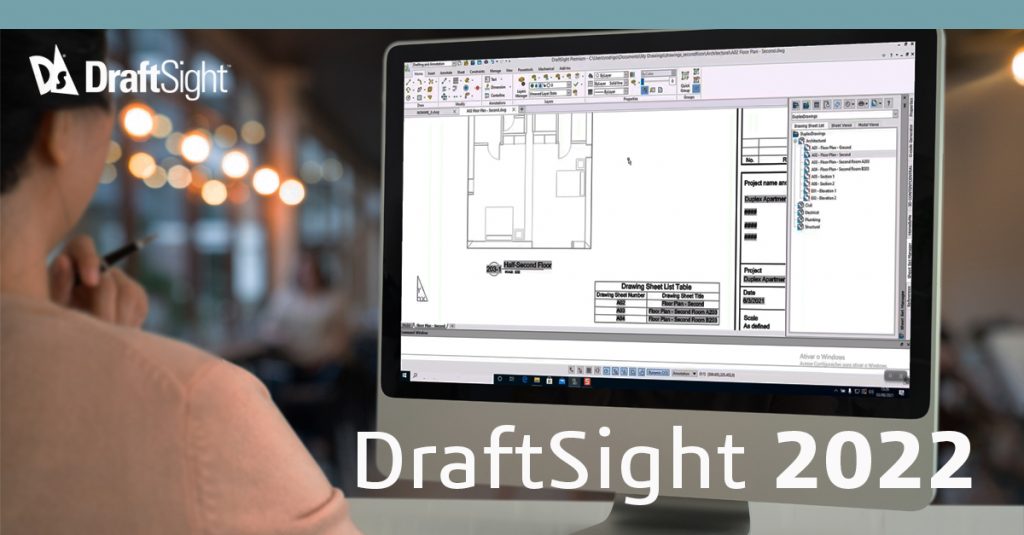
December
- We launched a Success page on DraftSight.com to help you find our latest eBooks, articles, and references. Check out two new eBooks that help you get the most out of DraftSight Premium and Enterprise Plus, Getting Started with 3D Design in DraftSight and Getting Started with 2D Parametric Constraints in DraftSight.
- We presented the webinar, Extend the Power of DraftSight with Customization, and shared some of our favorite DraftSight customizations so you can save time, create additional value, and solve challenges! Watch the recorded webinar here.
Thank you for a fantastic 2021 and we look forward to serving you in 2022. Let us make this new year a wonderful, successful one. If you haven’t tried DraftSight yet, be sure to download DraftSight’s free 30-day trial.



