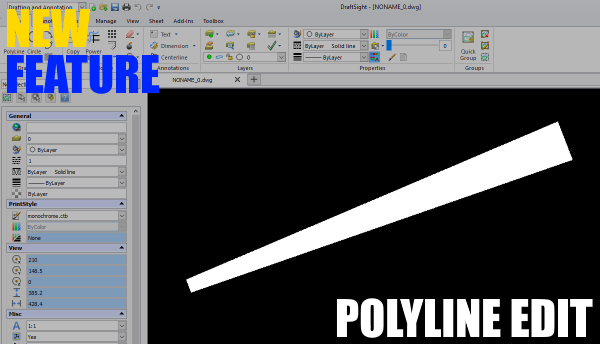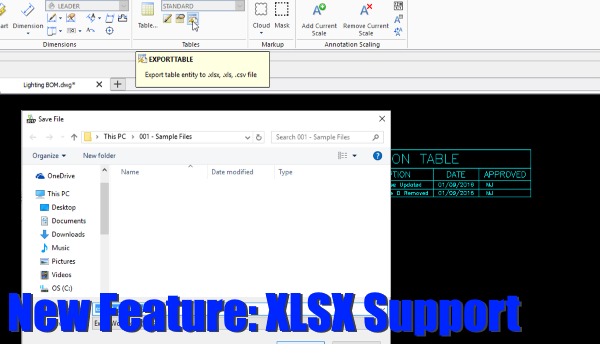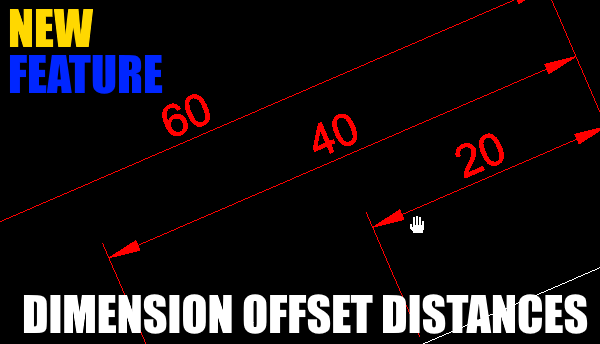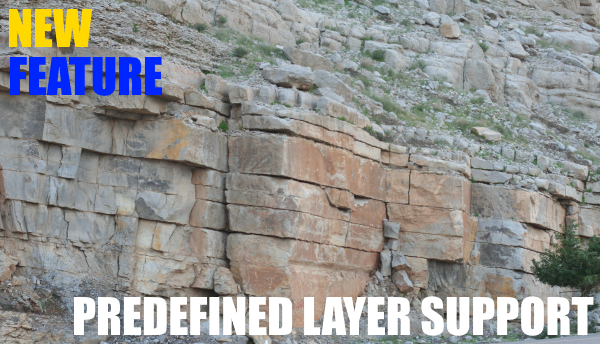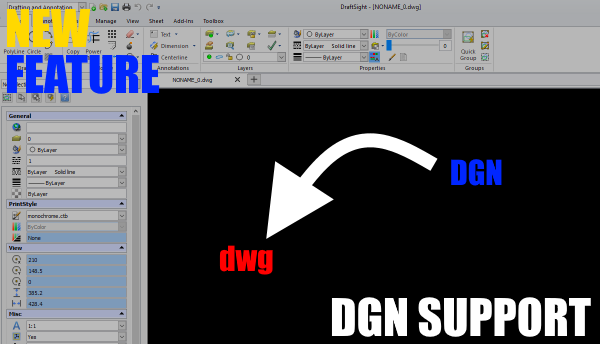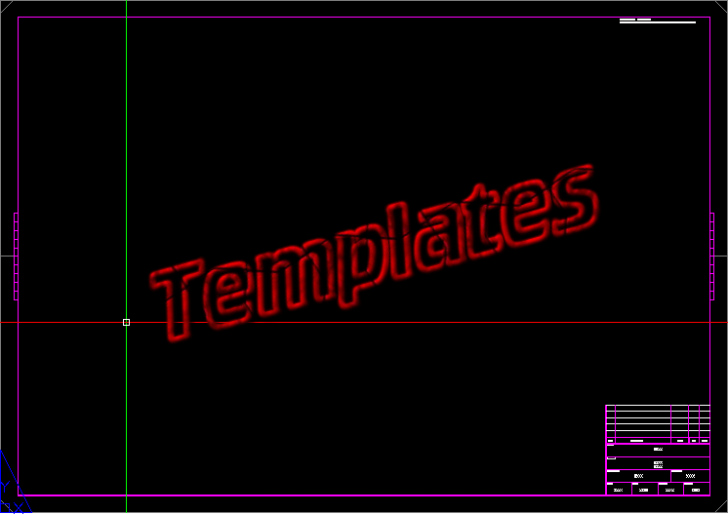DraftSight Professional
DraftSight Professional 2017 and Polyline Editing
Since the first release of DraftSight back in 2010, it has always supported the creation of and editing of PolyLines. With DraftSight 2017, the list of editing features has been expanded! The full list of editing features is: Add vertex to … Continued
DraftSight Professional 2017 and XLSX Support
DraftSight Professional 2017 allows users to export tables such as Bills of Materials to the XLSX File Format using the Export Table feature. To use the command, first click on the Annotate tab and then, in the Tables panel. select … Continued
DraftSight Professional 2017 Dimension Offset Distances
There are many ways to spoil the look and feel of a drawing. Too many text styles, too many linestyles, badly placed text, incorrectly sized blocks, I could go on, but I think you get the idea. One of the … Continued
A New Year, A New DraftSight
It’s the first blog post of 2017, so let me start by wishing you all a Happy New Year! 2016 was a very busy year for us all here at DraftSight. The team worked diligently on making sure that DraftSight … Continued
DraftSight Professional 2017 and the Heads Up Display
There are many new features in DraftSight Professional 2017 and one of my favourites is the Heads Up Display. I know, that sounds like something in a high end car, but it’s not, it’s more useful than that! Let me explain … Continued
DraftSight Professional 2017 and Predefined Layers
I previously wrote about The Importance of CAD Standards: Layers. If you haven’t read it, basically the blog post talked about what layers are, how you create them, why you should use them and so on. There’s no reason for … Continued
DraftSight Professional 2017 and DGN Support
There are two commonly used CAD File Formats. The first being DWG which DraftSight natively supports and the second being Microstations DGN. Previous versions of DraftSight did not support this file format, but with DraftSight Professional 2017, we are delighted … Continued
DraftSight Professional 2017 New Features
DraftSight 2017 is now available to the general public. Over the next few blog posts, we are going to cover some of the new features within DraftSight Professional 2017. So, you’re probably wondering just what these new features in DraftSight Professional 2017 … Continued
Using Drawing Templates in DraftSight
I want my drawings to look good. I want them all to have the same look and feel. If someone picks up one of my drawings, I want them to recognise them as mine. If I send a drawing to … Continued
DraftSight Professional – Hidden Gems
In todays blog, we are going to cover some of the lesser known functions within DraftSight Professional. I like to call these tools “Hidden Gems”. For instance, did you know about the Preview Recent Documents feature? You can hit F4 … Continued