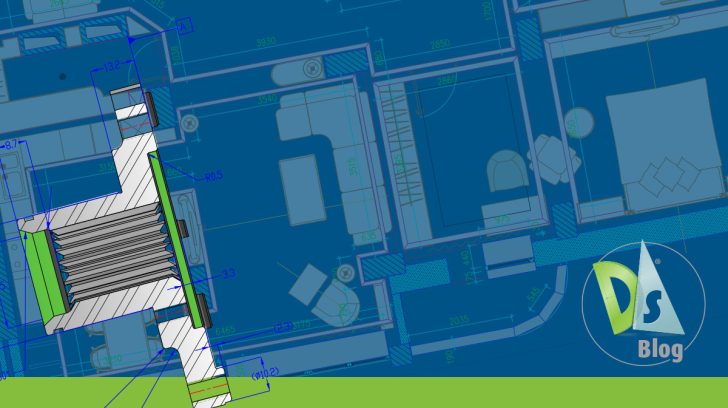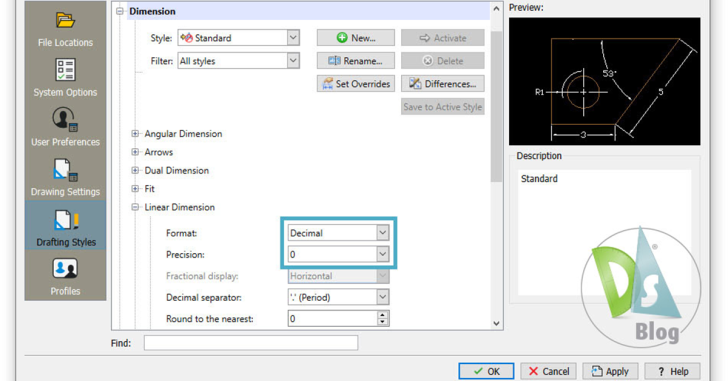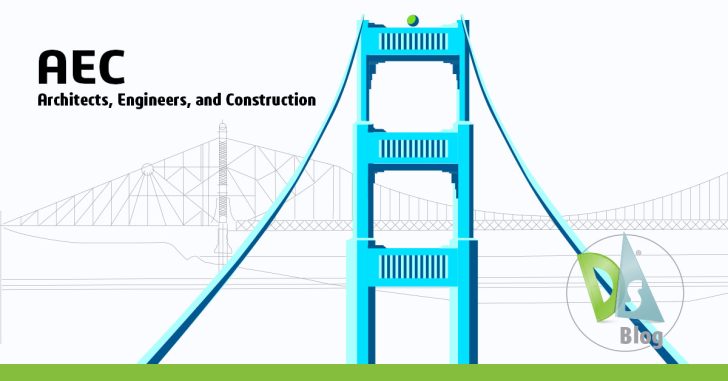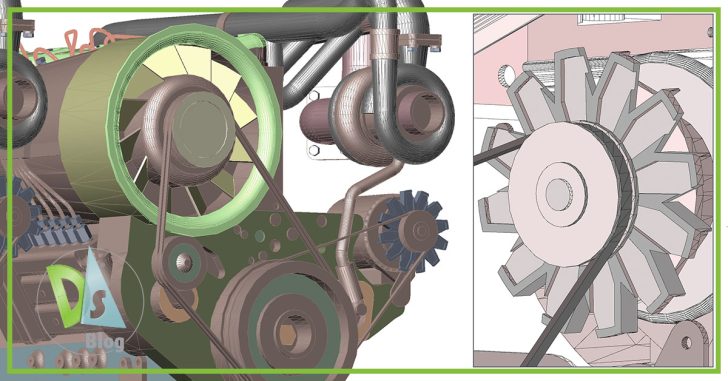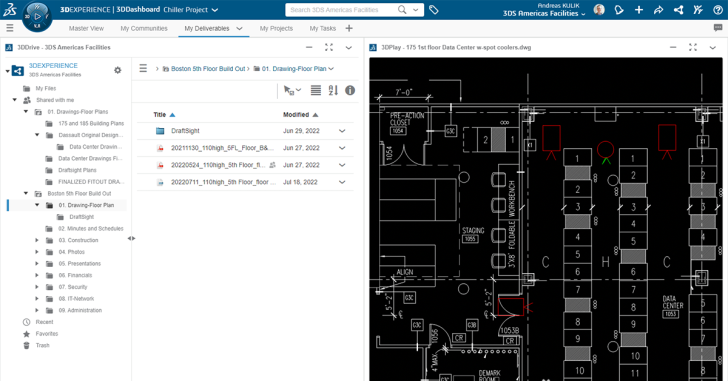DraftSight Learning Journey
2024 Buyers Guide to Drafting Programs
Here at DraftSight, we’re excited to provide you with a fantastic new resource on our website. It’s called The 2024 Buyers Guide to Drafting Programs and covers all you need to think about when considering a CAD program. Obviously, there’s … Continued
DraftSight: Utilizing the Utilities
Let’s face it. Some commands in DraftSight just aren’t used as often as others. That doesn’t mean they’re not important; they are. They might be drawing or modification commands or whatever description might fit, but some fall into a category … Continued
DraftSight’s Text Options
Annotating your drawings is as old as drafting itself. There’s just no way to fully convey your design intent without adding verbiage. You have two options for adding text in DraftSight; the very basic SimpleNote and the highly functional Note … Continued
Get Ready for DraftSight Live 2023 – Register Now and Save Your Seat!
Hey there, fellow architects, engineers, and design enthusiasts! We’ve got some exciting news: DraftSight Live is back, and it’s going to be bigger and better than ever! What’s DraftSight Live 2023, you ask? Well, it’s the ultimate virtual event during … Continued
The State of Your Layers in DraftSight: Addressed
Using layers to organize your drawings is a foundational bedrock of CAD work. The ability to group similar entities and control their appearance and visibility was one of the springboards that supplanted CAD drafting in favor of traditional board drafting. … Continued
Efficiently Organize Your Designs with DraftSight’s Powerful Layers Manager
Organizing your drawing files by Layer is one of the core tasks for most drafters. The Layers Manager provides easy access to all the functions you’ll need to create and manage your layers, along with their visibility, properties, and behavior. … Continued
Convert Inches to Millimeters in DraftSight – Part 1
When considering the differences between using Imperial or Metric units in DraftSight, it’s important to know that there are two scenarios to consider. In this first of a two-part series, we’ll focus on making sure you’re set up correctly to … Continued
How 2D CAD for AEC Can Optimize Your Workflow
If you’re an architect, engineer, or construction professional, you know how important it is to have accurate, high-quality drawings that meet specs, timelines, and budgets. That’s where CAD software comes in. In this blog, we’ll explore the benefits of 2D … Continued
An Introduction to 3D Design in DraftSight – Part 1
If you are looking for robust 2D drafting with full 3D design capabilities in one environment, you’ll want to check out DraftSight Premium or Enterprise Plus. These offerings include the 3D Modeling Workspace, where you can access the full suite of powerful 3D modeling and editing tools.
Unleashing the Power of 3DEXPERIENCE DraftSight for Data and Project Management
3DEXPERIENCE DraftSight is a cloud-based solution for designing, managing, and sharing data and drawings. It busts common myths about data management and project management, making it easier for technical teams to collaborate. The 3DEXPERIENCE platform is designed to address the … Continued