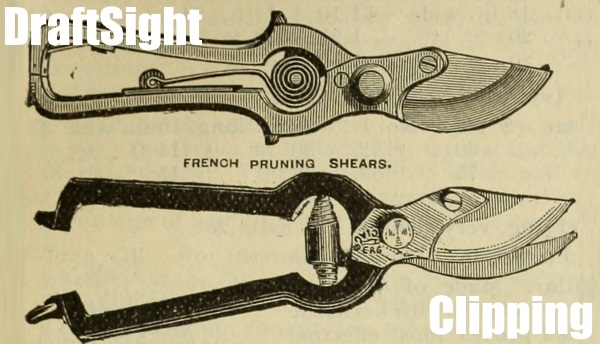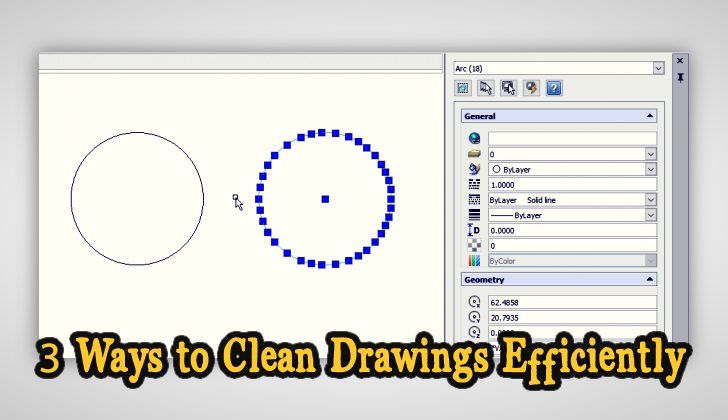DraftSight Tips and Tricks
DraftSight Markup Tools
Following on from our last blog on the Utility Tools in DraftSight, today we are going to talk about the Markup Tools in DraftSight 2018. The Markup Tools can be found in the Annotate Tab of the DraftSight 2018 menu. … Continued
DraftSight Utility Tools
In today’s blog, I’m going to talk about some DraftSight Utilities that tend to get looked over. They are the Smart Calculator and the Inquiry Tools. Both of these can be found in the Manage Tab of the Menu. So, … Continued
Clipping in DraftSight 2018
In today’s blog, we are going to talk about Clipping, specifically clipping References or Xrefs as they’re otherwise known as. That all sounds great, but just what exactly is clipping I hear you ask, well let me explain! Basically, the … Continued
Mouse Gestures in DraftSight
Mouse Gestures… It’s another one of those lesser known features in DraftSight. In today’s blog, I’ll do my best to explain just what Mouse Gestures are and how to use them. Basically, you can use Mouse Gestures as a shortcut to … Continued
Clean and Go in One Command
I’ve spoken previously about the Lisp capabilities of DraftSight Professional and also about cleaning your drawings. In today’s blog, I’m going to talk about using Lisp to quickly clean your drawing and then exit DraftSight Professional, all with one command! So, … Continued
Importing Survey Data into DraftSight Professional 2018
Earlier this week, I was asked if Survey Data could be imported into DraftSight Professional. I wasn’t sure, so I asked if a copy of the Data could be sent to me for inspection. I received a CSV file and … Continued
3D in DraftSight 2018
We are all aware of the excellent 2D features available within DraftSight Professional 2018, but did you know that you can also draw in 3D? Well you can! So, in today’s blog, we are going to create a simple 3D … Continued
3 Ways to Clean Drawings Efficiently
When we work on large drawings there are so many properties in the project that we don’t use, like layers, block definitions, line styles, dimension styles and others. Drawings downloaded from the web, for example, often have many … Continued
Linking Documents and DraftSight
Many years ago when I trained as a Draftsman, text was the bane of my life. I would spend hours with my pens and stencils slowly putting text on my drawings. It was time consuming and back breaking! I remember … Continued
Explaining Linestyles in Draftsight
You’ve used them in all your drawings, but have you ever given any thought to the humble Linestyle? In today’s blog, we’ll explain how Linestyles are formed. It’s not overly complicated, and once you understand it, you’ll be able to … Continued