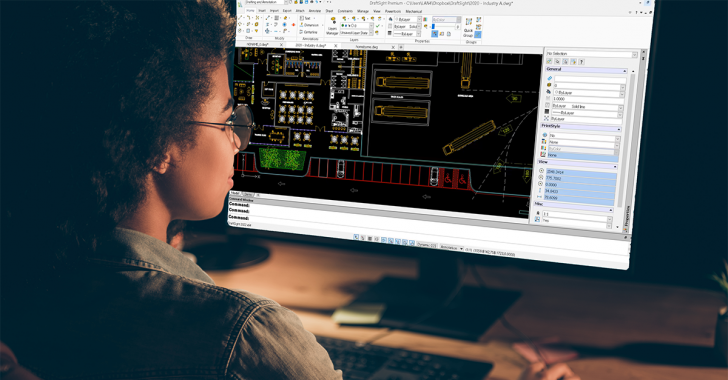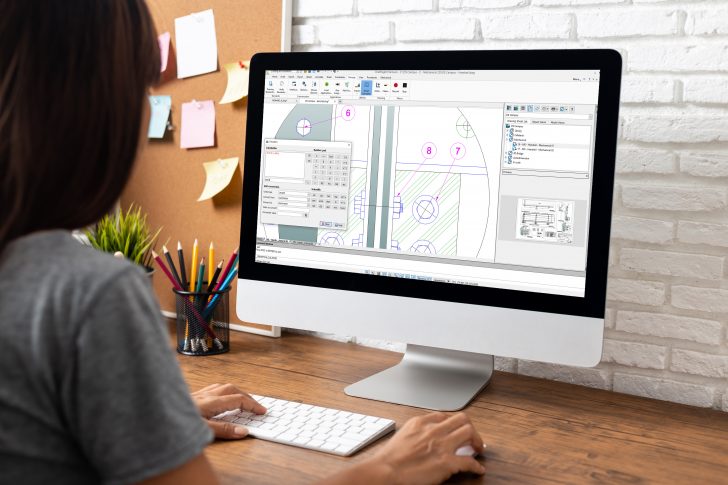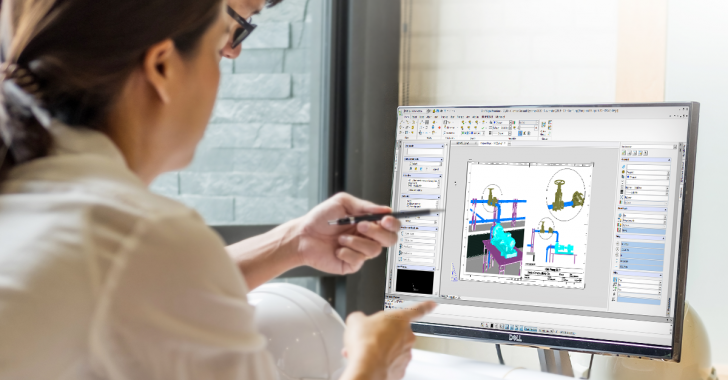DraftSight Tips and Tricks
Customizing DraftSight: the Quick Access Toolbar
Perhaps you feel intimidated customizing your DraftSight interface. You may think it takes some special skills, or are afraid you might mess things up (although it’s easy to reset DraftSight back to default – it’s all explained in this blog … Continued
How to Transform Your 2D CAD Experience with DraftSight
It’s no secret that work has changed tremendously over the past few years. We’re facing overlapping challenges while also adjusting to an everchanging workplace. Working hard is a given, but what if I told you there is an easier way … Continued
Let DraftSight Help You Enforce Your CAD Standards
Consistency and standardization are an important aspect of drafting and design. Professional CAD departments employ standards to achieve this goal. DraftSight can help you verify and enforce your standards with its built-in Drawing Standards tool. The first thing you’ll need … Continued
Cool Tools in DraftSight with Lynn Allen
Today I want to introduce you to some tools that you’re going to wish your current CAD product had but are only found in DraftSight. I picked my top five to show you, and I think once you see them, … Continued
Speedy Block (and Nested Block) Editing in DraftSight
Recently– Cadalyst magazine published my latest DraftSight Insights video tip. In it, I share a fantastic tip about editing blocks in DraftSight. Let’s face it –we insert blocks into our drawings all the time! Consequently – we have the need … Continued
What are DraftSight Template Files?
We all want our projects to run like well-oiled machines. From a CAD management standpoint, you want your drafters and designers to always use the correct layers, styles, and various settings that you’ve defined to make your projects successful. You … Continued
Extend the Power of DraftSight with Customization – Part 3, VBA
Welcome to Part Three of our series on Customization in DraftSight. In Part One, we introduced you to Scripts as described in the popular webinar presented by Ramon Busboom and Vince Aman. In the second installment, we explored a few … Continued
Extend the Power of DraftSight with Customization – Part 2, LISP
Welcome to Part Two of our series on Customization in DraftSight. In Part One, we introduced you to Scripts as described in the popular webinar presented by Ramon Busboom and Vince Aman. In today’s post, we’re going to take a look at … Continued
Extend the Power of DraftSight with Customization – Part 1, Scripts
DraftSight is a bit unlike most computer programs you use, in that it’s actually intended to be customized. You may already set various interface properties or locations to your personal preference. Or you may create custom menus or set command … Continued
A Smarter Selection Option: DraftSight
A Smarter Selection Option In my last blog post, I told you about an awesome tool called Smart Select. It’s extremely powerful and can save you all kinds of time when you have a complicated set of entities to select. … Continued