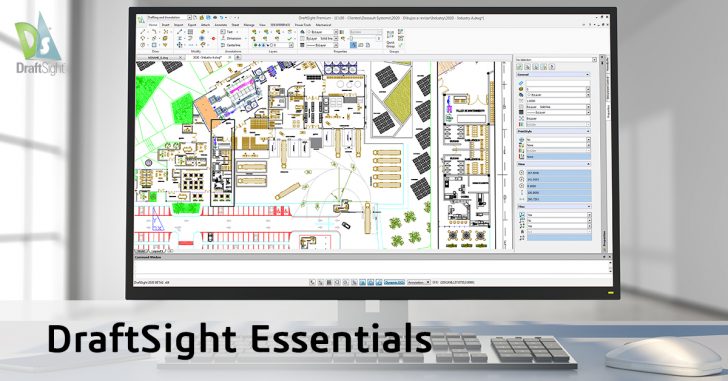Exploring DraftSight’s Sheet Set Manager
The addition of the Sheet Set Manager in SP2 of the DraftSight 2020 release has proven to be a favorite among our customers. If you’re not familiar with it yet, think of it as a built-in document management system. Your … Continued
Getting Started with DraftSight Learning Path
We are excited to announce our new Getting Started with DraftSight Learning Path, a series of seven short videos to help you get started with DraftSight, is now available. The Learning Path series will take you through the basics of … Continued
Easier Collaboration So Construction Projects Get Done Faster
When was the last time you heard that a construction project was finishing ahead of schedule? Keeping everyone involved in a construction project on the same page can seem like an endless battle. The pandemic forced every organization to rethink … Continued
What is the Mechanical Toolbox in DraftSight?
DraftSight was developed with the Mechanical drafter in mind. After all, it was originally intended as a 2D drafting package for our SOLIDWORKS users. So, it should be no surprise that every version of DraftSight, from Professional to Enterprise Plus, … Continued
Need to Know DraftSight Essentials?
Some of us fall under the category of CAD “power users”, using DraftSight all day, every day. And some of us are more occasional or novice users, and we’re hoping to support those of you in the latter category on … Continued
Making the Switch – Getting Started with DraftSight
Congratulations! If you’ve recently left your legacy CAD behind (or are evaluating transitioning to DraftSight) we appreciate the agonizing analysis that goes into these decisions. Breaking up is hard to do, we get it, but the grass really may be … Continued
Removing the Pain from Printing and Plotting!
One of the most prevalent pain points in any CAD software is the need to produce output. Whether it’s printing to an electronic format (PDF etc.), an office printer or a large format plotter, we’ve probably all experienced our fair … Continued
Cloud-Based Data Management for DraftSight Users
Professionally, and personally, our digital lives generate more data than ever before. Within organizations, the path towards innovation and growth is scattered with countless markups, revisions, conflicting edits, obsolete data, and even lost files. One of the biggest challenges organizations … Continued
DraftSight Does a Better Job at Importing PDF Files
By now, you may have heard me refer to DraftSight being a fraternal twin with AutoCAD®. They’re not exactly the same but are extremely similar. And, just like human fraternal twins, one might be better at something than the other … Continued
Favorite Tools and Productivity Features in DraftSight
Check out our new eBook, Power of DraftSight, and learn how you can maximize your use of DraftSight and learn about a few of the differentiating tools and productivity features that set DraftSight apart from the competition. Here are a … Continued