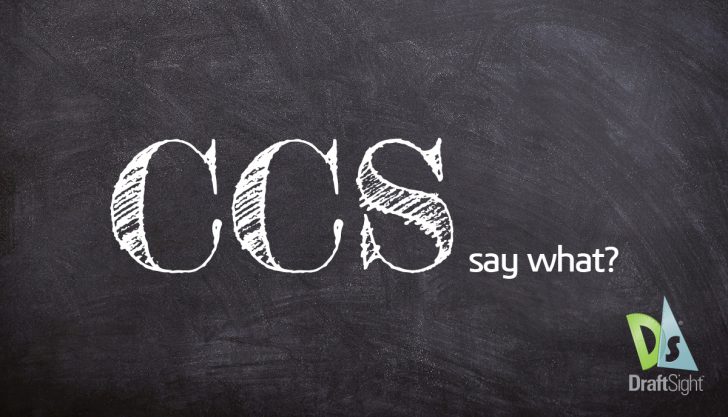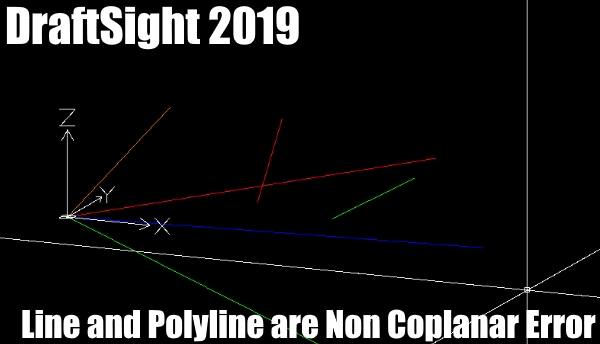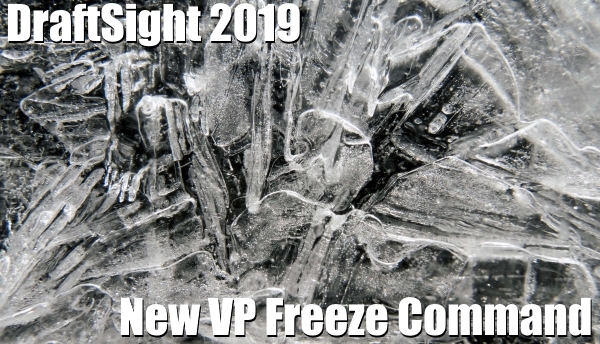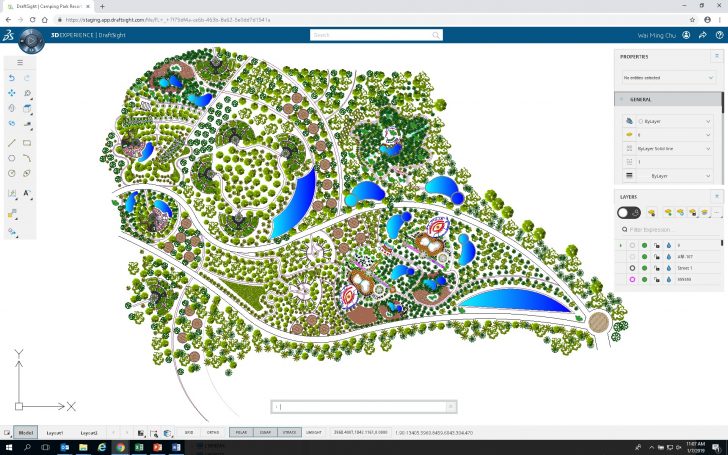DraftSight – CCS Say What?
Visit DraftSight.com to explore DraftSight 2019 and learn how you can experience the freedom to do more with a better 2D drafting and 3D design experience. Are you one of those DraftSight users who completely ignores the CCS or doesn’t … Continued
In the dark about DraftSight? Join me in becoming an expert!
Visit DraftSight.com to explore DraftSight 2019 and learn how you can experience the freedom to do more with a better 2D drafting and 3D design experience. New to DraftSight? Choosing a CAD Software can be very daunting, especially for a … Continued
DraftSight Premium – 3D Features
You might have heard, DraftSight Premium and Enterprise Plus have gone 3D. Hold on a second, you’re probably thinking, in previous versions of DraftSight, you could already draw in 3D! Yes, that is true, users could always, if they wanted, … Continued
Line and PolyLine are Non Coplanar Error
Over the last 10 blogs, we’ve covered a lot of the new features in DraftSight 2019. Today’s blog is a little different, it still applies to DraftSight, it just covers an issue I had in the last few days whilst … Continued
DraftSight 2019 – Click and Drag to Move
Click and Drag… It’s a feature that does exactly what it says! In previous versions of DraftSight, to move any entity, you had to do the following: Select the Move command. Select the Entity. Select the From Point. Select the … Continued
DraftSight – Drawing Frame and Title Block Library
With DraftSight Professional, Premium, Enterprise and Enterprise Plus, users have access to to a large library of pre-made Frames and Title Blocks in ANSI, BSI, DIN, ISO and JIS standards. How do you access these? It’s quite simple actually, just … Continued
DraftSight 2019 – New VP Freeze Command
Another of the many new features in DraftSight 2019 is the ‘New VP Freeze’ command. So, what exactly does it do? Well, this new feature allows a user to quickly create a new layer which inherits the properties of the … Continued
DraftSight 2019 – Trimming Hatches
We’ve all been there… We’ve completed the hatching on a drawing only to notice that there is a mistake and you’ve hatched an area that should not have been hatched. Now ordinarily, this is not a problem if you have … Continued
DraftSight coming soon to a cloud near you
Thanks to smartphones and tablets, we live in a era where data is created and consumed everywhere. Yet it seems the CAD industry, by and large, thinks all CAD work is done on desktops with full-featured CAD software. Some vendors … Continued
Using Formulas in Table Cells
Professional, Premium, Enterprise, and Enterprise Plus, users now have the ability to add formulas to their tables, just like you can in your favorite spreadsheet program. To start with, you need to insert a Table in to your drawing. To do so, click on the … Continued