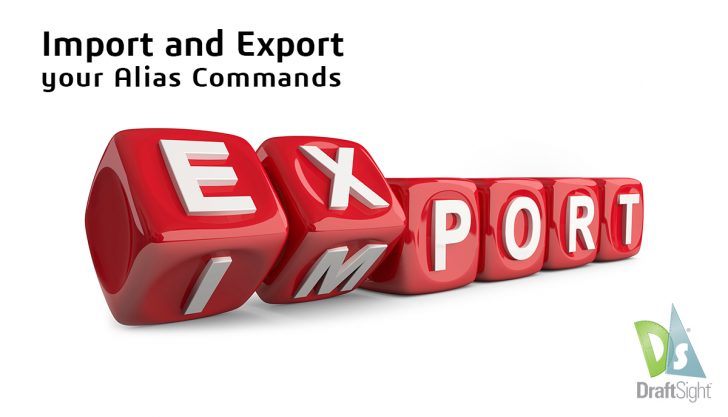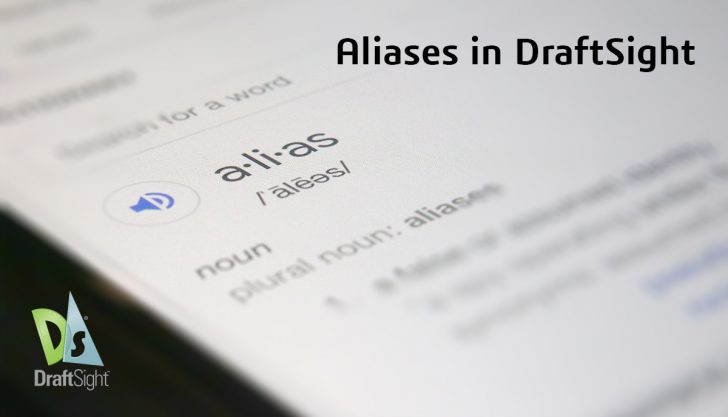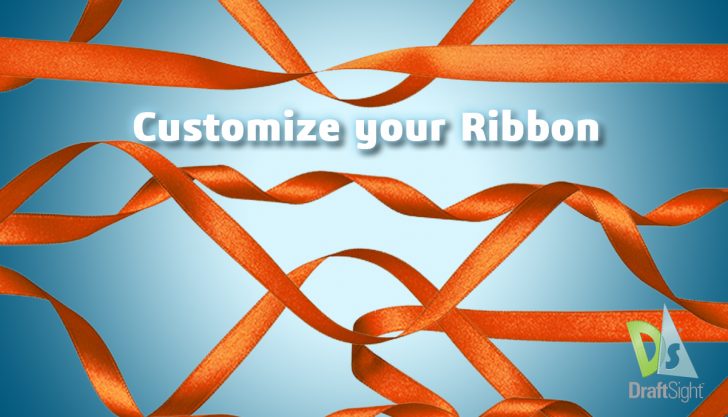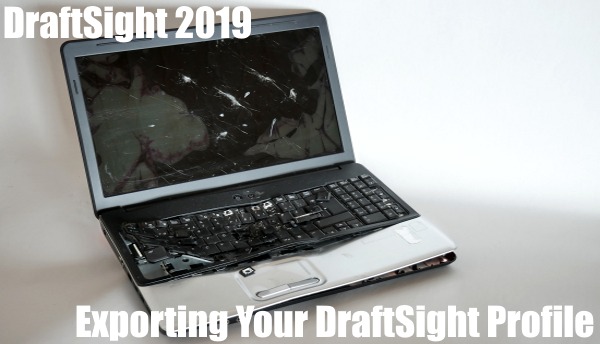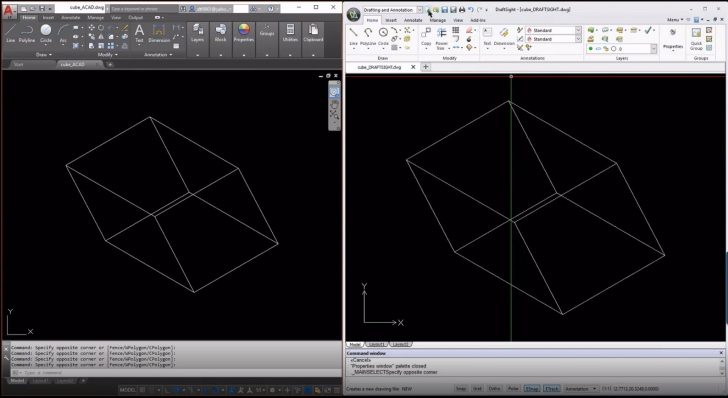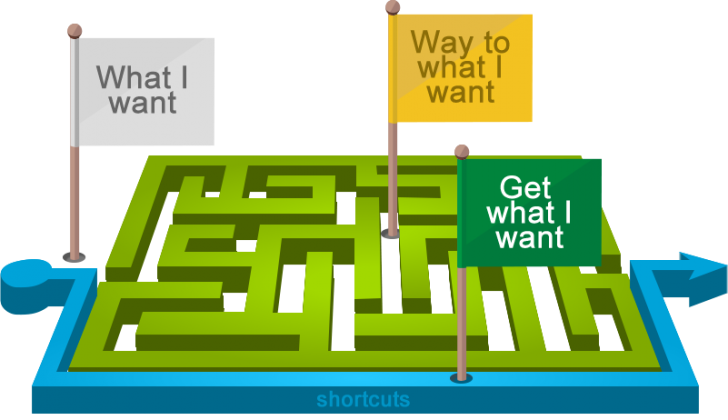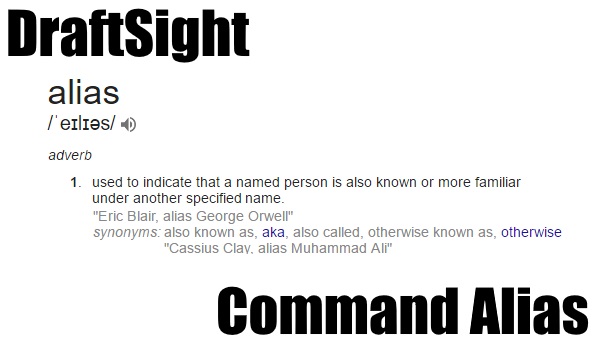Alias
DraftSight 2020 Custom Alias Commands
In last weeks blog I demonstrated how you can customize the Crosshairs and Cursors in DraftSight, along with the Command Window. In today’s blog, I’m going to show you how to customize commands to suit your own needs. I’ve said it … Continued
DraftSight: Import and Export your Alias Commands
Visit DraftSight.com to explore DraftSight 2019 and learn how you can experience the freedom to do more with a better 2D drafting and 3D design experience. Following last post on customizing Aliases in DraftSight, today’s blog will be covering how … Continued
Aliases in DraftSight
Visit DraftSight.com to explore DraftSight 2019 and learn how you can experience the freedom to do more with a better 2D drafting and 3D design experience. Today’s blog will be covering how to customize your Aliases in DraftSight. In doing … Continued
Customising Commands in DraftSight
I’ve said it before in these blogs, I’m old school when it comes to entering commands in DraftSight. I use the keyboard for practically everything and I’ve customized DraftSight with, what I call, 2 finger commands. Why? Well, they’re generally, … Continued
DraftSight: Customize your Ribbon
Visit DraftSight.com to explore DraftSight 2019 and learn how you can experience the freedom to do more with a better 2D drafting and 3D design experience. Throughout my DraftSight journey, I’ve mentioned how the ribbon is customizable, but I’ve never … Continued
Exporting Your DraftSight Profile
It’s a sad fact of life that computers, both laptops, and desktops die. If you are lucky like me, you see the warning signs and you can get your data off and on to a new computer before it is … Continued
How much compatibility do you need?
Consider the lowly rectangle. You first met formally in elementary school. If you were paying attention you learned a rectangle is not always a square but a square is always a rectangle. And then you flicked a spitwad at the … Continued
Customising DraftSight Commands
A long long time ago, back in the 90s when I started as a very junior CAD Technician, running CAD on Windows was unheard of. Windows 3.0 was just coming to the market, but hadn’t infiltrated Ireland in any great … Continued
Use Shortcuts, Be More Productive
Here on the blog, we’ve discussed how using aliases can boost productivity. Today, let’s talk about how shortcuts can speed up workflow in DraftSight. As in other CAD solutions, there are many paths to achieve the same result. Whenever we need … Continued
DraftSight – Using Aliases
In DraftSight, you can enter commands in multiple ways. You can use the Menu, the Toolbars or straight from the Command Line. Which method you use has a lot to do with when you first started using CAD. My own personal … Continued