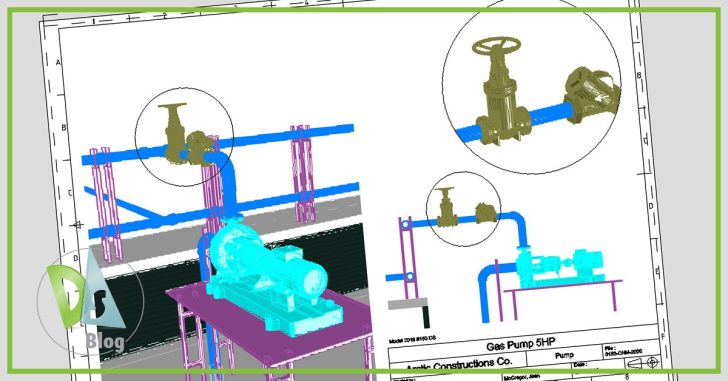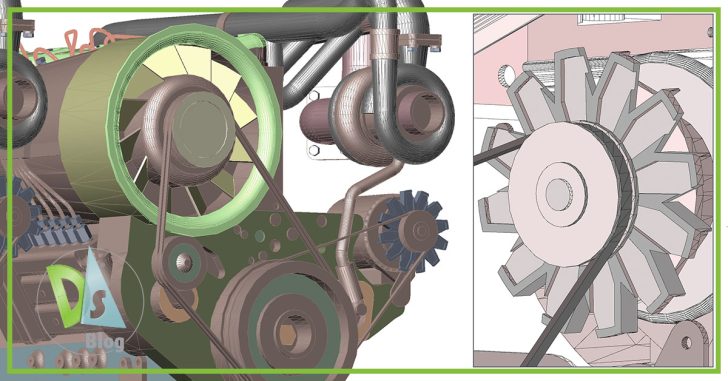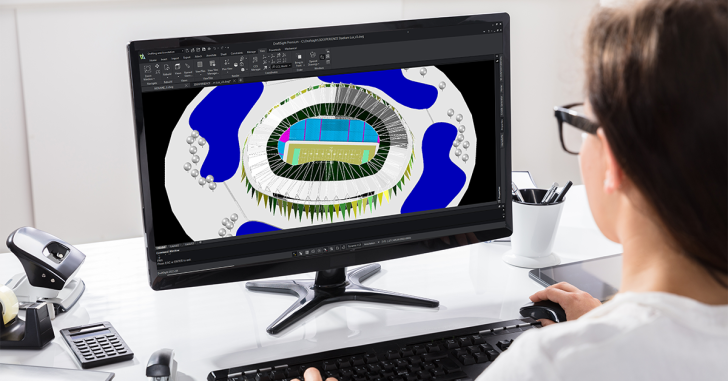DraftSight Premium
DraftSight Premium for the Price of DraftSight Professional
As the year closes, many teams take the opportunity to evaluate the tools they rely on every day. It’s often during this period that you realize what worked well and what caused delays. For example, a project may have taken … Continued
DraftSight Premium Webinar: Tools to Transform Your Design Process
DraftSight Premium is a professional-grade solution for 2D design and drafting needs. It is specifically designed to support architects, engineers, manufacturers, and designers at every stage of the project lifecycle. With advanced 2D CAD tools, 3D modeling capabilities, and user-friendly … Continued
Sheet Set Manager: Optimize Projects with DraftSight Premium
DraftSight Premium’s Sheet Set Manager helps organize your files and reduce repetitive tasks, streamlining your workflow from setup to completion. This is important because managing multiple drawings across different stages of a project can quickly become complex. Benefits of DraftSight’s … Continued
How to Reduce CAD Software Licensing Costs Without Sacrificing Performance
Licensing costs for CAD software have been climbing steadily, leaving CFOs, CIOs, and engineering leaders searching for ways to save money without disrupting workflows. Many organizations continue to overpay for 2D CAD tools that no longer align with modern pricing … Continued
A Step-By-Step Guide to BIM Tools in DraftSight Premium
DraftSight has long been recognized as a powerful solution for design and architecture professionals. With the release of DraftSight 2025, the new Building Information Modeling (BIM) module takes center stage, offering innovative tools to streamline workflows, enhance precision and save … Continued
The New DraftSight BIM Module – A Smarter Approach to Building Information
Architects, engineers, contractors, and facility managers in the architecture, engineering and construction (AEC) industries are increasingly adopting tools that simplify complex workflows without compromising accuracy. With its latest BIM module, DraftSight has taken a significant step forward in bridging the … Continued
An Introduction to 3D Design in DraftSight – Part 2
In part 1 of this series, we introduced you to the 3D environment in DraftSight Premium and Enterprise Plus, along with creating various 3D objects. In today’s post, we’ll be introducing you to the various editing, navigational, and visualization tools … Continued
An Introduction to 3D Design in DraftSight – Part 1
If you are looking for robust 2D drafting with full 3D design capabilities in one environment, you’ll want to check out DraftSight Premium or Enterprise Plus. These offerings include the 3D Modeling Workspace, where you can access the full suite of powerful 3D modeling and editing tools.
Seven Reasons DraftSight Premium is a Smart Choice for Your CAD Software
If you are seeking feature-rich CAD software that can streamline your 2D drafting and 3D design workflows, then DraftSight Premium should definitely be on your radar. With its powerful tools and intuitive interface, it can help you achieve greater efficiency and productivity, … Continued
Why You Should Choose DraftSight Premium
Maybe you’ve already made the wise CAD software switch and have begun using DraftSight Professional. Or maybe you’re still paying the competition more than you feel you should be. No matter what your situation is, you might benefit by stepping … Continued