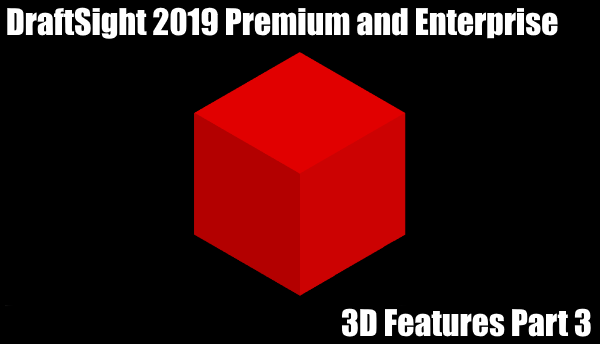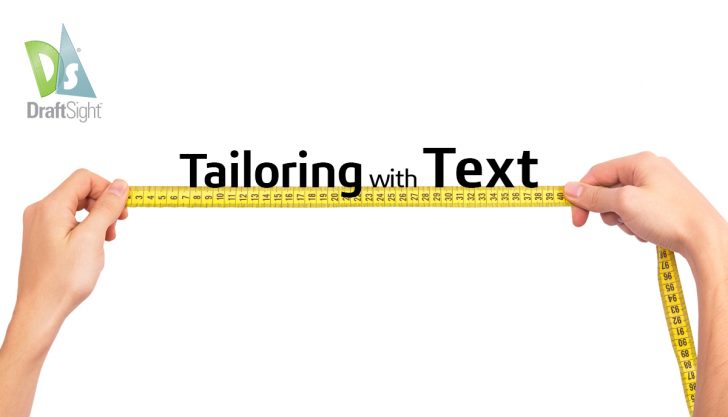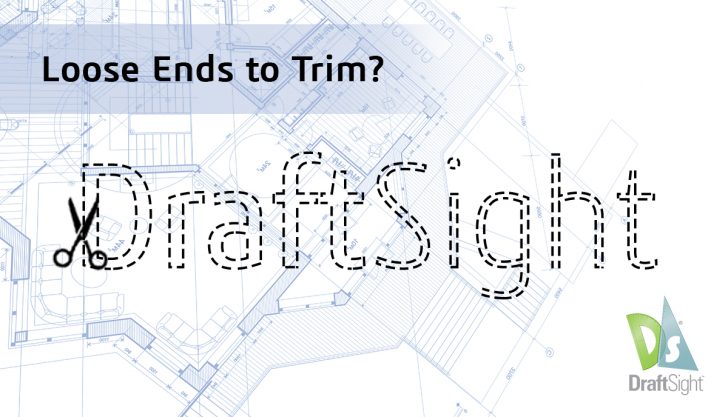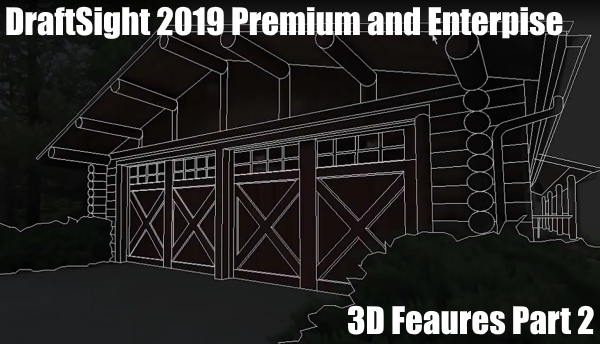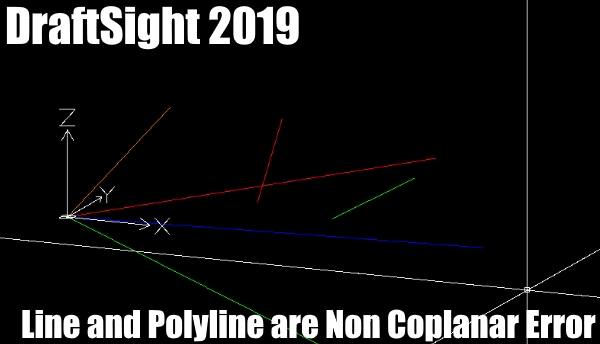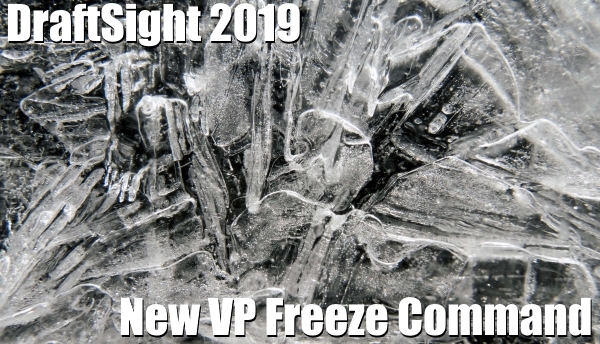New Features
DraftSight – 3D Features Part 3
OK, so in the last two blogs we’ve introduced you to the 3D Modeling menu and its features in both DraftSight Premium and Enterprise Plus. Today we’re going to go Create a simple shape, View it in 3D, Shade it and then Rotate … Continued
DraftSight – Tailoring with Text
Visit DraftSight.com to explore DraftSight 2019 and learn how you can experience the freedom to do more with a better 2D drafting and 3D design experience. Following my last couple blogs regarding the CCS icon for orientation and the Trim … Continued
DraftSight – Loose Ends to Trim?
Visit DraftSight.com to explore DraftSight 2019 and learn how you can experience the freedom to do more with a better 2D drafting and 3D design experience. During my first few attempts using DraftSight, I noticed that I had a lot … Continued
DraftSight – 3D Features Part 2
As I mentioned in last weeks blog, both DraftSight Premium and Enterprise Plus have gone 3D. In that blog, I gave a brief overview on the 3D features. In today’s blog, we will take a more in-depth look at the … Continued
DraftSight Premium – 3D Features
You might have heard, DraftSight Premium and Enterprise Plus have gone 3D. Hold on a second, you’re probably thinking, in previous versions of DraftSight, you could already draw in 3D! Yes, that is true, users could always, if they wanted, … Continued
Line and PolyLine are Non Coplanar Error
Over the last 10 blogs, we’ve covered a lot of the new features in DraftSight 2019. Today’s blog is a little different, it still applies to DraftSight, it just covers an issue I had in the last few days whilst … Continued
DraftSight 2019 – Click and Drag to Move
Click and Drag… It’s a feature that does exactly what it says! In previous versions of DraftSight, to move any entity, you had to do the following: Select the Move command. Select the Entity. Select the From Point. Select the … Continued
DraftSight – Drawing Frame and Title Block Library
With DraftSight Professional, Premium, Enterprise and Enterprise Plus, users have access to to a large library of pre-made Frames and Title Blocks in ANSI, BSI, DIN, ISO and JIS standards. How do you access these? It’s quite simple actually, just … Continued
DraftSight 2019 – New VP Freeze Command
Another of the many new features in DraftSight 2019 is the ‘New VP Freeze’ command. So, what exactly does it do? Well, this new feature allows a user to quickly create a new layer which inherits the properties of the … Continued
DraftSight 2019 – Trimming Hatches
We’ve all been there… We’ve completed the hatching on a drawing only to notice that there is a mistake and you’ve hatched an area that should not have been hatched. Now ordinarily, this is not a problem if you have … Continued