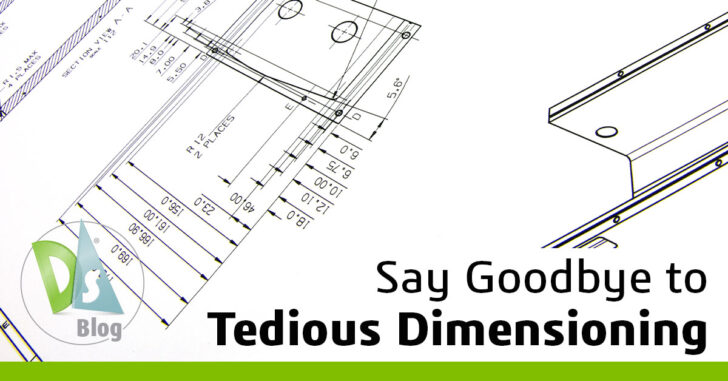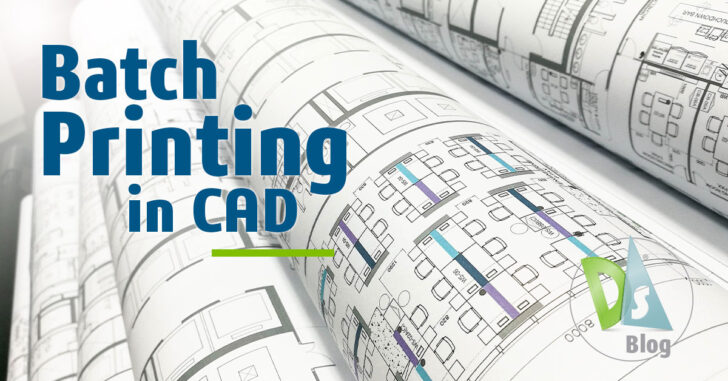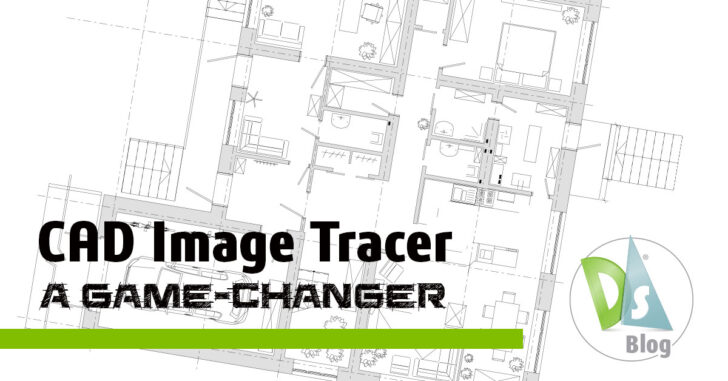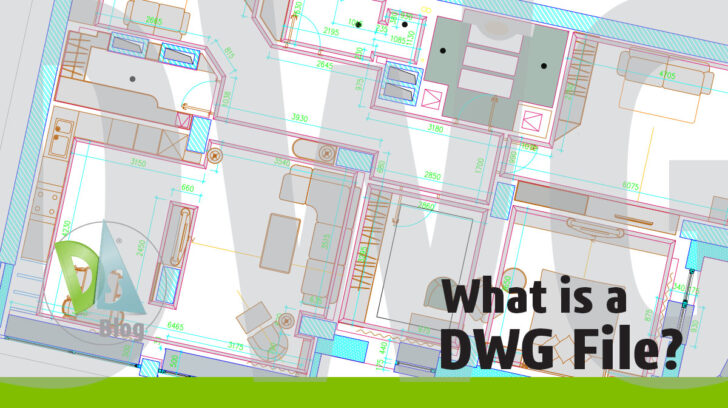Author Archives: DraftSight
Explore Easier Dimensioning with DraftSight’s AutoDimension
An Introduction to DraftSight’s AutoDimension What is Auto Dimensioning in 2D CAD? In the world of computer-aided design (CAD), precision is everything. Whether you’re laying out a complex machine part or detailing the intricacies of a new product, the accuracy … Continued
DraftSight Mechanical: A CAD Revolution for Mechanical Design
DraftSight Mechanical is a significant addition to the DraftSight portfolio, tailored to professionals who work with mechanical entities and objects in DWG format. This innovative solution boasts a familiar user interface, ensuring an easy transition for users, and it supports … Continued
Empowering Designers with Efficiency and Ease – DraftSight’s G2 Reviews
The true measure of a software’s impact lies in the stories of those who use it daily, so let’s explore DraftSight’s G2 reviews. In this blog, we’re stepping back to let the voices of our users take the spotlight, sharing … Continued
What is Batch Printing in CAD?
What is Batch Printing in CAD? We have all found ourselves in this situation before: it’s been a long day and you are getting ready to leave the office when suddenly your favorite Project Engineer shows up at your desk … Continued
DraftSight CAD Image Tracer
DraftSight’s Image Tracer automatically converts raster images – BMP, PNG, PDF, and JPG formats – into accurate and editable vector graphics.
ERIKS Manages Over Half a Million 2D Drawings with DraftSight
A specialized industrial service provider leverages DraftSight and 3DEXPERIENCE to reuse drawings, improve its PDM, and connect to its ERP systems.
DraftSight 2D CAD: Considering ROI
While many companies are evaluating technology budgets for design, 2D CAD software remains critically important. Companies rely on 2D CAD software to maintain legacy data, support traditional processes/workflows, develop schematic designs/layouts, and manage and markup drawings. Your 2D CAD software … Continued
Designing Success – The Power of DraftSight CAD Certification
Picture yourself in a crowded market of design and engineering professionals. That’s how the current job market often feels, but how can you differentiate yourself from the masses? How can you demonstrate that you know your stuff? The answer is … Continued
Mastering Customization in DraftSight and Enhancing Your Design Workflow
This blog series highlights everything you need to know about customization in DraftSight. The goal is to empower you to tailor the software to your specific needs and preferences. By mastering customization techniques, you can significantly enhance your productivity and … Continued
What is a DWG File?
DWG stands for “Drawing” and DWG files are a widely used digital file format that allows people to create detailed drawings and designs for products, machines, and buildings. DWG files serve as a standardized means of storing and sharing detailed … Continued