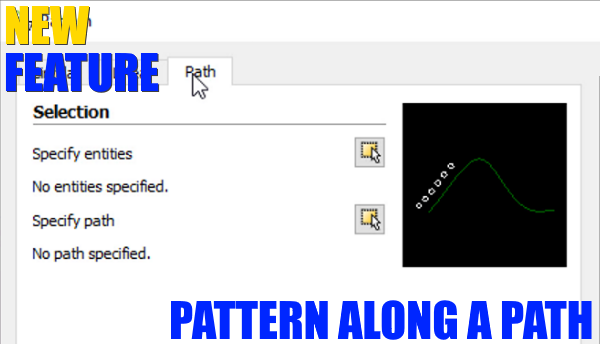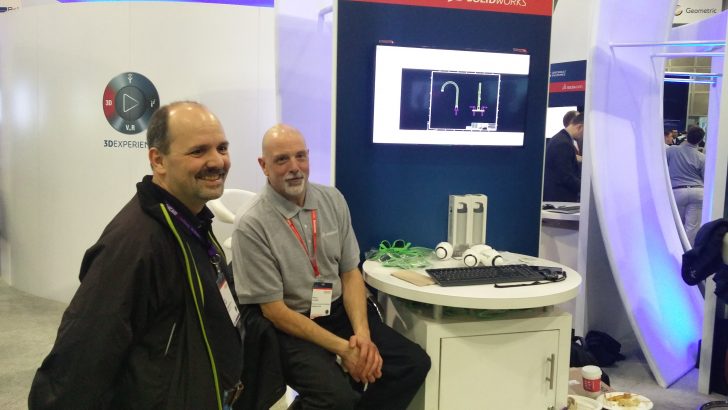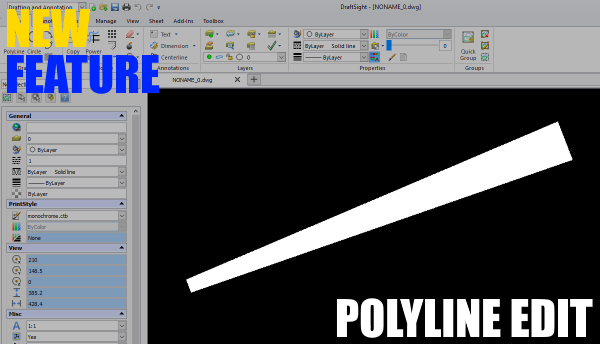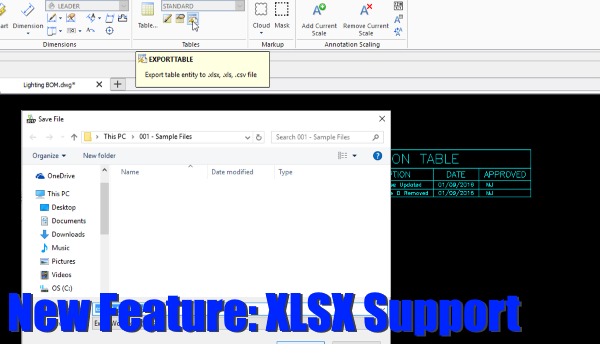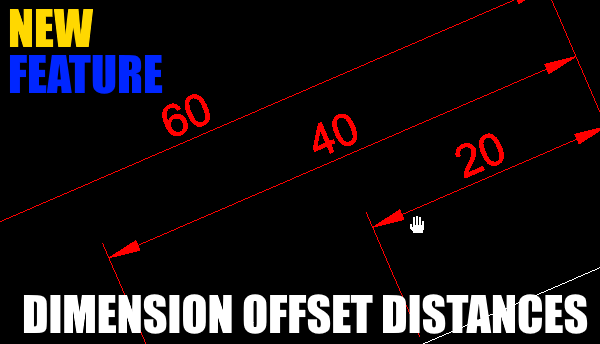Author Archives: MJ Smyth
SOLIDWORKS World – Day 3
This is it folks, Day 3, the last day of SOLIDWORKS 2017. You’ve made it through the Technical Sessions, the meetings, the dinners and of course the party last night in Paramount Studios. You just need to stay focused for … Continued
SOLIDWORKS World – Day 2 – Part 2
Wow… Today was a busy day for the DraftSight Team. We had one General Session and six Technical Training Sessions today, but you already know that because you read this morning’s blog. You did read this morning’s blog, didn’t you? We … Continued
SOLIDWORKS World – Day 2
It’s Day 2 here at SOLIDWORKS World 2017 and it is going to be a busy one for the DraftSight team! At 10:30am we start with a General Session called “What’s new with DraftSight”. DraftSight 2017 is packed full … Continued
DraftSight Professional 2017 and Pattern Along a Path
Most of us will be familiar with the existing Array / Pattern command in DraftSight. For those who are not, I’ll briefly explain what the Array / Pattern command is. The Array / Pattern command creates multiple copies of selected … Continued
SOLIDWORKS World – Day 1 – Part 2
By now, you have probably realised that this is our second blog of the day! There are so many great exhibitors here at SOLIDWORKS World 2017, we thought it only fair that we tell you about them. I think we … Continued
SOLIDWORKS World – Day 1
Well it’s Day 1 of SOLIDWORKS World 2017 here at the Los Angeles Convention Center. It started with a bang, the General Session had a mix of speakers, all very passionate about SOLIDWORKS and what you, the user can do with … Continued
DraftSight Professional 2017 and Polyline Editing
Since the first release of DraftSight back in 2010, it has always supported the creation of and editing of PolyLines. With DraftSight 2017, the list of editing features has been expanded! The full list of editing features is: Add vertex to … Continued
DraftSight Support Options
In the last few blogs, I’ve pretty much covered most of the features available to the end user in DraftSight Professional and I’ve tried to give clear and simple explanations on how to access these functions. One area I haven’t … Continued
DraftSight Professional 2017 and XLSX Support
DraftSight Professional 2017 allows users to export tables such as Bills of Materials to the XLSX File Format using the Export Table feature. To use the command, first click on the Annotate tab and then, in the Tables panel. select … Continued
DraftSight Professional 2017 Dimension Offset Distances
There are many ways to spoil the look and feel of a drawing. Too many text styles, too many linestyles, badly placed text, incorrectly sized blocks, I could go on, but I think you get the idea. One of the … Continued