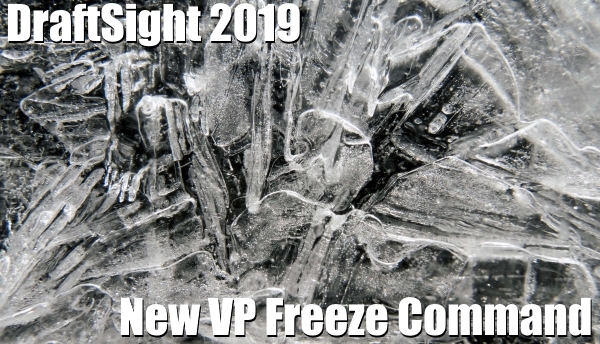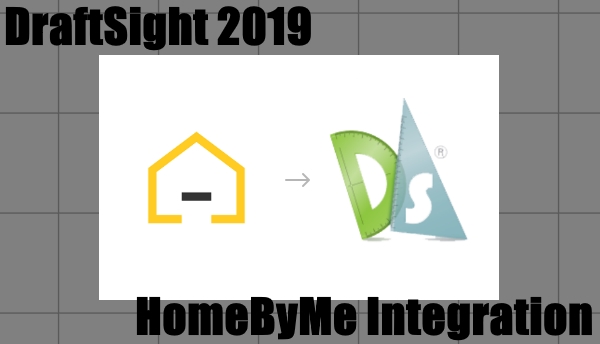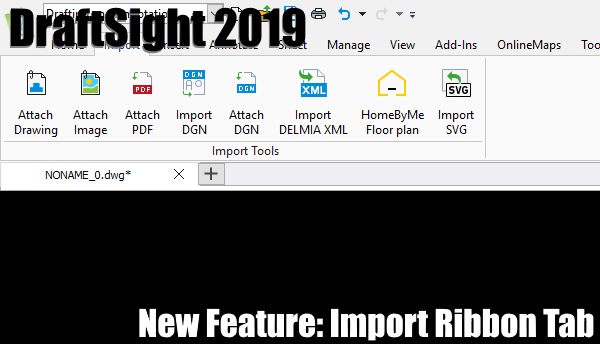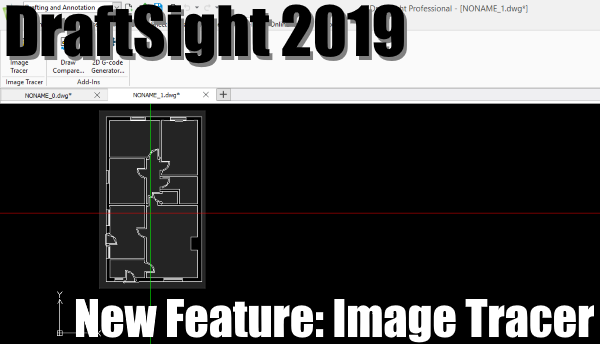Author Archives: MJ Smyth
DraftSight 2019 – Click and Drag to Move
Click and Drag… It’s a feature that does exactly what it says! In previous versions of DraftSight, to move any entity, you had to do the following: Select the Move command. Select the Entity. Select the From Point. Select the … Continued
DraftSight – Drawing Frame and Title Block Library
With DraftSight Professional, Premium, Enterprise and Enterprise Plus, users have access to to a large library of pre-made Frames and Title Blocks in ANSI, BSI, DIN, ISO and JIS standards. How do you access these? It’s quite simple actually, just … Continued
DraftSight 2019 – New VP Freeze Command
Another of the many new features in DraftSight 2019 is the ‘New VP Freeze’ command. So, what exactly does it do? Well, this new feature allows a user to quickly create a new layer which inherits the properties of the … Continued
DraftSight 2019 – Trimming Hatches
We’ve all been there… We’ve completed the hatching on a drawing only to notice that there is a mistake and you’ve hatched an area that should not have been hatched. Now ordinarily, this is not a problem if you have … Continued
Using Formulas in Table Cells
Professional, Premium, Enterprise, and Enterprise Plus, users now have the ability to add formulas to their tables, just like you can in your favorite spreadsheet program. To start with, you need to insert a Table in to your drawing. To do so, click on the … Continued
DraftSight 2019 – HomeByMe Integration
HomeByMe is an online 3D Home Planning service developed by 3DVIA, part of the Dassault Systèmes family. It’s not a fully featured CAD system, but it does allow the user to quickly and easily create rendered layouts in 3D. Once you’ve … Continued
DraftSight 2019 – New Import Ribbon Tab
All versions of DraftSight 2019 now have a new Import Ribbon Tab which allows users to quickly attach and import supported file types in to DraftSight 2019. Using this new Ribbon Tab, users can attach Drawings (xrefs), Image Files, PDF Files … Continued
DraftSight – Block Attribute Manager
Block Attribute Manager is one of the features only found in DraftSight Professional and above, and, as the name suggests, it allows users to manage the attributes of their blocks within a DraftSight drawing. Starting the Block Attribute Manager is simplicity itself, just enter … Continued
DraftSight Image Tracer
There comes a time in every CAD users life, when you get asked, “Can you convert this image into CAD?” It might be a scan of an old floor plan, it could be a logo, it might even be an … Continued
DraftSight 2019 – New Features
DraftSight 2019 has just been released, so I thought I’d go through some of the new features in it. Image Tracer (DraftSight Professional, Premium, Enterprise and Enterprise Plus only) Image Tracer allows you to import a Raster Image file into … Continued