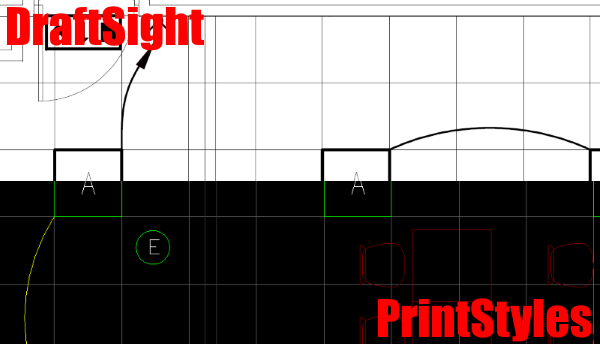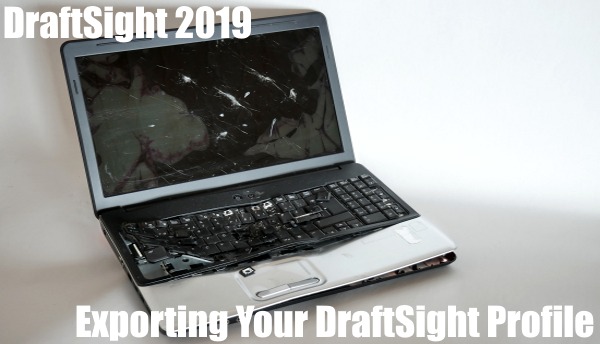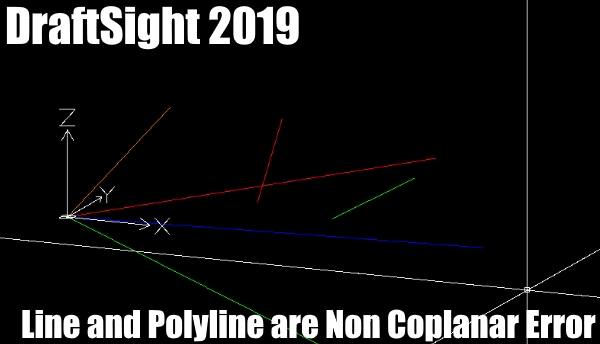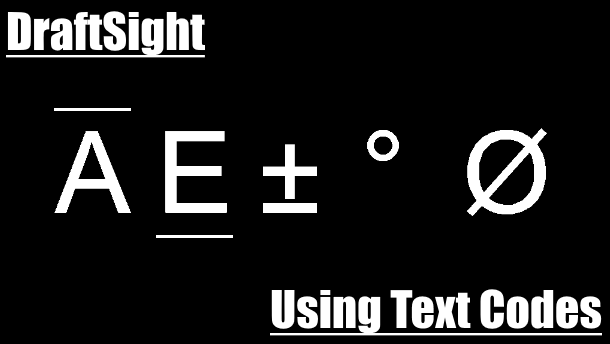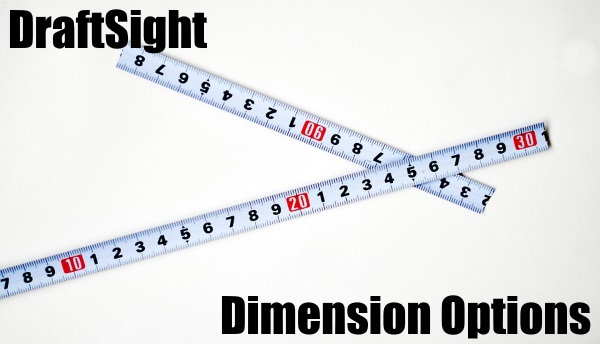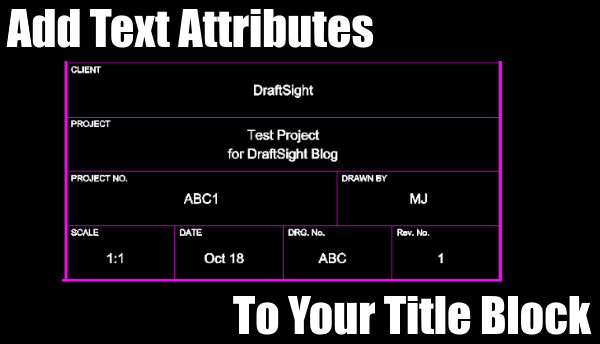CAD Standards in DraftSight
DraftSight – PrintStyles
PrintStyles… You may have heard of them, but for a lot of users they are a dark art. Today I’ll try to explain simply what they are and why you might consider using them. So, lets start with what they … Continued
DraftSight 2019 – Match Properties & Get Properties
In todays blog, I am going to take a look at a couple of tools in the Properties Menu, I’ll explain what they do and how you use them. Don’t worry, they are not overly complicated, but they are tools … Continued
Exporting Your DraftSight Profile
It’s a sad fact of life that computers, both laptops, and desktops die. If you are lucky like me, you see the warning signs and you can get your data off and on to a new computer before it is … Continued
Line and PolyLine are Non Coplanar Error
Over the last 10 blogs, we’ve covered a lot of the new features in DraftSight 2019. Today’s blog is a little different, it still applies to DraftSight, it just covers an issue I had in the last few days whilst … Continued
DraftSight 2019 – Click and Drag to Move
Click and Drag… It’s a feature that does exactly what it says! In previous versions of DraftSight, to move any entity, you had to do the following: Select the Move command. Select the Entity. Select the From Point. Select the … Continued
DraftSight – Drawing Frame and Title Block Library
With DraftSight Professional, Premium, Enterprise and Enterprise Plus, users have access to to a large library of pre-made Frames and Title Blocks in ANSI, BSI, DIN, ISO and JIS standards. How do you access these? It’s quite simple actually, just … Continued
Why Can’t I Select Multiple Entities?
So, there I was, trying desperately to beat the deadline to get a set of drawings completed and returned to the engineer in charge of the project, when I noticed that I could no longer select more than one entity … Continued
Text Codes in DraftSight
Hidden away in DraftSight are some quick and easy Text Codes that I use on a regular basis. What are they? How do I use them? What do they do? Well let me explain! So, what are they? They are … Continued
Dimension Options in DraftSight
Practically every drawing your produce in DraftSight will need Dimensions. Whether they are house plans, cable runs, lighting layouts, parts design, you will need dimensions on your drawing. I’m sure there are exceptions to that rule, so feel free to … Continued
Title Block Attributes
Filling in Title Block details on a drawing can be tiresome and tedious. Positioning the text correctly, making sure the same information is on every drawing, making sure it’s all on the correct layer, so many things that you could … Continued