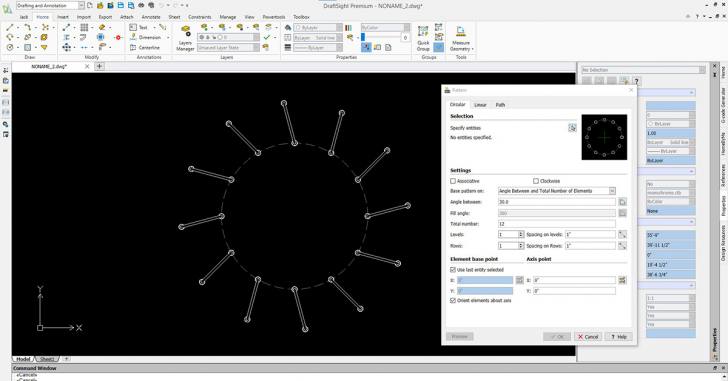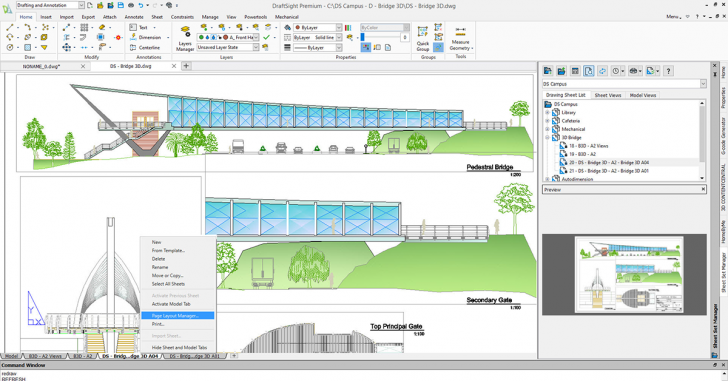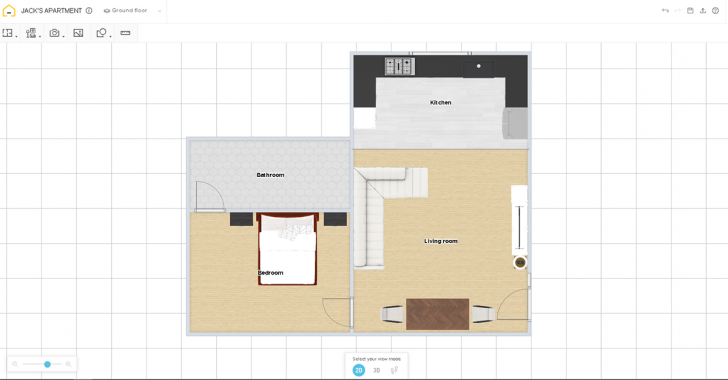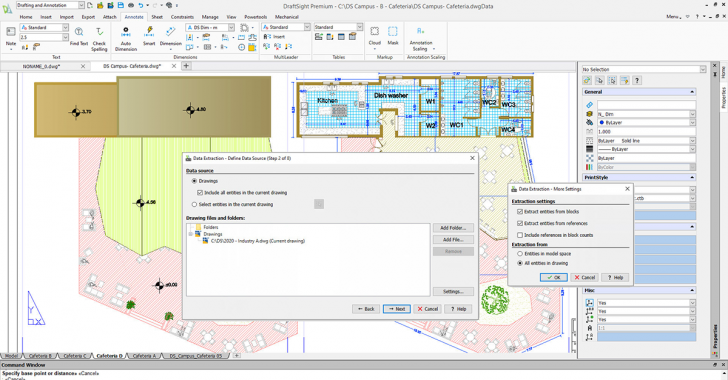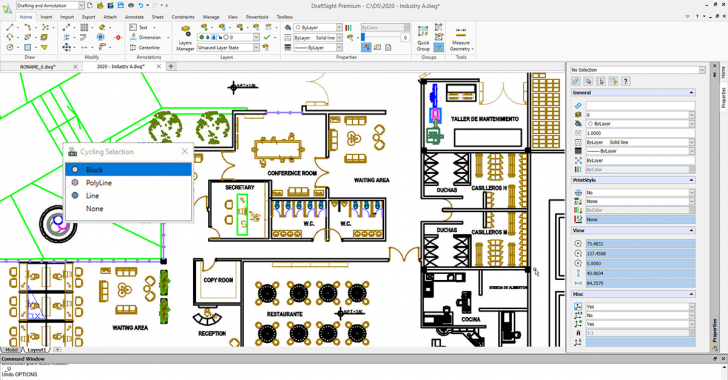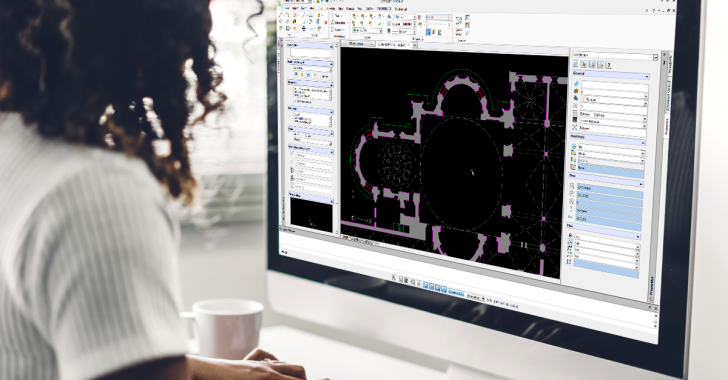DraftSight Features
Take Control of your Geometry in DraftSight with Associative Patterns
DraftSight’s Patterns command has a powerful tool to help you control your repeatable geometry. When you use the Associative property in your patterns, the patterns are grouped into an easily editable unified object instead of creating individual entities. The Pattern … Continued
DraftSight 2023 New Features: Page Layout Manager
The DraftSight 2023 release includes one of our users’ most requested features. The new Page Layout Manager will save you time setting up your print or plot settings. Instead of creating and managing an external print configuration file, you can … Continued
DraftSight 2023’s Enhanced Features: HomeByMe Integration
Some things are just better together – which is why we think you’ll really enjoy the enhanced HomeByMe integration offered in DraftSight 2023. HomeByMe is an online 3D space planning service developed by Dassault Systèmes. Both easy-to-use and intuitive, … Continued
DraftSight 2023 New Features: Data Extraction Wizard
DraftSight 2023 lets you dig deep into your drawing files to gather critical information, and we made it as easy as stepping through a Wizard to find and use that valuable data. The new EXTRACTDATA command can be found in … Continued
DraftSight 2023 New Features: Contextual Ribbon Tabs
Access to the commands you need for your current workflow has been made easier in DraftSight 2023 with Contextual Ribbons. Now, instead of a dialog box cluttering your editor, the Ribbon will display a new, active tab that is … Continued
DraftSight 2023 New Features: Cycling Selection
Have you ever struggled with selecting the correct entity when multiple items are either on top of each other or within extremely close proximity? Most people have been frustrated by this situation on occasion so we’re happy to provide a … Continued
DraftSight 2023 New Features: Annotation Monitor
When annotation monitor is enabled, any dimension that has lost its association will display a warning icon next to the offending dimension.
DraftSight Virtual Event Session Preview: DraftSight 101 for CAD Managers
This October 25-27 our team invites you to DraftSight VE, an entirely free virtual event. By attending DraftSight VE you will learn how you can propel all of your drafting, modeling, prototyping, manufacturing, and laser cutting needs forward with a … Continued
Follow the Leader in DraftSight
Today’s topic is all about Leaders. You’ll use them to draw leader lines that connect annotations to a drawing entity. Did you know that in DraftSight, you have three different ways to create them, with each type offering more drawing … Continued
Under the Radar: Learn How to Streamline Workflows with Design Resources in DraftSight
I absolutely love Design Resources, but sometimes it flies under the radar for a lot of DraftSight users. And if you are a fan of DesignCenter in AutoCAD, you will definitely want to tune in to learn more about Design … Continued