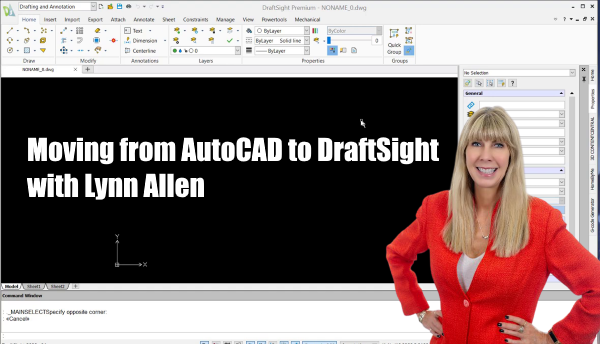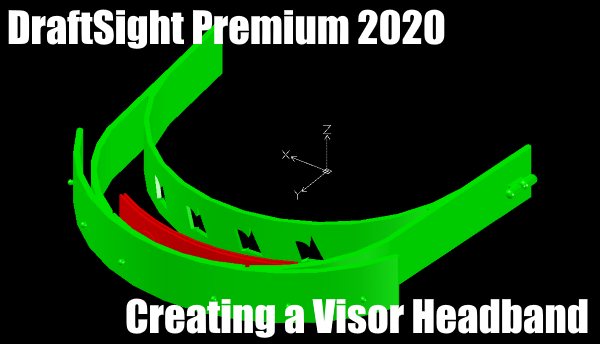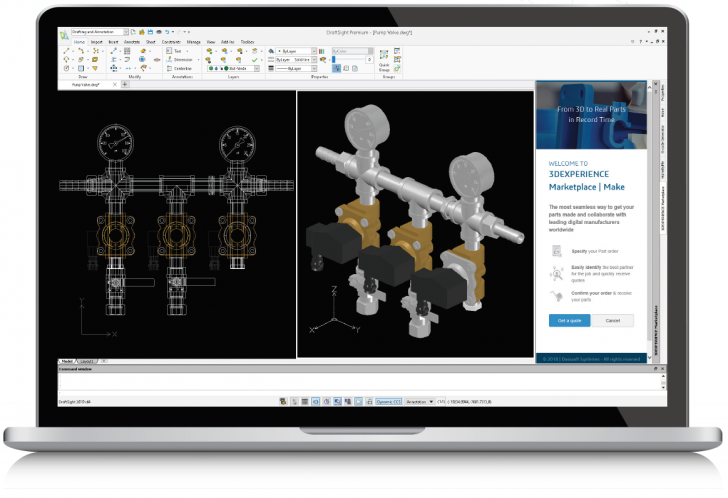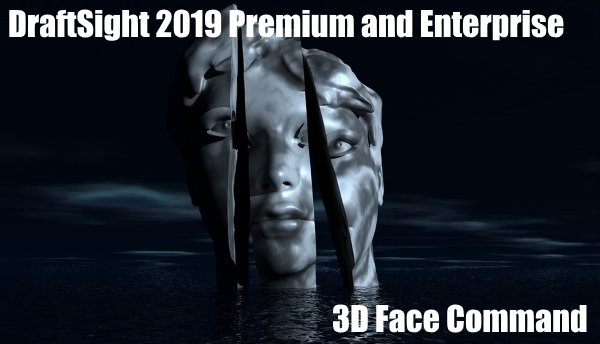DraftSight Premium
Keeping Track of Projects – Part 2
In an earlier blog, I went though how I assign Project Numbers to new projects. I also spoke about the Folder Structure I use and how I number each drawing in the project. Today I’m going to cover how I … Continued
Moving from AutoCAD to DraftSight with Lynn Allen
Lynn Allen Walks Us Through the Move from AutoCAD to DraftSight DraftSight is pleased to kick of a new video series, DraftSight Insights with Lynn Allen, who spent over 20 years with Autodesk, and Cadalyst, a leading source for design … Continued
Keeping Track of Projects – Part 1
Keeping track of projects can be a nightmare. You have to start off on the right foot, otherwise things will get messy quickly! I’m not saying my system is perfect, far from it, but it works well for me, so … Continued
DraftSight Flexible Licensing Options – You Have a Choice!
Subscription or perpetual? Network or Standalone? With DraftSight, it’s your choice. Having freedom of choice is important for CAD users – a “one size fits all” approach doesn’t always work for the wide range of use cases and situations of … Continued
Building Applications for DraftSight
We’re going to step away from the Customer Stories just for the moment and get tech heavy. Today’s blog, as you can guess from the title, deals with building applications for DraftSight. So, why exactly might you want to build … Continued
DraftSight 2020 Using Lisp to Customize Commands
Over the last couple of blogs, I’ve spoken about ways you can customize your DraftSight 2020 experience. In today’s blog, I’ll talk about another – LISP. So, what is LISP? LISP is a programming language that has been around since … Continued
Creating a Visor Headband in DraftSight – Download the Design Files Ready for 3D Printing
Create this visor now by downloading the design files here, opening in DraftSight Premium and sending to a 3D printer. In last weeks blog, we spoke about the lack of Medical PPE (Personal Protection Equipment) worldwide and how DraftSight® users may … Continued
DraftSight 2019 – Reasons to Upgrade Part 1
Following on from last weeks blog on the free versions of DraftSight going End of Life, I thought I’d revisit some of the benefits of upgrading to DraftSight 2019. So, in this blog, I’ll give a brief run down on the … Continued
DraftSight Premium and AutoCAD LT: Market Perception Versus Product Reality
CAD software is often divided into broad two categories: 2D drafting and 3D modeling. In practice, the distinction is blurry. Many 2D programs can display 3D objects, and some can create them. Conversely, most 3D programs have a 2D sketching … Continued
DraftSight – 3D Features Part 4
Today we’re going to talk about the 3D Face and what it is. A 3D Face is a three- or four-sided surfaces in space. The difference between 2D and 3D surfaces is that 3D surfaces are shown as wireframe models, … Continued