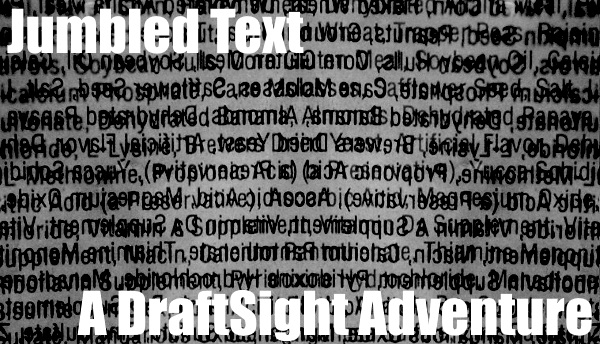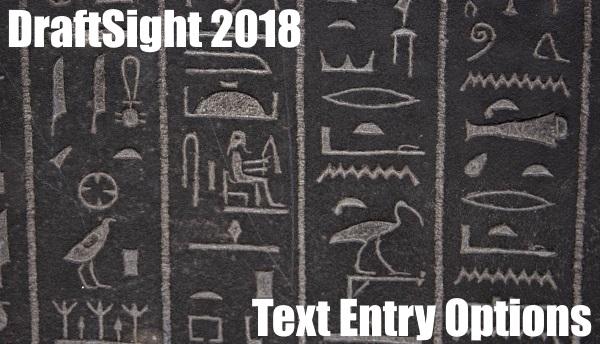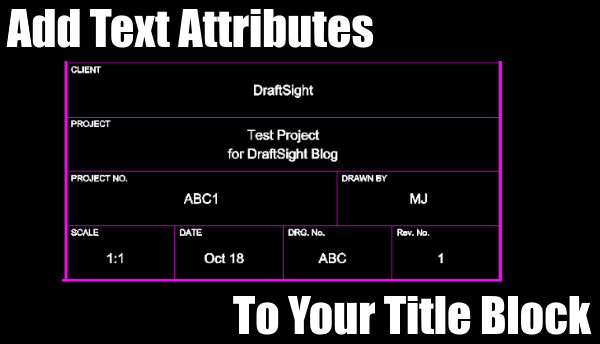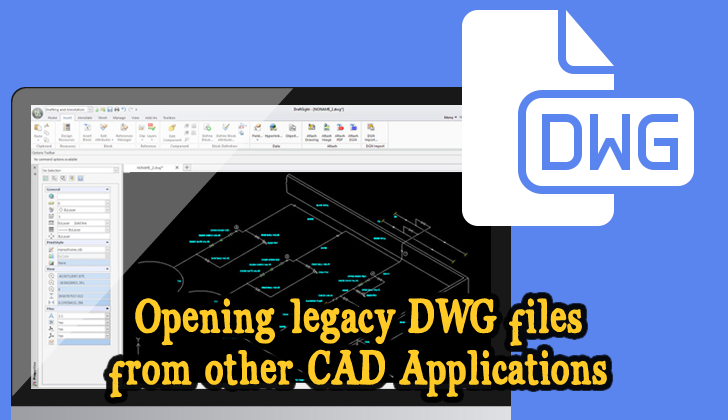DraftSight Tips and Tricks
Jumbled Text – A DraftSight Adventure
I was out in a clients office last week. They were having an issue with a DWG file sent to them by an Architect. The file was created on a Mac, but that shouldn’t, ordinarily be an issue. The issue … Continued
Text Entry in DraftSight 2018
In DraftSight 2018, there are three different ways of entering Text. They are as follows: Note SimpleNote CurvedText The various Text options can be found on the Home Tab under Annotations. You’re probably wondering just what is the difference between them … Continued
Markup Options in DraftSight
In today’s blog, we are going to look at two of the Markup Tools available in DraftSight Professional 2018. They are Cloud and Mask tools. So, where can you find these tools and what do each of these tools do? … Continued
Title Block Attributes
Filling in Title Block details on a drawing can be tiresome and tedious. Positioning the text correctly, making sure the same information is on every drawing, making sure it’s all on the correct layer, so many things that you could … Continued
Boost your 2D Design Productivity with DraftSight Professional
DraftSight® Professional is a powerful 2D design and drafting solution that lets you create, edit, view and markup any kind of 2D drawing. It includes productivity tools, an API, and a familiar user interface that makes it easy to transition … Continued
8 Ways To Get More Productive with DraftSight® Professional
In previous blogs, we’ve given you tips and tricks to help speed up productivity in DraftSight. In today’s blog, we’re going to feature another 8 ways you can increase your productivity when using DraftSight Professional 2018. So, in no particluar … Continued
Customising DraftSight Commands
A long long time ago, back in the 90s when I started as a very junior CAD Technician, running CAD on Windows was unheard of. Windows 3.0 was just coming to the market, but hadn’t infiltrated Ireland in any great … Continued
Back to School Time
It’s September and the summer is just a distant memory. Students are now focusing on their studies, be that in school, college or university. Here in Ireland, Construction and Engineering related courses are favoured by most. It’s no secret that … Continued
Opening legacy DWG files from other CAD Applications
Opening, editing and saving DWG files is always a challenge when we don’t have a specific CAD software for it. Many times we receive this data from other companies and just need to make some changes – but it always … Continued
DraftSight Symbol Tools
Over the last few weeks, we have spoken about features in DraftSight 2018 that you may not be aware of. Well, today is no different! Hidden away in the Toolbox Menu is the Symbols Tab. What does that do I hear … Continued