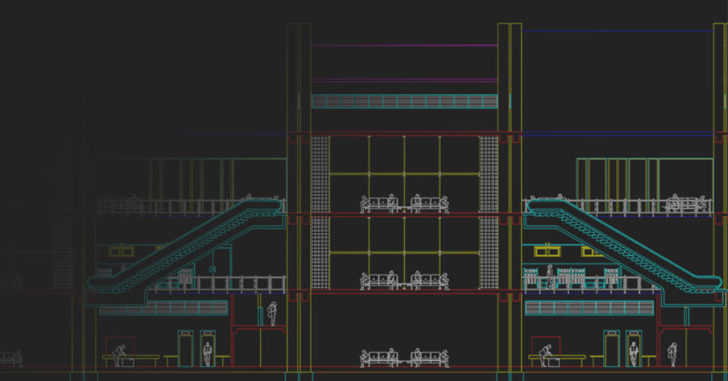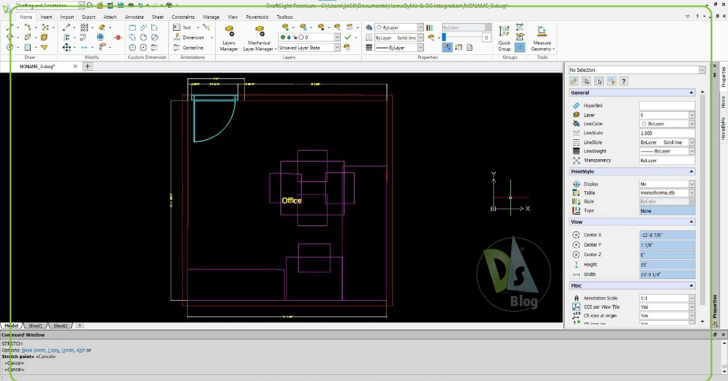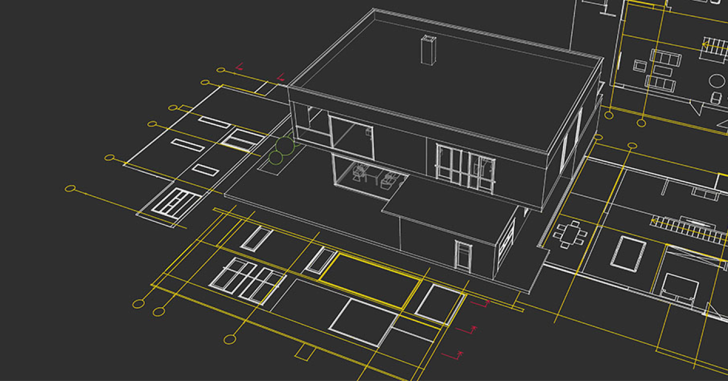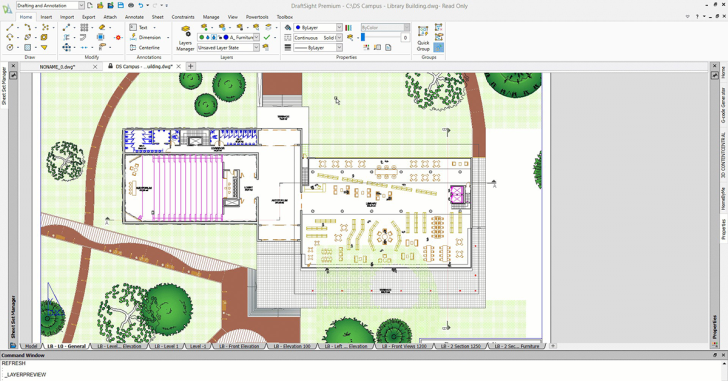DraftSight Tips and Tricks
Exploring Dimensioning Options in DraftSight
To accurately convey construction or manufacturing instructions to those performing the task, we not only must correctly draw or model our designs, but we also have to dimension them properly. All versions of DraftSight (Professional, Premium, Enterprise, and Enterprise Plus) … Continued
How to Use HomeByMe to Scan a Room into DraftSight
Dassault Systèmes’ online 3D space planning service, HomeByMe, has partnered with DraftSight on the development of an add-in that connects HomeByMe projects with functional 2D CAD drawings. Recently updated in 2023, HomeByMe added a powerful room scanner that can create … Continued
Layer Properties Manager in DraftSight
Working with layers is one the most common tasks we do while working in any CAD program. Today, I want to help you learn more about DraftSight’s Layers Manager. The first difference you might notice is the name itself. It’s … Continued
An Introduction to DraftSight 2D CAD – Part 1
Being a software company, we sometimes take it for granted that everyone knows what CAD is and that they’re familiar with various CAD tools, including DraftSight 2D CAD. But that’s not the case, as there are plenty of people who … Continued
DraftSight for PCB Design and Documentation
Electronics are an integral part of our daily lives; from the TV we watch to the smartphone we carry in our pocket. Printed circuit boards (PCBs) are at the heart of these devices, enabling the electronic components to communicate with … Continued
Introducing DraftSight Mechanical
From its earliest beginning as a companion to SOLIDWORKS, DraftSight has had the mechanical designer in mind with its built-in Mechanical Toolbox. Those tools and functionality are now even more powerful with the introduction of DraftSight Mechanical, which was purposely … Continued
How DraftSight’s Image Tracer Delivers Accurate CAD Entities
Meet DraftSight’s Image Tracer The DraftSight team and I have both written about the fantastic job that the PDF Import feature does in DraftSight. You can read what I had to say about it here. But what do you do … Continued
Add Your Own Command Aliases in DraftSight
In my last post, I wrote about the fabulous Layer Preview utility, but I have a small confession to make. I didn’t realize it was there for the longest time! Why? You’ve probably heard me say that DraftSight speaks AutoCAD®. … Continued
Getting Acquainted with Layer Preview in DraftSight
What is Layer Preview in DraftSight? Most of us think of our CAD program in the context of the tools we use most. Of course, there are lines, arcs, and circles that we use all the time, along with the … Continued
Keyboard Shortcuts in DraftSight
I’ve done so many tips and tricks videos over the years, and you typically see me selecting commands from their respective icon on the ribbon (or elsewhere). Being a visual medium, it makes sense to show you where the command … Continued