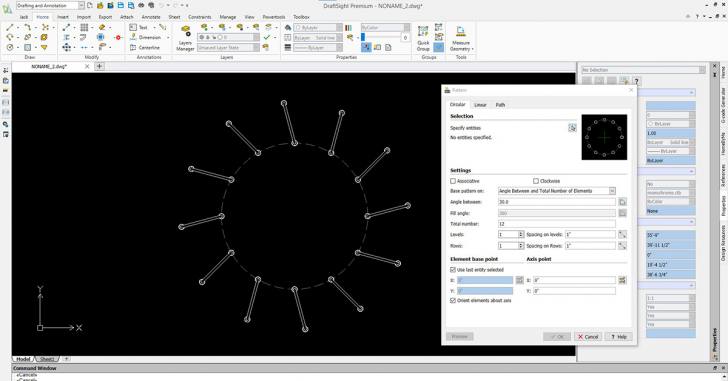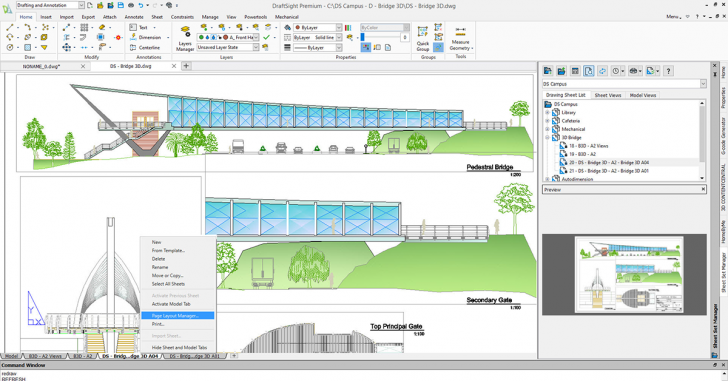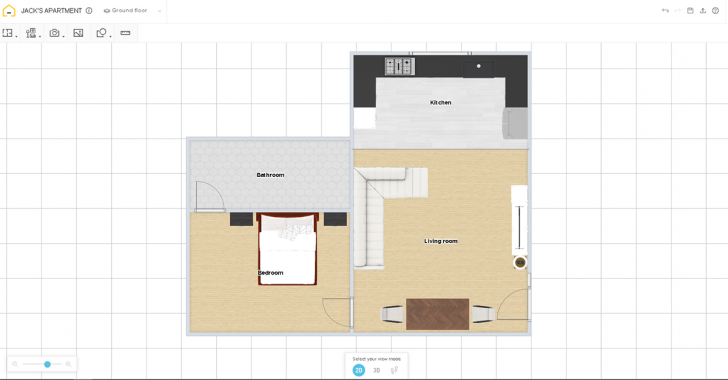Keyboard Shortcuts in DraftSight
I’ve done so many tips and tricks videos over the years, and you typically see me selecting commands from their respective icon on the ribbon (or elsewhere). Being a visual medium, it makes sense to show you where the command … Continued
How Placetailor is Creating Net-Zero Carbon Housing with 3DEXPERIENCE DraftSight
Placetailor is a Boston-based development, design, and construction cooperative dedicated to delivering carbon neutral housing. Carbon neutral housing has a net-zero carbon footprint. This can be achieved by reducing the energy consumption of the building through energy efficiency measures, and then … Continued
DraftSight at 3DEXPERIENCE World 2023
Are you ready for DraftSight Sessions at 3DEXPERIENCE World 2023 from February 12th-15th in Nashville, TN? DraftSight has been on the market for over 10 years and has become one of the top five 2D CAD products (by seat count). Designers and engineers around … Continued
What is the RichLines Tool in DraftSight?
Last summer, I wrote about some cool tools that you’ll find only in DraftSight. As cool as those are, I may like it even better when one of DraftSight’s tools plain works better than its counterpart in my previously used … Continued
Our Most Popular DraftSight Blogs in 2022
If 2022 taught us one thing, it’s that organizing for the future starts now. Our clients are embracing new methods for innovating and operating in order to stay competitive and relevant. For DraftSight, 2022 has been a year of exciting … Continued
HeatTek Inc. – Supporting Growth with SOLIDWORKS and DraftSight
In today’s world of 3D parts and assemblies, SOLIDWORKS® 3D design software helps customers quickly respond to customer demands and shorter delivery lead times by increasing efficiency and throughput for 3D needs, such as large-assembly design. But 2D drawings are … Continued
Increase Your Productivity with DraftSight’s Quick Modify Command
With DraftSight, all the tools you need are right at your fingertips to speed your productivity from the first day. Many of the most common entity modification tools can be found within the first icon in the Modify panel of … Continued
Take Control of your Geometry in DraftSight with Associative Patterns
DraftSight’s Patterns command has a powerful tool to help you control your repeatable geometry. When you use the Associative property in your patterns, the patterns are grouped into an easily editable unified object instead of creating individual entities. The Pattern … Continued
DraftSight 2023 New Features: Page Layout Manager
The DraftSight 2023 release includes one of our users’ most requested features. The new Page Layout Manager will save you time setting up your print or plot settings. Instead of creating and managing an external print configuration file, you can … Continued
DraftSight 2023’s Enhanced Features: HomeByMe Integration
Some things are just better together – which is why we think you’ll really enjoy the enhanced HomeByMe integration offered in DraftSight 2023. HomeByMe is an online 3D space planning service developed by Dassault Systèmes. Both easy-to-use and intuitive, … Continued