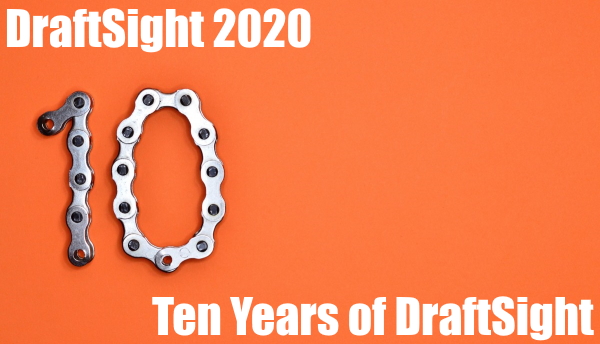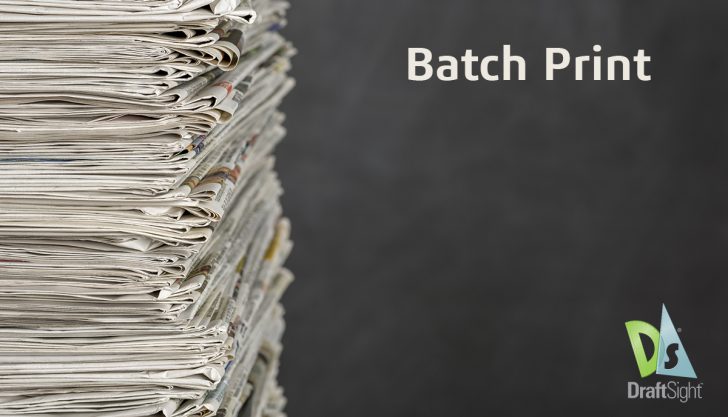Saving time and legacy data at Young Industries
The design and manufacture of equipment for industrial processing of dry bulk materials is an exacting, mostly custom process. Every project requires following multiple sets of regulations and often the equipment is built to fit into an existing plant. Young … Continued
CAD Standards – Text
Carrying on from last weeks blog about CAD Standards, I’d like to expand to Text Standards. Very often, I see drawings with multiple Text Styles and Text Heights. It makes drawings look messy and in some cases, illegible. I have … Continued
CAD Standards Are Important
The first blog I ever wrote here was about the Importance of CAD Standards and it is as relative today as it was back then. Why? Well, because some design team members still refuse to use them! Two weeks ago, … Continued
Ten Years of DraftSight
DraftSight is coming up on it’s 10 year anniversary, time sure does fly! To celebrate, you can get 10% off Professional and Premium during the month of June. Some of you might remember 2009 with fondness. I don’t. It was … Continued
DraftSight Through The Ages
Since it launched, DraftSight has continually added new features with each release. In today’s blog, I’ll just mention a few of my favorites! When I got my hands on the first Beta of DraftSight back in 2009 it was already … Continued
California Wire weaves success with DraftSight
Woven wire products are a common sight, used in a wide variety of applications and environments. Prisons, stadiums, schools, plants, and warehouses all rely on woven wire fencing. California Wire Products Corporation (Cal-Wire) is a leading manufacturer of engineered-to-order wire … Continued
DraftSight: Auto-save and Backup
Visit DraftSight.com to explore DraftSight 2019 and learn how you can experience the freedom to do more with a better 2D drafting and 3D design experience. Today’s blog is long overdue, because I’ll be covering DraftSight’s Auto-save and Backup features. … Continued
Nested Viewports – A Quick Tip
Today’s blog ties in with last weeks blog on Model Space, Sheet Space and Viewports. If you use a lot of Viewports in your drawings, then you will often have overlaid or “Nested” Viewports. Moving between them can be frustrating to … Continued
DraftSight Professional: Batch Print
Visit DraftSight.com to explore DraftSight 2019 and learn how you can experience the freedom to do more with a better 2D drafting and 3D design experience. Now that I’m farther along in my DraftSight journey, I often find myself in … Continued
DraftSight: Selection Filter
Visit DraftSight.com to learn how you can experience the freedom to do more with a better 2D drafting and 3D design experience. Following my blog on the Select Matching command, it’s become one of my most used DraftSight features. Whenever … Continued